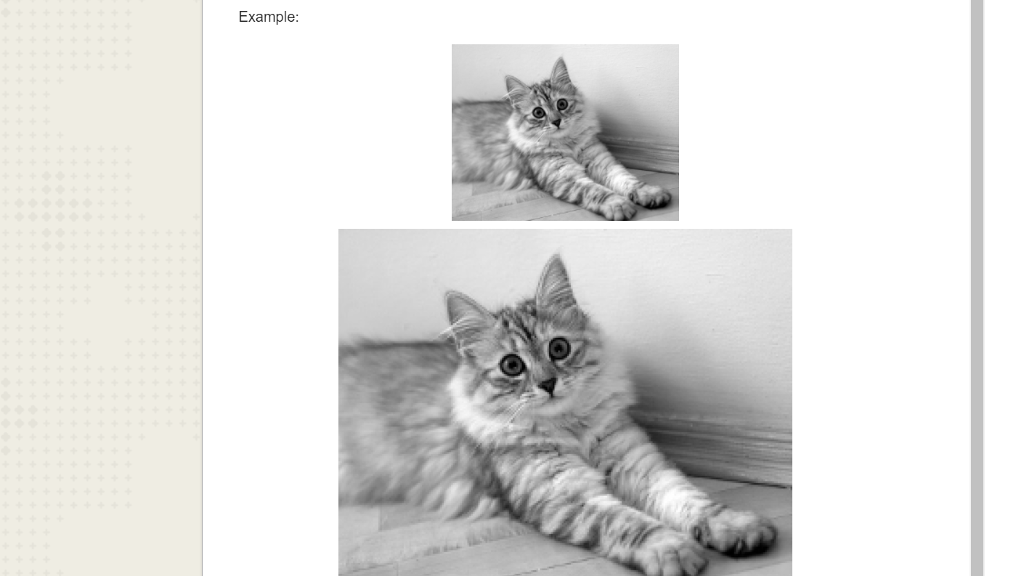Question
Task E. Scale 200% Program scale.cpp. Scale the original picture to 200% of its size. It can be done by increasing the size of the
Task E. Scale 200%
Program scale.cpp. Scale the original picture to 200% of its size. It can be done by increasing the size of the picture by the factor of 2, and copying each pixel of the input as a small 2x2 square in the output. (We dont do any interpolation of colors as more advanced scaling procedures would do.)
11 22 -> 11 11 22 22 33 44 11 11 22 22 33 33 44 44 33 33 44 44
I`m adding the code and you just need to do something in the main function, I tried but looks like it`s not working...If you could comment what you did to make it work....
#include
#include
#include
#include
using namespace std;
const int MAX_H = 512;
const int MAX_W = 512;
// Reads a PGM file.
// Notice that: height and width are passed by reference!
void readImage(int image[MAX_H][MAX_W], int &height, int &width) {
char c;
int x;
ifstream instr;
instr.open("inImage.pgm");
// read the header P2
instr >> c;
assert(c == 'P');
instr >> c;
assert(c == '2');
// skip the comments (if any)
while ((instr>>ws).peek() == '#') {
instr.ignore(4096, ' ');
}
instr >> width;
instr >> height;
assert(width
assert(height
int max;
instr >> max;
assert(max == 255);
for (int row = 0; row
for (int col = 0; col
instr >> image[row][col];
instr.close();
return;
}
// Writes a PGM file
// Need to provide the array data and the image dimensions
void writeImage(int image[MAX_H][MAX_W], int height, int width) {
ofstream ostr;
ostr.open("outImage.pgm");
if (ostr.fail()) {
cout
exit(1);
};
// print the header
ostr
// width, height
ostr
ostr
ostr
for (int row = 0; row
for (int col = 0; col
assert(image[row][col]
assert(image[row][col] >= 0);
ostr
ostr
}
}
ostr.close();
return;
}
int main() {
int img[MAX_H][MAX_W];
int h, w;
int avg = 0;
readImage(img, h, w); // read it from the file "inImage.pgm"
// h and w were passed by reference and
// now contain the dimensions of the picture
// and the 2-dimesional array img contains the image data
// Now we can manipulate the image the way we like
// for example we copy its contents into a new array
int out[MAX_H][MAX_W];
for(int row = 0; row
for(int col = 0; col
avg = (out[row][col] + out[row][col + 1] + out[row + 1][col] + out[row + 1][col + 1])/4; // find ave
out[row][col] = out[row][col + 1] = out[row + 1][col] = out[row + 1][col + 1] = avg;
col += 2; // skip a col
row += 2; // skip a row
}
}
// and save this new image to file "outImage.pgm"
writeImage(out, h, w);
}
ExampleStep by Step Solution
There are 3 Steps involved in it
Step: 1

Get Instant Access to Expert-Tailored Solutions
See step-by-step solutions with expert insights and AI powered tools for academic success
Step: 2

Step: 3

Ace Your Homework with AI
Get the answers you need in no time with our AI-driven, step-by-step assistance
Get Started