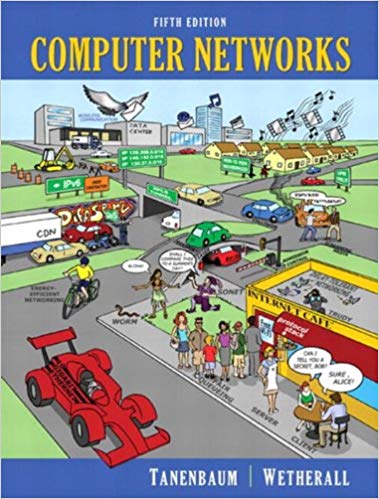Question
Task1: Home Network Wiring Working in group of 2 is recommended (less KVM switching), but individual work is ok too. Sign-out the Lab2 devices
Task1: Home Network Wiring Working in group of 2 is recommended (less KVM switching), but individual work is ok too. Sign-out the "Lab2" devices and list all devices and parts on the right (type/make/model) No ISP Service in Lab. No modem in Lab. Leave Wan port open. Router (including Wi-Fi AP) Connect the physical network as shown in the diagram on the right. Modem is not provided as there's no external ISP service in the lab. Leave Router WAN port not connected. Shown wires are standard Ethernet cables. Power cords for router and switch are not shown in diagram but need to be connected. Workstations to use are "Antec" PCs on the desktop, the shorter/wider one. Wireless laptop and cellphone to use are your own, whatever you have, to test later. POE-powered phone might be just connected once to see that it turns ON without the wall power cord. Note: Ethernet ports on both router and switch are in the same network so when a workstation is connected to either one is OK. PoE Switch Workstation Workstation POE-powered Phone Laptop 10 Cell Phone
Step by Step Solution
There are 3 Steps involved in it
Step: 1

Get Instant Access to Expert-Tailored Solutions
See step-by-step solutions with expert insights and AI powered tools for academic success
Step: 2

Step: 3

Ace Your Homework with AI
Get the answers you need in no time with our AI-driven, step-by-step assistance
Get Started