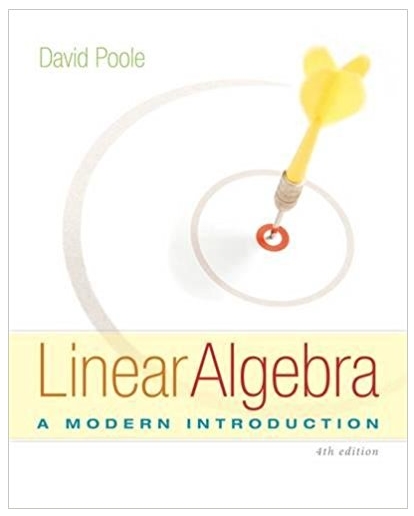Answered step by step
Verified Expert Solution
Question
1 Approved Answer
Tasks : Complete the practical exercise sheets for Prac 1, and record in your log book the main commands used in the exercises. Follow the
Tasks:
- Complete the practical exercise sheets for Prac 1, and record in your log book the main commands used in the exercises.
- Follow the instructions to erase the configuration of your network device.
- Display the “old configuration”
- Reload the “default configuration”
- Confirm that the switch has been reloaded with the default configuration
- Compare the reloaded configuration with the “old configuration” and compare the flags.
- Check that the VLAN information has been deleted.
Marking:
- Able to identify old and new default configuration of the devices correctly and able to write down switch commands to obtain information regarding MAC address tables. (12 marks)
- Able to identify captured packets, determine packets types, fields and field values using Wireshark (4 marks)
- Explain how MAC address table management fits in with how switches are built. (2 marks).
- What problems exist in maintaining consistency of MAC address tables. Include good arguments and reasons in describing those problems. (2 marks)
Step by Step Solution
★★★★★
3.39 Rating (155 Votes )
There are 3 Steps involved in it
Step: 1
Old Configuration The old configuration of a network device can be viewed using the command show runningconfig or show startupconfig which will show the current configuration that was saved in the NVR...
Get Instant Access to Expert-Tailored Solutions
See step-by-step solutions with expert insights and AI powered tools for academic success
Step: 2

Step: 3

Ace Your Homework with AI
Get the answers you need in no time with our AI-driven, step-by-step assistance
Get Started