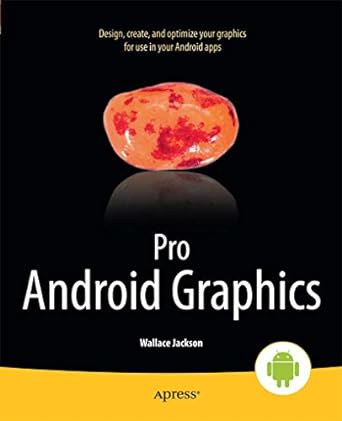Question
TASKS: pen index.html file and update the comment with your name (firstname lastname), the file name , and todays date (MM/DD/YYYY). Add your name to
TASKS:
penindex.htmlfile and update the comment withyour name(firstname lastname), thefile name, andtodays date(MM/DD/YYYY). Add your name to the paragraph element located within the footer element near the bottom of the page. Add the same information to the multi-line comment of thestyles.cssfile.
Openindex.htmlin your browser to view the webpage. Maximize the browser window to use a desktop viewport.
3
Below the gradient style rules comment, create a style rule for the gradient1 class selector and add the following declaration to specify a linear-gradient for the background:
background: linear-gradient(to right, #67afcb, #1a3e4c 25%);
1
Create a style rule for the gradient2 class selector and add a declaration to specify a linear-gradient to theleft, use#d4f7ecand#448d76for color values, and use90%as the color stop.
1
Create a style rule for the gradient3 class selector and add a declaration to specify a linear-gradient to thetop left, and use#efddfdand#36065bfor color values.
1
Create a style rule for the gradient4 class selector and add a declaration to specify a linear-gradient that uses the following four color values:
- #e6e6ff
- #70dbdb
- #ffffcc
- #cc6699
1
Create a style rule for the gradient5 class selector and add the following declaration to specify a repeating linear-gradient for the background:
background: repeating-linear-gradient(#df80ff 10%, #ccffff 20%);
1
Create a style rule for the gradient6 class selector and add the following declaration to specify a linear-gradient for the background that uses transparency:
background: linear-gradient(to right, rgba(0,0,153,0) 25%, rgba(0,0,153,1));
1
Create a style rule for the gradient7 class selector and add a declaration to specify a radial-gradient that uses the following three color values:
- #0000ff
- #fff
- #ff0000
1
Create a style rule for the gradient8 class selector and add the following declaration to specify a repeating radial-gradient for the background:
background: repeating-radial-gradient(#0000ff, #fff, #f
Index.html CODE:
Gradients
Exploring Gradients
Linear Gradient to right at 25%
Linear Gradient to left at 90%
To Top Left Linear Gradient
Linear Gradient, Multiple Colors
Repeating Linear Gradient
Gradients and Transparency
Radial Gradient
Repeating Radial Gradient
Completed by: Student's Name
Step by Step Solution
There are 3 Steps involved in it
Step: 1

Get Instant Access to Expert-Tailored Solutions
See step-by-step solutions with expert insights and AI powered tools for academic success
Step: 2

Step: 3

Ace Your Homework with AI
Get the answers you need in no time with our AI-driven, step-by-step assistance
Get Started