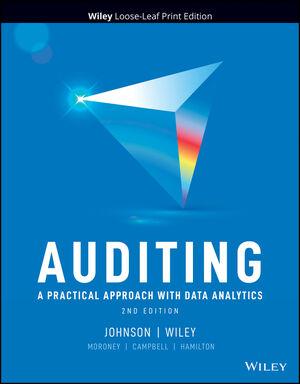Question
Tax Return #2 Go to the IRS web page and download a Form 1040 for 2022 and save it to your computer or flash drive.
Tax Return #2
Go to the IRS web page and download a Form 1040 for 2022 and save it to your computer or flash drive. The web: www.irs.gov Go to -->more forms, current forms and publications, type 1040 in the search box. Be sure to save this form on your computer; please "save as" Your Name Tax Return 2" Type into the PDF form and when it is complete be sure to save it! Put your name on the return. Make up an address and social security number. Complete the return based on the following data: Choose Single as your tax status
Salary $36,000 with Federal tax withholding of 3,000,
Interest Income -Chase Bank $50 and
Ford Company qualified dividends $ 3000. Note that qualified dividends and long-term capital gains are taxed at a preferred rate. You will go to the instructions and look up the tax amount from the tax tables for the amount of taxable income excluding. Form 1040 Instructions page 36.
Be sure to attach all Forms and Schedules required in addition to the Form 1040
Step by Step Solution
There are 3 Steps involved in it
Step: 1

Get Instant Access to Expert-Tailored Solutions
See step-by-step solutions with expert insights and AI powered tools for academic success
Step: 2

Step: 3

Ace Your Homework with AI
Get the answers you need in no time with our AI-driven, step-by-step assistance
Get Started