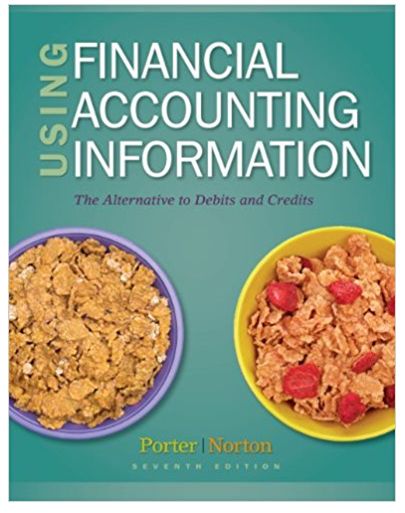Question
TCP Wireshark Lab - Working with a remote server. You will go through the steps below, use your captured wireshark file and the provided wireshark
TCP Wireshark Lab - Working with a remote server. You will go through the steps below, use your captured wireshark file and the provided wireshark file (on D2L) to answer the questions. When you have finished the lab you will submit the following:
- This document with your answers provided in the appropriate places.
- Your wireshark capture file as a zipped file.
STEPS:
1. Start up your web browser. Go the http://gaia.cs.umass.edu/wireshark-labs/alice.txt and retrieve an ASCII copy of Alice in Wonderland. Store this file somewhere on your computer.
2. Next go tohttp://gaia.cs.umass.edu/wireshark-labs/TCP-wireshark-file1.html.
3. Use the Browse button in this form to enter the name of the file (full path name) on your computer containing Alice in Wonderland (or do so manually). Don't press the "Upload alice.txt file" button, yet!
4. Now start up Wiresharkand begin packet capture(Capture->Start) and then press OK on the Wireshark Packet Capture Options screen (we'll not need to select anyoptions here).
5. Returning to your browser, press the "Upload alice.txt file" button to upload thefile to the gaia.cs.umass.edu server. Once the file has been uploaded, a shortcongratulations message will be displayed in your browser window.
6. Stop Wireshark packet capture and save your capture file. Your Wireshark window should look similar tothe window shown below.
???????????????????????????????????????????????????????-
PART 2: A first Look At the Captured Trace
Use the provided online capture (uploaded in D2L as a zip file - you will need to extract it before opening in Wireshark) to answer the following:
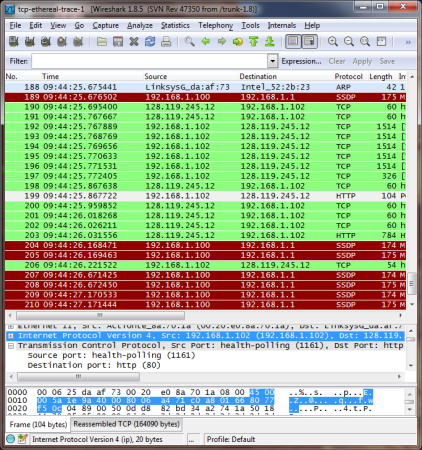
tcp-ethereal-trace-1 [Wireshark 1.8.5 (SVN Rev 47350 from /trunk-1.8)] Eile Edit View Go Capture Analyze Statistics Telephony Iools Internals Help TL Filter: No. Time 188 09:44:25.675441 189 09:44:25.676502 190 09:44:25.695400 191 09:44:25.767667 192 09:44:25.767889 193 09:44:25.768769 194 09:44:25.769656 195 09:44:25.770633 196 09:44:25.771531 197 09:44:25.772405 198 09:44:25.867638 199 09:44:25.867722 200 09:44:25.959852 201 09:44:26.018268 202 09:44:26.026211 203 09:44:26.031556 204 09:44:26.168471 205 09:44:26.169463 206 09:44:26.221522 207 09:44:26. 671425 208 09:44:26.672450 209 09:44:27.170533 210 09:44:27.171444 Source m LinksysG_da:af:73 192.168.1.100 128.119.245.12 128.119.245.12 192.168.1.102 192.168.1.102 192.168.1.102 192.168.1.102 192.168.1.102 192.168.1.102 128.119.245.12 192.168.1.102 128.119.245.12 128.119.245.12 128.119.245.12 128.119.245.12 192.168.1.100 192.168.1.100 192.168.1.102 192.168.1.100 192.168.1.100 192.168.1.100 192.168.1.100 0000 00 06 25 da af 73 00 20 0010 00 Sa le 9a 40 00 80 06 0020 5 0c 04 89 00 50 Od d8 Frame (104 bytes) Reassembled TCP (164090 bytes) Internet Protocol Version 4 (ip), 20 bytes Destination Intel 52:26:23 192.168.1.1 192.168.1.102 192.168.1.102 128.119.245.12 128.119.245.12 128.119.245.12 128.119.245.12 128.119.245.12 128.119.245.12 192.168.1.102 128.119.245.12 192.168.1.102 192.168.1.102 192.168.1.102 192.168.1.102 192.168.1.1 192.168.1.1 128.119.245.12 192.168.1.1 192.168.1.1 192.168.1.1 192.168.1.1 e0 8a 70 1a 08 00 45 00 a4 71 c0 a8 01 66 80 77 82 bd 34 a2 74 1a 50 18 Expression... Clear Apply Save Protocol Length In ARP 42 1 SSDP 175 M TCP 60 h TCP Profile: Default TCP TCP TCP TCP TCP TCP TCP HTTP .%..s. TCP TCP TCP HTTP SSDP SSDP TCP SSDP SSDP SSDP SSDP X 4. E. P. 60 h 1514 [ 1514 [ 1514 [ 1514 [ 1514 [ 326 [ 60 h SCORETRU AL, IL. ALLTUBTLE_08./V.ld (UU.2U.EU.06./0.14), USl. Linkyu_d.di Internet Protocol Version 4, src: 192.168.1.102 (192.168.1.102), Dst: 128.119.. Transmission Control Protocol, src Port: health-polling (1161), Dst Port: http source port: health-polling (1161) Destination port: http (80) 104 P 60 h 60 h 60 h 784 H 174 M 175 M 54 h 174 M 175 M 174 M 175 M
Step by Step Solution
There are 3 Steps involved in it
Step: 1

Get Instant Access to Expert-Tailored Solutions
See step-by-step solutions with expert insights and AI powered tools for academic success
Step: 2

Step: 3

Ace Your Homework with AI
Get the answers you need in no time with our AI-driven, step-by-step assistance
Get Started