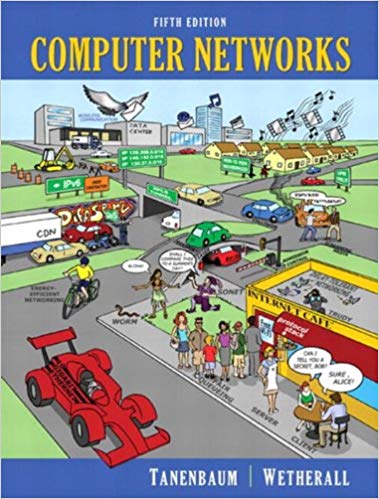Question
Technology Requirements Students are expected to ensure the equipment they use (including both hardware and software) is in good working order, prior to using Blackboard.
Technology Requirements
Students are expected to ensure the equipment they use (including both hardware and software) is in good working order, prior to using Blackboard. Not every course will use the tools mentioned below, but some may. The following contains information and recommended technology requirements for our students. Note: Blackboard works best in Firefox Prepping your computer to view multimedia content If your course uses multimedia content, we recommend that you disable pop-up blockers in any browser that you are using as this can interfere with accessing the podcasts and videos. For guidelines on how to do that, in Firefox please see the instructions for disabling pop-up blockers in Firefox. For how to disable popups in Google Chrome, MS Internet Explorer or Edge and Apple Safari please visit this page for instructions. (For instance, If you experience a message that reports an "LTI error/login message" yet you are already logged into Blackboard you will likely need to follow those instructions based on the browser you are using.) Hardware Requirements
- A relatively new computer, laptop or mobile device with the ability to record audio and video (PC, Android or Macintosh, less than three years old). Please note that we do not recommend using mobile devices to take tests.
- High speed Internet connection (cable modem, DSL, LAN, etc.)
- USB Headset with microphone
We strongly recommend using an external mouse if you are using a laptop equipped with a built-in touchpad. Some touchpads are very sensitive and can be hit accidentally, causing the cursor to move and change the information you have entered. You should also verify that the touchpad is disabled once the mouse is installed. If you do not have a mouse and are taking tests within Blackboard, always click a blank area on the test before using the touchpad. This will insure you do not accidentally change your answers. We also recommend that you verify your submissions before submitting any assessment.
Software Requirements
- Productivity software (e.g., Microsoft Office)
- A web browser compatible with Blackboard.Firefox is strongly recommended for both Windows PCs and Apple Macintosh computers. Mac users are discouraged from using Safari as their web browser when working in Blackboard as there are known issues with Safari.
- Acrobat Reader (required to open PDF files)
Step by Step Solution
There are 3 Steps involved in it
Step: 1

Get Instant Access to Expert-Tailored Solutions
See step-by-step solutions with expert insights and AI powered tools for academic success
Step: 2

Step: 3

Ace Your Homework with AI
Get the answers you need in no time with our AI-driven, step-by-step assistance
Get Started