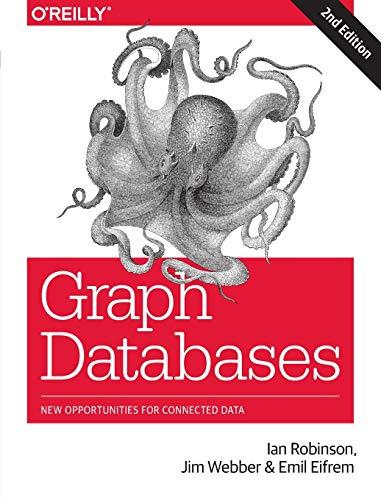Question
(Telephone-Number Word Generator) Standard telephone keypads contain the digits zero through nine. The numbers two through nine each have three letters associated with them Fig.
(Telephone-Number Word Generator) Standard telephone keypads contain the digits zero through nine. The numbers two through nine each have three letters associated with them Fig. 1below. Many people find it difficult to memorize phone numbers, so they use the correspondence between digits and letters to develop seven-letter words that correspond to their phone numbers. For example, a person whose telephone number is 686-2377 might use the correspondence indicated in Fig. 1 to develop the seven-letter word NUMBERS. Every seven-letter word corresponds to exactly one seven-digit telephone number. A restaurant wishing to increase its takeout business could surely do so with the number 825-3688 (i.e., TAKEOUT).
Every seven-letter phone number corresponds to many different seven-letter words, but most of these words represent unrecognizable juxtapositions of letters. Its possible, however, that the owner of a barbershop would be pleased to know that the shops telephone number, 424-7288, corresponds to HAIRCUT. A veterinarian with the phone number 738-2273 would be pleased to know that the number corresponds to the letters PETCARE. An automotive dealership would be pleased to know that the dealership number, 639-2277, corresponds to NEWCARS.
| Digit | Letters | Digit | Letters | Digit | Letters |
| 2 | A B C | 5 | J K L | 8 | T U V |
| 3 | D E F | 6 | M N O | 9 | W X Y |
| 4 | G H I | 7 | P R S |
|
|
Fig. 1 Telephone keypad digits and letters.
Write a program that, given a seven-digit number, uses a Formatter object to write to a file every possible seven-letter word combination corresponding to that number. There are 2,187 (37)(37) such combinations. Avoid phone numbers with the digits 0 and 1.
Use the following Java code to test your solution:
// Exercise 15.7 Solution: PhoneTest.java
// Testing the Phone class.
import java.util.Scanner;
import java.util.NoSuchElementException;
public class PhoneTest {
public static void main(String[] args) {
Scanner scanner = new Scanner(System.in);
Phone application = new Phone();
System.out.print(
"Enter phone number (digits greater than 1 only): ");
try {
application.calculate(scanner.nextInt());
}
catch (NoSuchElementException elementException) {
System.err.println("Error inputting data.");
}
}
}
Step by Step Solution
There are 3 Steps involved in it
Step: 1

Get Instant Access to Expert-Tailored Solutions
See step-by-step solutions with expert insights and AI powered tools for academic success
Step: 2

Step: 3

Ace Your Homework with AI
Get the answers you need in no time with our AI-driven, step-by-step assistance
Get Started