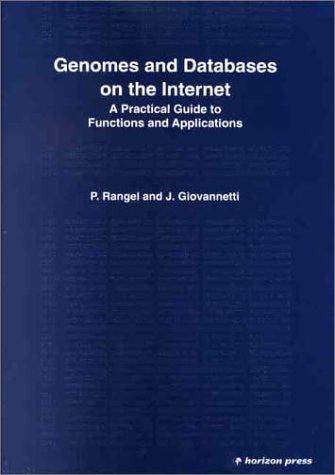Answered step by step
Verified Expert Solution
Question
1 Approved Answer
teps to Perform: table [ [ Step , Instructions, table [ [ Points ] , [ Possible ] ] ] , [ 1
teps to Perform:
tableStepInstructions,tablePointsPossibletableStart Excel. Download and open the file namedExcelChAssessmentVariationAutoBody.xIsx. Grader has automatically added your lastname to the beginning of the filename. Save the file to the location where you are storing yourfilestableRename Sheet Sales and change the worksheet tab color to Light Blue.Rename Sheet DocumentationtableTo improve the readability of the worksheet, center the worksheets titles.On the Sales worksheet, set the horizontal alignment for cell ranges A:H to Center AcrossSelectiontableTo allow for future formatting of the title, increase the height of row only to Hide row tableIn cell H type TotalIn cell A type TotaltableTo save time entering data, use the fill handle to copy the month cell B through GTo make the worksheet visually appealing, in cell range B:H apply the AngleCounterclockwise orientation.tableNext you want to total the services by month.In cell range B:G enter a function to calculate the monthly totals.In cell range : enter a function to calculate the total of each service offered.,tableContinue formatting the worksheet by completing the following:In cell range A:H apply Heading cell style.In cell A apply Title cell style.In cell A apply Heading cell style.tableTo improve the readability of the worksheet numbers, in cell ranges : and : applythe Accounting Number Format.tableTo align the numbers with the totals in cell range : in cell range : apply theComma Style format.
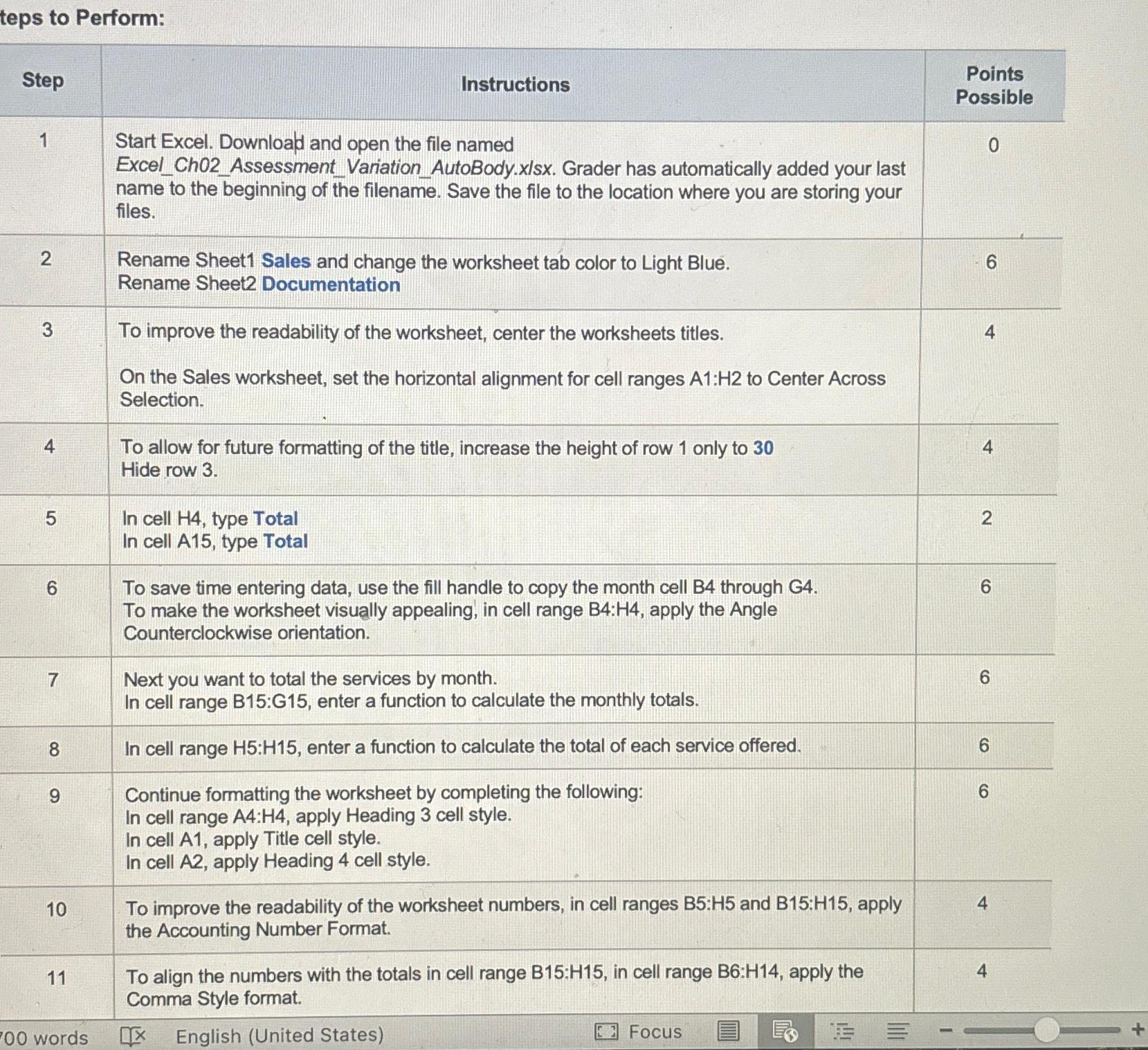
Step by Step Solution
There are 3 Steps involved in it
Step: 1

Get Instant Access to Expert-Tailored Solutions
See step-by-step solutions with expert insights and AI powered tools for academic success
Step: 2

Step: 3

Ace Your Homework with AI
Get the answers you need in no time with our AI-driven, step-by-step assistance
Get Started