Answered step by step
Verified Expert Solution
Question
1 Approved Answer
testout lab Your Performance Your Score: 0 of 2 (0%) Elapsed Time: 11 minutes 57 seconds 15.1.5 Switch Users Task Summary Actions you were required
testout lab
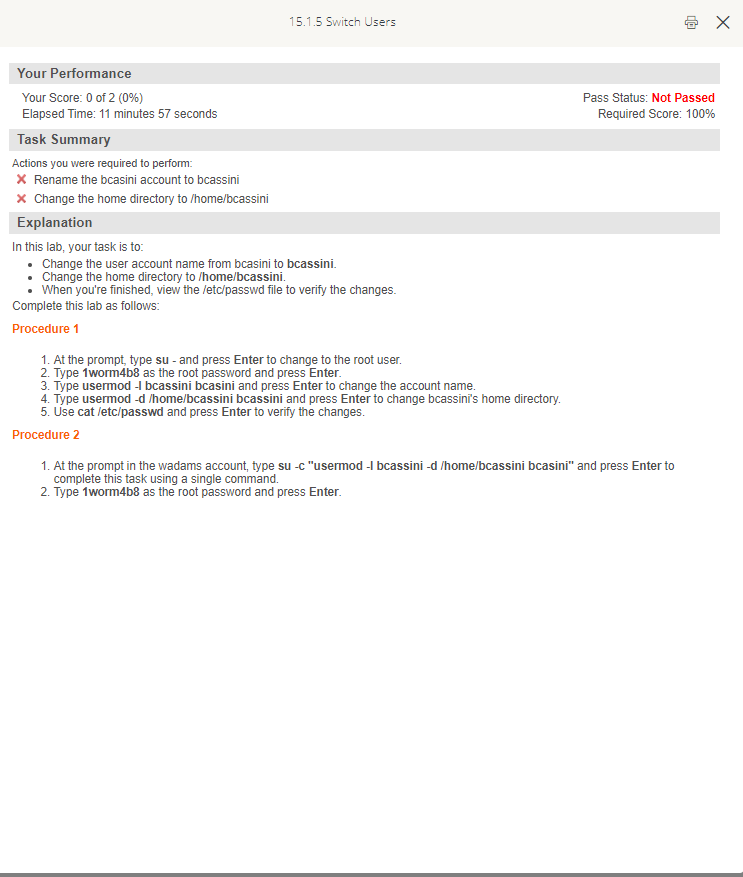
Your Performance Your Score: 0 of 2 (0%) Elapsed Time: 11 minutes 57 seconds 15.1.5 Switch Users Task Summary Actions you were required to perform: X Rename the bcasini account to bcassini * Change the home directory to /home/bcassini Explanation In this lab, your task is to: Change the user account name from bcasini to bcassini. Change the home directory to /home/bcassini. When you're finished, view the /etc/passwd file to verify the changes. Complete this lab as follows: Procedure 1 1. At the prompt, type su - and press Enter to change to the root user. 2. Type 1worm4b8 as the root password and press Enter. 3. Type usermod -I bcassini bcasini and press Enter to change the account name. 4. Type usermod-d /home/bcassini bcassini and press Enter to change bcassini's home directory. 5. Use cat /etc/passwd and press Enter to verify the changes. Procedure 2 Pass Status: Not Passed Required Score: 100% 1. At the prompt in the wadams account, type su -c "usermod -I bcassini -d /home/bcassini bcasini" and press Enter to complete this task using a single command. 2. Type 1worm4b8 as the root password and press Enter.
Step by Step Solution
There are 3 Steps involved in it
Step: 1

Get Instant Access to Expert-Tailored Solutions
See step-by-step solutions with expert insights and AI powered tools for academic success
Step: 2

Step: 3

Ace Your Homework with AI
Get the answers you need in no time with our AI-driven, step-by-step assistance
Get Started


