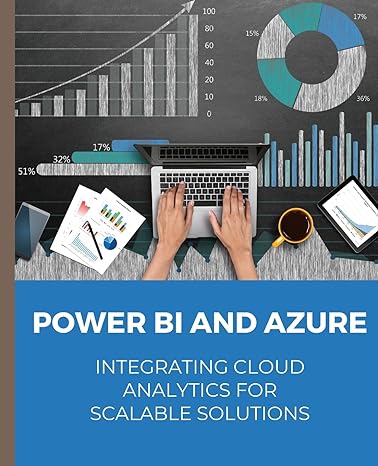Answered step by step
Verified Expert Solution
Question
1 Approved Answer
TestOut Scenario Install a networking cable between the wall plate and the computer. When you make the connection to the wall plate, use the port
TestOut Scenario Install a networking cable between the wall plate and the computer. When you make the connection to the wall plate, use the port with the computer symbol embossed on the red box. This is the network port in Office When you make the connection to the computer, use the builtin network adapter on the motherboard or one of the recently installed network adapters in the expansion slots. After you install the network adapters, turn the computer on Using the Settings app, verify that the computer has a connection to the network and internet. On the Corpserver computer: Test to see if the uninterruptable power supply is functioning properly in the networking closet. Remove the power cable from the wall plate. This is the rackmounted UPS power cable. 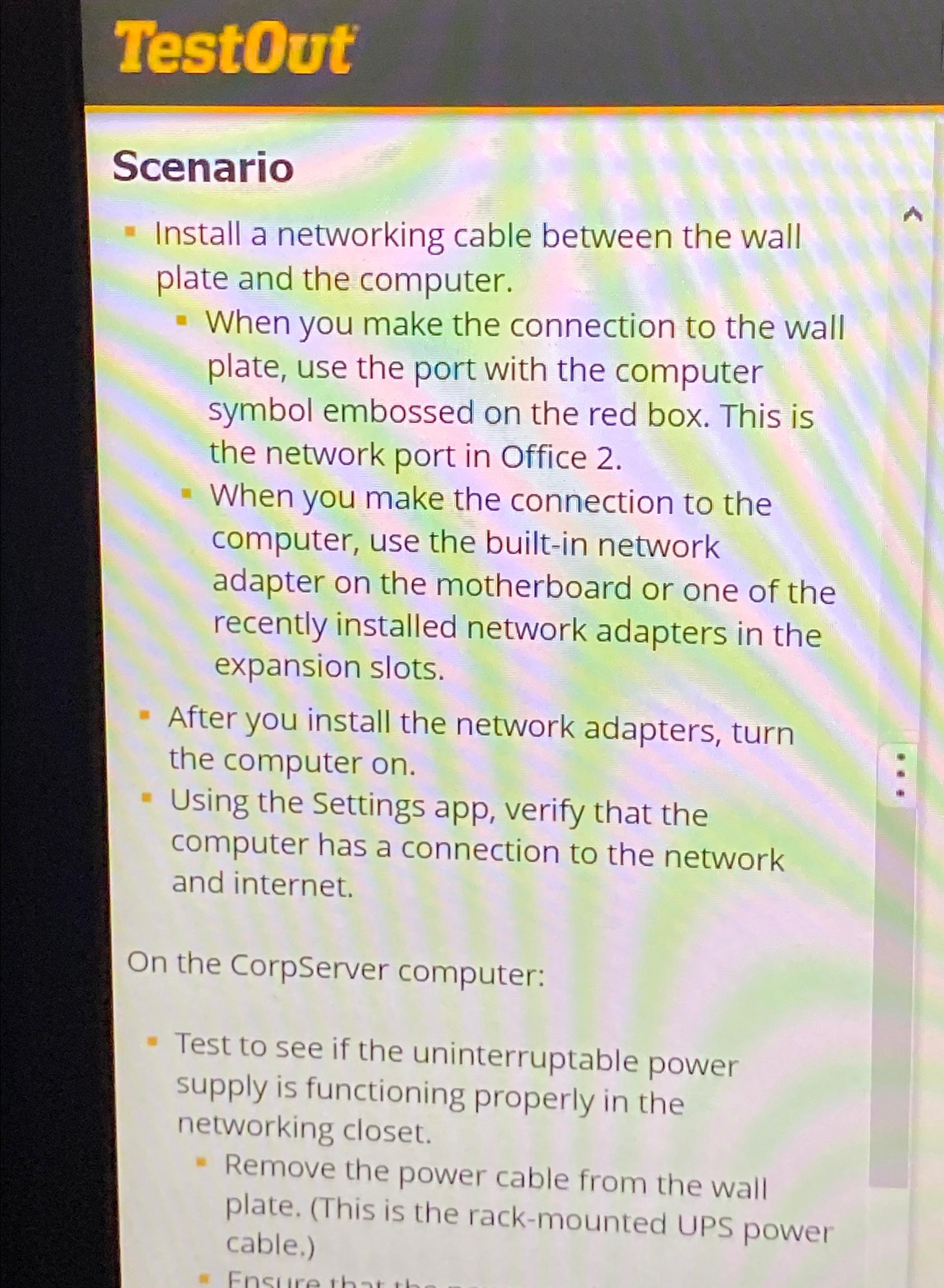
TestOut
Scenario
Install a networking cable between the wall plate and the computer.
When you make the connection to the wall plate, use the port with the computer symbol embossed on the red box. This is the network port in Office
When you make the connection to the computer, use the builtin network adapter on the motherboard or one of the recently installed network adapters in the expansion slots.
After you install the network adapters, turn the computer on
Using the Settings app, verify that the computer has a connection to the network and internet.
On the Corpserver computer:
Test to see if the uninterruptable power supply is functioning properly in the networking closet.
Remove the power cable from the wall plate. This is the rackmounted UPS power cable.
Step by Step Solution
There are 3 Steps involved in it
Step: 1

Get Instant Access to Expert-Tailored Solutions
See step-by-step solutions with expert insights and AI powered tools for academic success
Step: 2

Step: 3

Ace Your Homework with AI
Get the answers you need in no time with our AI-driven, step-by-step assistance
Get Started