Answered step by step
Verified Expert Solution
Question
1 Approved Answer
That's my school assignment. They gave us all the details to draw the logic diagram, but I ' m struggling a lot when drawing it
That's my school assignment. They gave us all the details to draw the logic diagram, but Im struggling a lot when drawing it please draw it on paper! I really need help. Im writing tomorrow.Question System Flow ChartStudy the scenario and complete the question that follows:Amazulu Logistics is a company based in KwaZuluNatal, South Africa. They have a computer system that they use for their business operations, specifically for making payments to their customers.Customer payments are received and stored in a paymentsreceived file PAYFILEon disk A VALIDATE program checks whether the customer numbers are valid. Valid records are written to a disk file called VALIDPAY and invalid records are written to the ERRFILE disk file, which is printed out to an Error Report.The VALIDPAY file is sorted according to the customer number onto a disk file called VALIDFILE The VALIDFILE is then used to update the CUSTFILE on disk that contains the amount owed by the customers.Monthly statements are printed from this updated file for the customers who still owe money.Source: Makura, SMDraw a System flow chart for the Amazulu Logistics computer system using the information provided in the above scenario. Marks### StepbyStep Breakdown:Start: This symbol marks the beginning of the process. Symbol: Oval Terminator Label: StartPAYFILE on disk: Customer payments are received and stored in the paymentsreceived file. Symbol: Cylinder Disk Storage Label: PAYFILEVALIDATE Program: Checks whether the customer numbers are valid. Symbol: Rectangle Process Label: VALIDATE ProgramDecision on Validity: Symbol: Diamond Decision Label: Customer number valid? If Yes: VALIDPAY on disk: Valid records are written to a disk file. Symbol: Cylinder Disk Storage Label: VALIDPAY If No: ERRFILE on disk: Invalid records are written to the ERRFILE disk file. Symbol: Cylinder Disk Storage Label: ERRFILE Print Error Report: ERRFILE is printed out as an error report. Symbol: Document Output Label: Error ReportVALIDFILEon disk: VALIDPAY file is sorted according to customer number onto a disk file called VALIDFILE Symbol: Cylinder Disk Storage Label: VALIDFILEUpdate CUSTFILE: VALIDFILE is used to update the CUSTFILE that contains the amount owed by the customers. Symbol: Cylinder Disk Storage Label: CUSTFILEPrint Monthly Statements: Monthly statements are printed from the updated CUSTFILE for customers who still owe money. Symbol: Document Output Label: Monthly Statements### Detailed Steps to Draw the System Flowchart:Draw the Start Symbol: Use an oval shape. Write "Start" inside itDraw the PAYFILE Storage: Use a cylinder shape. Write "PAYFILE" inside it Connect a line from the "Start" symbol to "PAYFILE"Draw the VALIDATE Program: Use a rectangle shape. Write "VALIDATE Program" inside it Connect a line from "PAYFILE" to "VALIDATE Program"Draw the Decision on Validity: Use a diamond shape. Write "Customer number valid?" inside it Connect a line from "VALIDATE Program" to "Customer number valid?"For Valid Records: Draw a cylinder shape. Write "VALIDPAY" inside it Connect a line labeled "Yes" from the decision symbol to "VALIDPAY"For Invalid Records: Draw a cylinder shape. Write "ERRFILE" inside it Connect a line labeled No from the decision symbol to "ERRFILE"Print Error Report: Use a document symbol. Write "Error Report" inside it Connect a line from "ERRFILE" to "Error Report"Sort VALIDPAY into VALIDFILE: Draw another cylinder shape. Write "VALIDFILE inside it Connect a line from "VALIDPAY" to "VALIDFILEUpdate CUSTFILE: Draw another cylinder shape. Write "CUSTFILE" inside it Connect a line from "VALIDFILE to "CUSTFILE"Print Monthly Statements: Use another document symbol. Write "Monthly Statements" inside it Connect a line from "CUSTFILE" to "Monthly Statements".### Example Flowchart TextBased:Start PAYFILE VALIDATE Program Customer number valid? Yes No VALIDPAY ERRFILE Error Report VALIDFILECUSTFILE Monthly StatementsThis textbased representation gives you the structure. When drawing, replace the names with the respective flowchart symbols and ensure proper connectivity and labeling of decision branches Yes and No
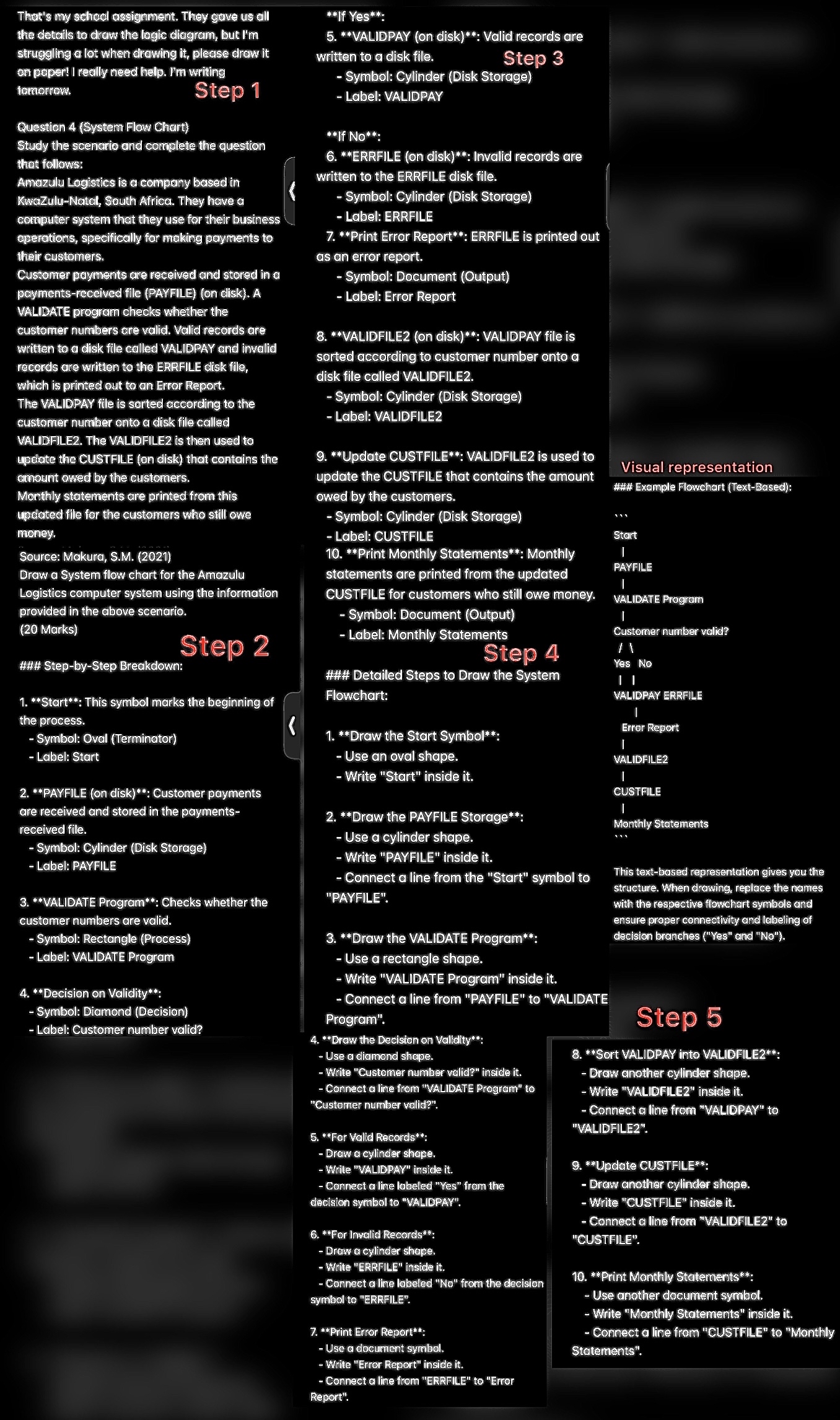
Step by Step Solution
There are 3 Steps involved in it
Step: 1

Get Instant Access to Expert-Tailored Solutions
See step-by-step solutions with expert insights and AI powered tools for academic success
Step: 2

Step: 3

Ace Your Homework with AI
Get the answers you need in no time with our AI-driven, step-by-step assistance
Get Started


