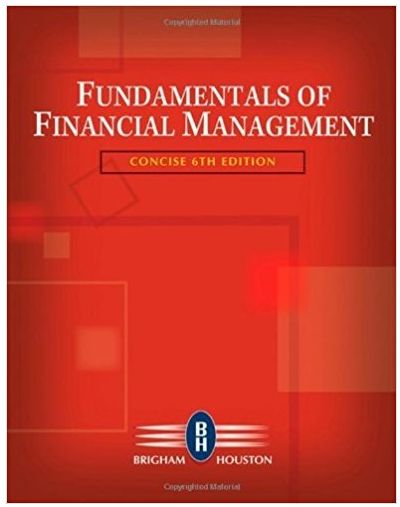Answered step by step
Verified Expert Solution
Question
1 Approved Answer
Open your text editor and then open the stevescreen.html template (provided for you in the module) and use it to create the services.html file.
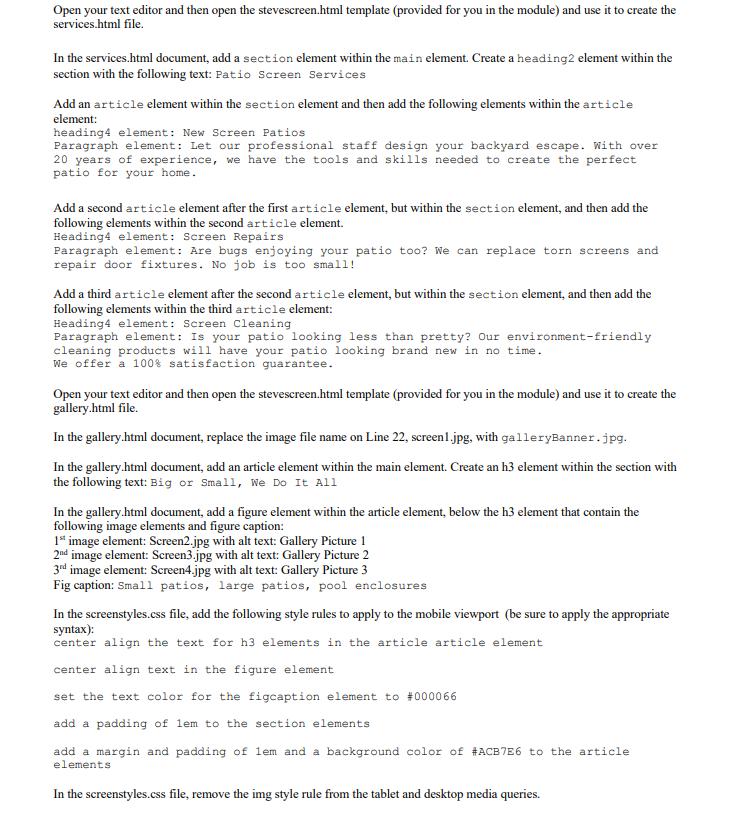
Open your text editor and then open the stevescreen.html template (provided for you in the module) and use it to create the services.html file. In the services.html document, add a section element within the main element. Create a heading2 element within the section with the following text: Patio Screen Services Add an article element within the section element and then add the following elements within the article element: heading4 element: New Screen Patios Paragraph element: Let our professional staff design your backyard escape. With over 20 years of experience, we have the tools and skills needed to create the perfect patio for your home. Add a second article element after the first article element, but within the section element, and then add the following elements within the second article element. Heading4 element: Screen Repairs Paragraph element: Are bugs enjoying your patio too? We can replace torn screens and repair door fixtures. No job is too small! Add a third article element after the second article element, but within the section element, and then add the following elements within the third article element: Heading4 element: Screen Cleaning Paragraph element: Is your patio looking less than pretty? Our environment-friendly cleaning products will have your patio looking brand new in no time. We offer a 100% satisfaction guarantee. Open your text editor and then open the stevescreen.html template (provided for you in the module) and use it to create the gallery.html file. In the gallery.html document, replace the image file name on Line 22, screen1.jpg, with galleryBanner.jpg. In the gallery.html document, add an article element within the main element. Create an h3 element within the section with the following text: Big or Small, We Do It All In the gallery.html document, add a figure element within the article element, below the h3 element that contain the following image elements and figure caption: 1" image element: Screen2.jpg with alt text: Gallery Picture 1 2nd image element: Screen3.jpg with alt text: Gallery Picture 2 3rd image element: Screen4.jpg with alt text: Gallery Picture 3 Fig caption: Small patios, large patios, pool enclosures In the screenstyles.css file, add the following style rules to apply to the mobile viewport (be sure to apply the appropriate syntax): center align the text for h3 elements in the article article element center align text in the figure element set the text color for the figcaption element to #000066 add a padding of lem to the section elements add a margin and padding of lem and a background color of #ACB7E6 to the article elements In the screenstyles.css file, remove the img style rule from the tablet and desktop media queries.
Step by Step Solution
There are 3 Steps involved in it
Step: 1

Get Instant Access to Expert-Tailored Solutions
See step-by-step solutions with expert insights and AI powered tools for academic success
Step: 2

Step: 3

Ace Your Homework with AI
Get the answers you need in no time with our AI-driven, step-by-step assistance
Get Started