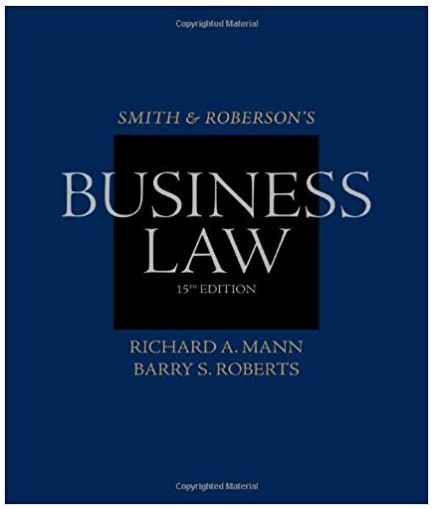Question
The ability to use basic tools to test and find connections on a network are essential. Using Kali Linux, we will perform some basic tasks
The ability to use basic tools to test and find connections on a network are essential. Using Kali Linux, we will perform some basic tasks for this question and then use NMAP to locate items on our network. First, if you have not done so set up the Virtual Machine for Kali Linux OR if you have WSL installed and fully configured, you can use that. However, you may not have all of the applications installed which would require use of the sudo aptget command to install and configure the applications.
Open a terminal in Kali and use the ping command for wwwgoogle.com. Provide a screenshot of the output
The next step is to identify your network. If you are at home, you may have a network address scheme like or even You should be able to find this on your computer. Next, use the fping command to perform a sweep of the network to identify actively connected devices Use fping g use your network address in place of the one here but make sure to add at the end. Provide a screenshot of the list of IP addresses it states are live.
Next, once we have the active IP raning, something like we can use NMAP to find out more. Use nmap sn or whatever your range is of connected devices Provide a screenshot of the output.
With the output of NMAP, what did you observe?
Step by Step Solution
There are 3 Steps involved in it
Step: 1
Prerequisites Ensure you have a Kali Linux virtual machine or WSL with network access Verify that ping fping and nmap commands are installed If not us...
Get Instant Access to Expert-Tailored Solutions
See step-by-step solutions with expert insights and AI powered tools for academic success
Step: 2

Step: 3

Ace Your Homework with AI
Get the answers you need in no time with our AI-driven, step-by-step assistance
Get Started