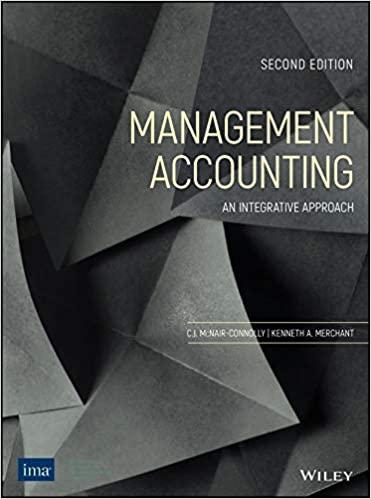Question
The Best-Made Company builds one-of-a-kind furniture. It operates as a job shop and keeps track of each part and supply used to build each unique
The Best-Made Company builds one-of-a-kind furniture. It operates as a job shop and keeps track of each part and supply used to build each unique table, chair, chest, etc. To keep track of the parts and supplies used to build each item, tight control is maintained over their inventory. Currently the process is a mix of manual and automated functions.
Current Part Inventory System Description
To check items out of inventory, people on the shop floor submit a two-part requisition to the warehouse. The top part of this form is keyed into the computer to update the inventory file (online storage) and is retained to derive the material cost of each piece of furniture made. The bottom copy is returned to the worker with the items requested as an acknowledgment.
Each week the warehouse uses the complete inventory file to identify those items for which the quantity-on-hand has fallen below the reorder-point. For each part a purchase request is manually prepared and sent to the Purchasing Office.
Based on the purchase request, Purchasing Office prepares and sends a Purchase Oder to the vendor to order the parts. After ordering each part the Purchasing Office also files a copy in the purchase order file (the red folder in the file cabinet) and sends a copy of the Purchase Order to the Inventory Control department for later reference.
When parts or raw materials are received from vendors an invoice accompanies them. The Purchasing Office first checks the invoice against the purchase order file to verify that the parts or supplies were actually ordered. Any unordered items are returned to the vendor with a return notice.
If the items were ordered, the accepted invoice is used to update the automated inventory file with the quantity received for each part or raw material item received. After the inventory file has been updated, the accepted invoice is forwarded to the Accounts Payable department.
1. Prepare the Logical Context Diagram for the existing Inventory System
Step by Step Solution
3.47 Rating (154 Votes )
There are 3 Steps involved in it
Step: 1
Content Diagram A context diagram is high level system diagram that shows the extern...
Get Instant Access to Expert-Tailored Solutions
See step-by-step solutions with expert insights and AI powered tools for academic success
Step: 2

Step: 3

Ace Your Homework with AI
Get the answers you need in no time with our AI-driven, step-by-step assistance
Get Started