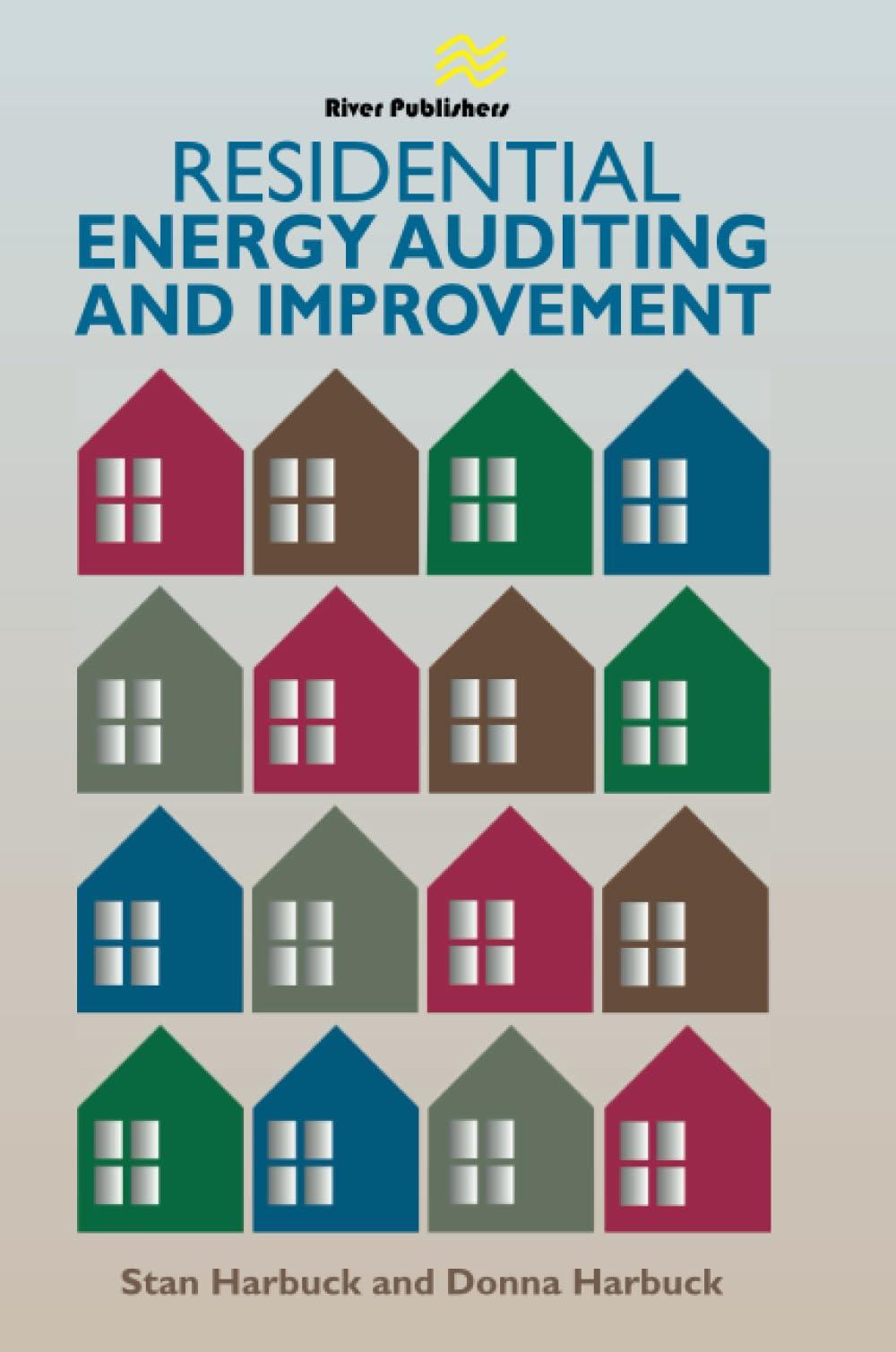Answered step by step
Verified Expert Solution
Question
1 Approved Answer
THE COMPANY: Aylmer Industries Inc. (Aylmer) has been in business since Y4. Aylmer has two main business segments. This first segment is the construction of
THE COMPANY: Aylmer Industries Inc. (Aylmer) has been in business since Y4. Aylmer has two main business segments. This first segment is the construction of large-scale projects. In Y7, Aylmer had two large construction projects in process. The other segment is the sale of construction equipment. Details of the construction projects and the sale of construction equipment can be found later in this document and in the accompanying Excel file. Aylmer has 75,000 common shares outstanding, and the shares are publicly traded. Since Aylmer is a publicly traded company, it follows IFRS. There are no preferred shares outstanding. Aylmer posted accounting transactions throughout the year. The Excel unadjusted trial balance was prepared from the recorded transactions. Aylmers fiscal year-end is December 31st. As a year-end review, management of Aylmer discovered that the following items have NOT been recorded and are NOT reflected in the unadjusted trial balance provided at December 31, Y7. For any journal entries, use December 31 as the date for the entries. The accompanying Excel spreadsheet has important information and requirements. Please review the entire file carefully. The unadjusted trial balance at December 31, Y7 and final trial balance at December 31, Y6 are provided in the Excel file for comparison purposes. Please see the Excel tab labelled Trial Balance. Use this Excel file and this tab to post journal entries as required, and to ensure that the worksheet remains in balance. You should use the worksheet to provide the ending balances needed to prepare the financial statements at December 31, Y7. Ignore income taxes for this project. REQUIRED (please read the entire document before starting the project) Analyze and review the following items (a s) and determine the appropriate journal entry, if any, required. Record the appropriate journal entry in the Excel tab labelled journal entries. Use the various tabs in the Excel file to perform calculations and use the tabs as support for your journal entries, financial statement preparation, and notes to the financial statements. Read the transactions below very carefully and the requirements that follow. This project accounts for 20% of your final grade and is due on Sunday December 3, 2023 @11:59 pm. You should complete this project on your own but please ask questions as you progress through the project. If there is time, classes may be allocated to questions related to the project. NOTE before you begin the Excel work, enter your student ID number on the Excel tab Students First Step as indicated. See the REQUIRED section below for important information. TRANSACTIONS NOT INCLUDED IN THE UNADJUSTED TRIAL BALANCE at DECEMBER 31, Y7: a. Cash & Equivalents In the Excel spreadsheet, see the details for the cash equivalents in order to accrue interest earned, if needed. b. Calculate bad debt On December 31, after many attempts at collecting the outstanding balance of Copper Gallery, the controller decided to write off that balance. Aylmer calculates bad debt on trade receivables only, not on project receivables. Bad debt is estimated to be: 0-30 days 1.80% 31 60 days 8.00% 61 90 days 10.00% 91 120 days 20.00% Over 120 days 50.00% In the Excel spreadsheet, see the tab labelled Trade Accounts Receivable Detail to perform any necessary calculations. c. FV-NI Investments At December 31, Y7; the fair value of the short-term investments were: Redemption Corp $12.95 per share ALM Corp $22.25 per share In the Excel spreadsheet, see the tab FV-NI Investments to perform any necessary calculations. d. Prepaid Insurance A payment to State Farm Insurance was made on October 1, Y7, with the entire amount posted to Prepaid Insurance. The policy lasts 18 months. There are no other amounts included in Prepaid Insurance. e. Inventory The company has the policy of stating all inventory on hand at the lower of cost and net realizable value. The company uses the direct method for any adjustments to inventory. NOTE on the Statement of Earnings use Cost of Goods Sold from the trial balance as the expense there is NO need to calculate the cost of goods sold, since it is given. In the Excel spreadsheet, see the tab Inventory Detail to perform any necessary calculations. f. Inventory on Consignment At December 31, Y7; the company received the following information for inventory on consignment: 1. All X105 machines were sold for $13,450 each. 2. Three of the J050 machines were sold for $6,880 each. The consignee received 5.2% commission on each sale and was allowed a 2.50% allowance for advertising. The consignee will pay the company the amount owed on January 15, Y8. In the Excel spreadsheet, see the tab Inventory on Consignment to perform any necessary calculations. Use Other Accounts Receivable if needed for this transaction. g. Record Depreciation on assets Depreciate the fixed assets according to the schedule. Depreciation is calculated on an annual basis using the straight-line method. For assets purchased during the year, round to the nearest month when calculating depreciation. Note two assets were purchased during the year. In the Excel spreadsheet, see the tab Fixed Asset Details to perform any necessary calculations. Details on asset Y7-18 are provided below. h. Traded a vehicle On December 31, Y7 (after recording depreciation); the company traded asset #Y4-03 for a used Ford F150. In addition to the trade, the company paid $1,750 cash for the new truck. The fair value of asset # Y4-03 was $9,100. Assume that this transaction HAS commercial substance. Once this new asset is purchased and recorded on the fixed asset list, do not depreciate it. The above data should be used to populate financial information regarding asset number Y7-18 on the fixed asset listing. NOTE: This transaction has not been recorded and is NOT reflected in the Unadjusted Trial Balance (on the Cash & Equivalents tab, the amount paid should flow thru the BMO Chequing account). In the Excel spreadsheet, see the tab Fixed Asset Details to perform any necessary calculations; and update the schedule as needed. i. Revalue an Asset On December 31, Y7 (after recording depreciation); the company reviewed assets for revaluation. The building at 410 Main Street was appraised with a new value of $430,000. The company uses the revaluation asset adjustment method to account for revaluations. In the Excel spreadsheet, see the tab Fixed Asset Details to perform any necessary calculations; and update the schedule as needed. j. Investments FV-OCI On December 31, Y7, the fair value per share of Hub Cap Company was $26.25 per share. Aylmer decided to sell its shares in Hub Cap Company at that time. NOTE: This transaction has not been recorded and is NOT reflected in the Unadjusted Trial Balance (on the Cash & Equivalents tab, the amount paid should flow thru the BMO Deposit account). In the Excel spreadsheet, see the tab FV-OCI Investments to perform any necessary calculations. k. Bank Loan Interest on the bank loan is 8.1% annually. Interest has to be paid on January 7, Y8; for Y7. The entire amount of the loan ($5,000,000) was outstanding during the entire year. No payments were made during the year. Of the bank loan, $2,650,000 is due June 30, Y8 with the remainder due June 30, Y12. l. Notes Payable This is a short-term note. The company borrowed money from JRT Investments on October 1, Y7 for 6 months. The principal, along with interest is to be repaid on May 31, Y8. The interest rate is 9.00%. m. Long-term contracts The company uses the percentage of completion method for recording long-term contracts. The company has two long-term contracts with details below: Project 1- Downtown Hotel & Shopping Centre Contract price and details are in the excel file. Expected completion date is in Y10 Project 2 Factory & Warehouse Contract price and details are in the excel file. Expected completion date is in Y10 In the Excel spreadsheet, see the tab Revenue Recognition to perform any necessary calculations. You only need to record the transactions for revenue and expense recognition not billing and not cash collections. n. Accrue wages December 31, Y7 is a Friday. All (salaried and hourly) employees are paid bi-weekly (Monday Friday work week) every-other Friday for a 10 day pay period (5-day work week). The last pay-period ending was December 24th. Assume that hourly employees in December work 8 hours per day. In the Excel spreadsheet, see the tab Payroll Details to perform any necessary calculations and accruals. o. Write down goodwill Goodwill was a result of a combination of activities in Y6 Goodwill was tested for impairment on December 31, Y7. After the analysis, the following information relating to goodwill was determined: Value in use $610,000 Fair value less cost to sell $585,000 There is no Excel tab for goodwill you can add a tab to show your calculations. p. Intangible Assets During Y7, a trademark and a patent were purchased. For details, see the Excel file tab Intangible Assets. The intangible assets are amortized on a straight-line method. To test for impairment, at December 31, Y7, the following items were determined regarding the trademark: Value in use $83,400 FV less costs to sell $88,400 In the Excel spreadsheet, see the tab Intangible Assets to perform any necessary calculations q. Dividends On December 31, Y7 a dividend of $1.50 was declared to shareholders of record on January 10, Y8 to be paid January 29, Y8. Use the direct method and flow the dividend declaration through retained earnings. r. Taxes To be ignored for this project s. Closing Entries Closing entries are NOT required for this project. REQUIRED: 1. See the Excel spreadsheet ACCT 3036 Project F23 all information should be recorded using the Excel template. Update the tabs in Excel as needed SHOW ALL WORK and CALCULATIONS. The Excel tabs are protected, use the GREEN area of each tab for your calculations and notes. Protection is required to maintain integrity of the spreadsheet. 2. Be sure to enter your student ID number in the STUDENTS FIRST STEP tab. Enter as a number (no quotation marks). If your student ID number is 00123; just enter 123. 3. Prepare journal entries for the above transactions. 4. Post transactions to the trial balance worksheet and complete the worksheet. a. HINT use totals on your worksheet that will help you STAY in BALANCE! 5. Prepare for Y6 and Y7: 1. Classified Statement of Financial Position 2. Multi-step Statement of Comprehensive Income 3. Statement of Retained Earnings a. Although this is an IFRS reporting company, for our purposes, the Statement of Retained Earnings is acceptable. 4. Notes to the Financial Statements (for the assets section of the Statement of Financial Position ONLY see list on tab Notes to the Financials). a. Notes should include (for Y7 only): i. Reconciliation schedules or detailed schedules for assets. ii. Description of the account and relevant policies. iii. Other information you feel should be disclosed. OTHER IMPORTANT INFORMATION 1. Round financial statements to the nearest dollar. 2. Show ALL calculations Step by Step Solution
There are 3 Steps involved in it
Step: 1

Get Instant Access to Expert-Tailored Solutions
See step-by-step solutions with expert insights and AI powered tools for academic success
Step: 2

Step: 3

Ace Your Homework with AI
Get the answers you need in no time with our AI-driven, step-by-step assistance
Get Started