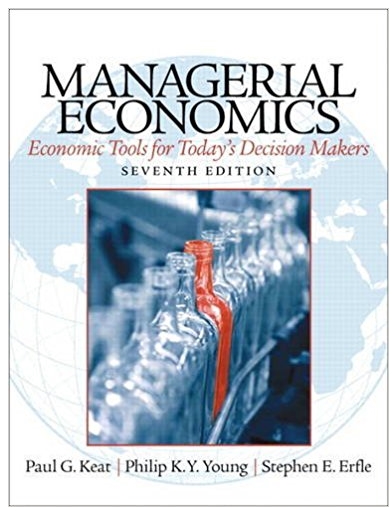Answered step by step
Verified Expert Solution
Question
1 Approved Answer
The conditional formatting rule in column G highlights cells that contain the value 5, the highest evaluation rating. Padma wants to change the highlighting to
- The conditional formatting rule in column G highlights cells that contain the value 5, the highest evaluation rating. Padma wants to change the highlighting to use colors that are associated with positive values. Edit the conditional formatting Highlight Cells Rule for the range G5:G52 to highlight the cells containing values equal to 5 with a font color of Teal, Accent 2, Darker 50% (6th column, 6th row in the Theme Colors palette) and a fill color of Teal, Accent 2, Lighter 60% (6th column, 3rd row in the Theme Colors palette).
- Padma wants to list the number of years each contractor has been working for Veritate. Insert a column to the right of the Eval Rating column. Use Years as the column heading. In cell H5, insert a formula without a function that uses a structured reference to subtract the Start Year from 2022, the current year. If Excel does not automatically copy the formula to the other cells in column H, fill the range H6:H52 with the formula in cell H5. Clear the conditional formatting rule from the range H5:H52 if Excel applies it.
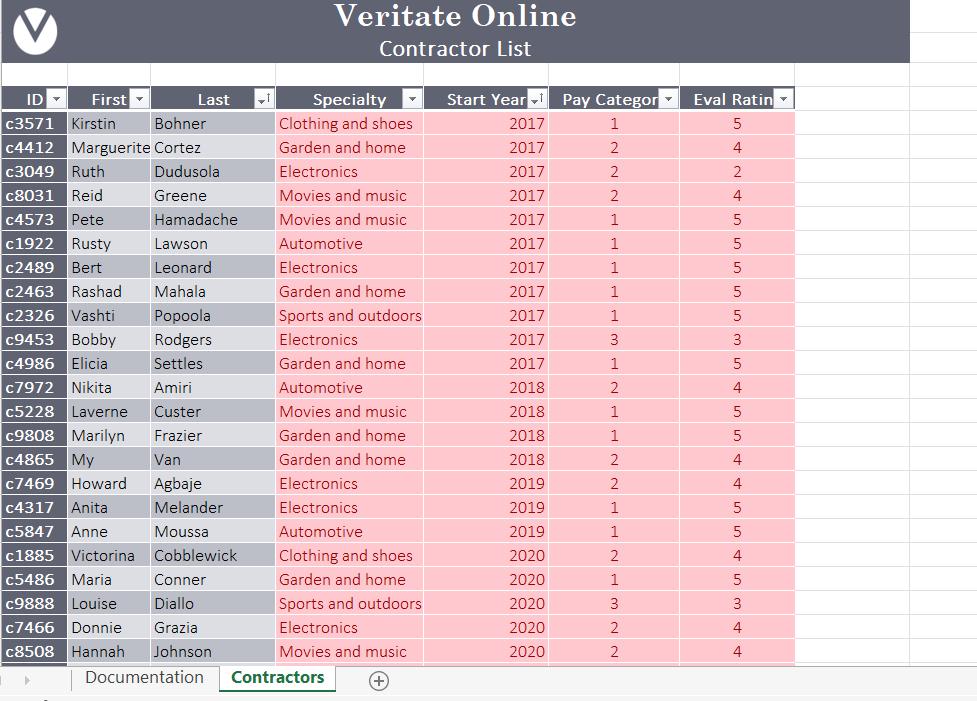
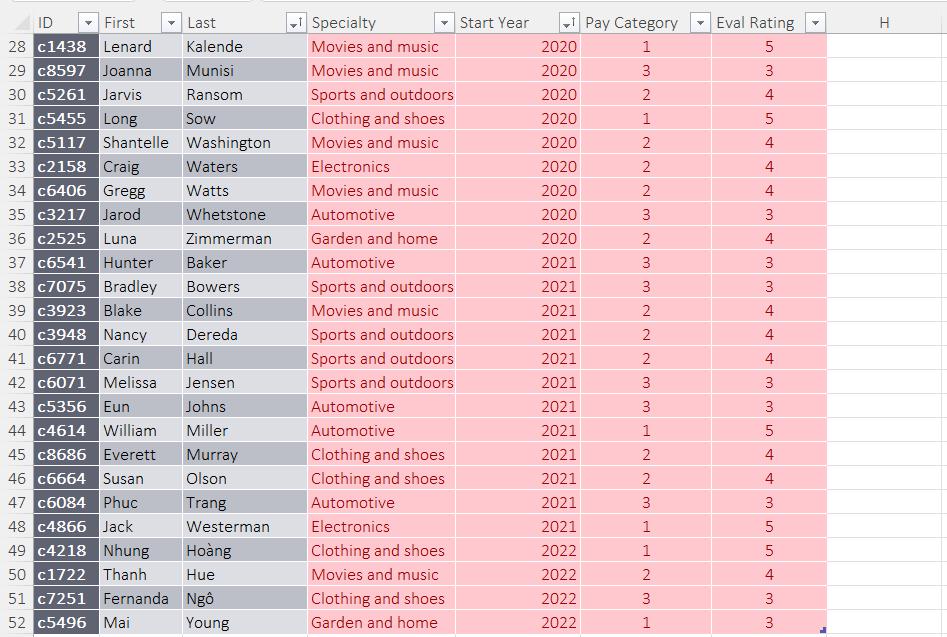
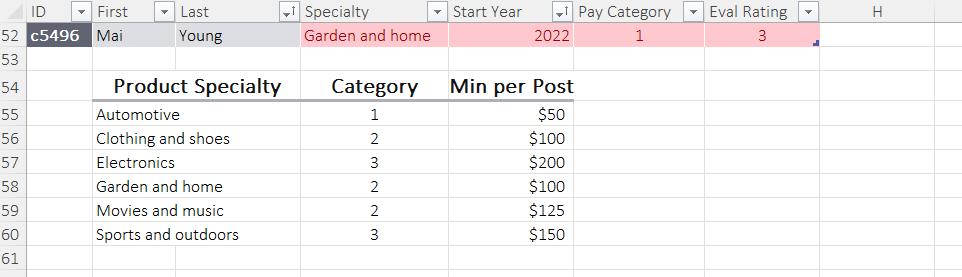
ID First Last c3571 Kirstin Bohner c4412 Marguerite Cortez c3049 Ruth Dudusola c8031 Reid Greene c4573 Pete Hamadache c1922 Rusty Lawson c2489 Bert Leonard c2463 Rashad Mahala c2326 Vashti Popoola c9453 Bobby Rodgers c4986 Elicia Settles c7972 Nikita Amiri c5228 Laverne Custer c9808 Marilyn Frazier c4865 My c7469 Howard c4317 Anita c5847 Anne c1885 Victorina c5486 Maria Van Agbaje Melander Moussa Cobblewick Conner c9888 Louise Diallo c7466 Donnie Grazia c8508 Hannah. Johnson Documentation Veritate Online Contractor List Specialty Clothing and shoes Garden and home. Electronics Movies and music Movies and music Automotive Electronics Garden and home Sports and outdoors Electronics Garden and home Automotive Movies and music Garden and home Garden and home Electronics Electronics Automotive Clothing and shoes Garden and home. Sports and outdoors Electronics Movies and music Contractors Start Year 1 Pay Categor 1 2 2 2 1 1 1 1 1 3 1 2 1 1 2 2 1 1 2 2017 2017 2017 2017 2017 2017 2017 2017 2017 2017 2017 2018 2018 2018 2018 2019 2019 2019 2020 2020 2020 2020 2020 1 3 2 2 Eval Ratin 5 4 2 4 5 5 5 5 5 3 5 4 5 5 4 4 5 5 4 5 3 4 4
Step by Step Solution
★★★★★
3.41 Rating (151 Votes )
There are 3 Steps involved in it
Step: 1

Get Instant Access to Expert-Tailored Solutions
See step-by-step solutions with expert insights and AI powered tools for academic success
Step: 2

Step: 3

Ace Your Homework with AI
Get the answers you need in no time with our AI-driven, step-by-step assistance
Get Started