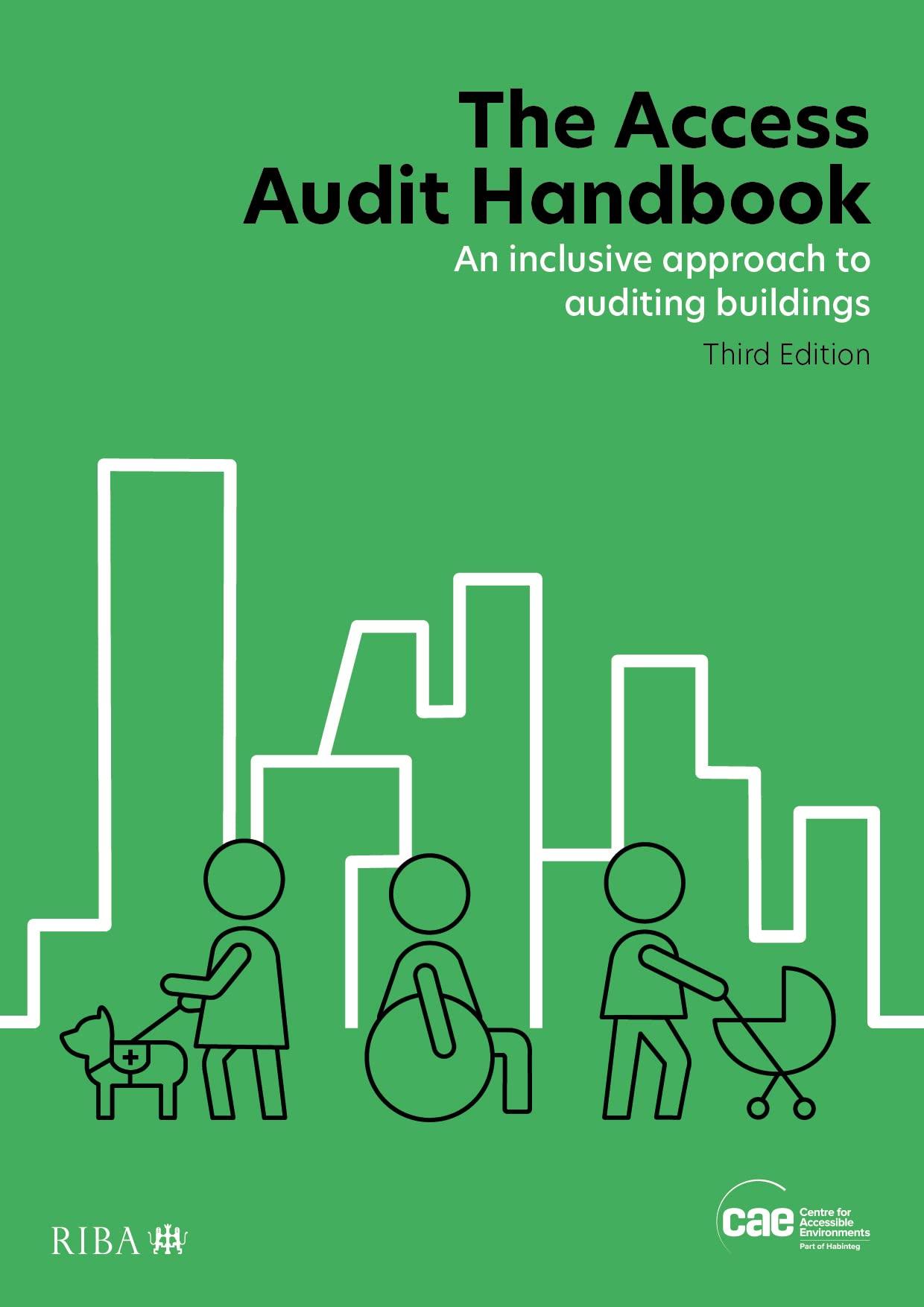Question
The course I'm taking this summer is Accounting with QuickBooks class. The book name is Computer Accounting with QuickBooks 2015 Seventeenth Edition by Donna Kay.
The course I'm taking this summer is Accounting with QuickBooks class. The book name is Computer Accounting with QuickBooks 2015 Seventeenth Edition by Donna Kay. The project that I am trying to complete is Chaper 7, Project 7. It is due July 22, 2017 at 10.59 EST. If you can, Please just upload all the report sheets so I can just transfer my answer for the report sheets into my assignment. Thank you for all your help.
Here are the questions they want me to complete in Quickbooks:
Project 7 Larry's Landiscaping
To complete the project, download the Chapter 7 Go Digtal Reports Excel template at www.My-QuickBooks.com. Follow the instructions provided in the Excel template.
Complete the following for Larry's Landscaping
1. Use either your QuickBooks Company file (.QBW file) or backup file (.QBB file) that you completed for Project 6. (If you have issues with your Quickbooks file, contact your instructor.) Update the Company Name to Include: YourName Project 7.
2. Download the Chapter 7 Go Digital Reports Excel template. Save the Excel file using the file name YourLastName FirstName CH7 REPORTS.
3. Complete the following instructions to ensure that your accounts are in the proper order in the Chart of Accounts. Open the Chart of Accounts window. Click Account > Re-sort List. When asked Are you sure you want to return this list to its original order?, Click OK.
Using your saved Excel template for Chapter 7, export to Excel the Trial Balance report for Larry's Landscaping for the fiscal quarter October 1 to December 31, 2019.
4. Enter the following adjusted entries for Larry's Landscaping.
| Date | Entry Number | Account to Debit | Account to Credit | Amount |
| 12/31/2019 | A108 | 6700 Depreciation (Expense) | 1520 Accumulated Depreciation-Truck | $575.00 |
| 12/31/2019 | A109 | 6900 Insurance (Expense) | Prepaid Insurance | $100.00 |
.
5. Export to Excel the Adjusting Journal Entries report for December 31, 2019. (Select: Report Center > Accountant & Taxes > Adjusting Journal Entries.)
6. Export to Excel the Adjusted Trial Balance for Larry's Landscaping at December 31, 2019. Highlight the adjustments and any adjusted trial balance account balance that changed as a result of adjustments.
7. Export to Excel the Profit and Loss Standard report for the fiscal quarter October 1 to December 31, 2019.
8. Export to Excel the Profit and Loss Detail report for the fical quarter October 1 to December 31, 2019.
9. Export to Excel the Balance Sheet Standard report as of December 31, 2019.
10. Export to Excel the Balance Sheet Standard report with a vertical analysis showing each account as a percentage of total assets as of December 31, 2019. Highlight the asset that represents the largest percentage of total assets.
11. Export to Excel the General Ledger report using only the accounts in use for December 15 through December 31, 2019.
12. Mark the reports completed on the 7 REPORTS sheet. Save your Excel file.
13. Save a .QBB backup of your work.
Down below is the assignment questions.
1. Using the Trail Balance for Larry's Landscaping that you prepaired in Step 3 using instructions on page 7.35, enter the following information.
A. Input the amount for Checking from the Trail Balance that you prepared using the instructions on page 7.35. (Round your answer to 2 decimal places.)
| Account | Amount | Debit/Credit? |
| Checking |
B. Input the amount for 1200 Account Receivable from the Trail Balance that you prepared using the instructions on page 7.35. (Round your answer to 2 decimal places.)
| Account | Amount | Debit/Credit? |
| 1200 Account Receivable |
C. Input the amount for 2400 Bank Loan from the Trail Balance that you prepared using the instructions on page 7.35. (Round your answer to 2 decimal places.)
| Account | Amount | Debit/Credit? |
| 2400 Bank Loan |
D. Input the amount for 4100 Landscaping Services: 4000 Design Services form the Trial Balance that you prepared using the instructions on page 7.35. Round your answer to 2 decimal places.)
| Account | Amount | Debit/Credit? |
| 4100 Landscaping Services: 4000 Design Services |
E. Input the amount for 5000 Cost of Goods sold from the Trial Balance that you prepared using the instructions on page 7.35. (Round your answer to 2 decimal places.)
| Account | Amount | Debit/Credit? |
| 5000 Cost of Goods Sold |
F. Input the amount for Total Debits form the Trial Balance that you prepared using the instructions on page 7.35. (Round your answer to 2 decimal places.)
| Account | Amount |
| Total Debits |
2. Using the Adjusting Journal Entries that you prepared in Step 5 for Larry's Landscaping using instructions on text page 7.35, Input the following key amounts. (Round your answers to 2 decimal places.)
| Account | Amount | Debit/Credit? |
| 12/31/2019 6700 Depreciation Expense | ||
| 12/31/2019 1520 Accumulated Depreciation-Truck | ||
| 12/31/2019 6900 Insurance Expense | ||
| 12/31.2019 Prepaid Insurance | ||
| Total Debits | N/A | |
| Total Credits | N/A |
3. Using the Adjusted Trail Balance for Larry's Landscaping that you prepared in Step 6 using instructions on page 7.35, enter the following information.
A. Input the following information for the following accounts from the Adjusted Trail Balance for Larry's Landscaping. Round your answers to 2 decimal places. If there is no effect for an item in a particular column, leave the balance cell blank and do not select Debit or Credit.
| Item | Unadjusted Balance Amount | Debit/Credit? | Adjustments | Debit/Credit? | Adjusted Balance | Debit/Credit? |
| Prepaid Insurance | ||||||
| 1500 Truck: 1520 Accumulated Depreciation | ||||||
| 6700 Depreciation | ||||||
| 6900 Insurance | ||||||
| Total Debits from Adjusted Trail Balance | ||||||
| Total Credit from Adjusted Trail Balance |
Using the Profit & Loss Statement (Standard) for Larry's Landscaping that you prepared in Step 7 on page 7.35, input key information as directed below.
A. Input the amount for Total 4100 Landscaping Services. (Round your answer to 2 decimal places.)
| Amount | |
| Total Landscaping Services |
B. Input the amount for Total Income. (Round your answers to 2 decimal places.)
| Amount | |
| Total Income |
C. Input the amount for Total COGS. (Round your answer to 2 decimal places.)
| Amount | |
| Total COGS |
D. Input the amount for Gross Profit. (Round your answer to 2 decimal places.)
| Amount | |
| Gross Profit |
E. Input the amount for Total Expense. (Round your answer to 2 decimal places.)
| Amount | |
| Total Expense |
F. Input the amount for Net Ordinary Income. (Round your answer to 2 decimal places.)
| Amount | |
| Net Ordinary Income |
G. Input the amount for Net Income. (Round your answer to 2 decimal places.)
| Amount | |
| Net Income |
5. Using the Balance Sheet (Standard) for Larry's Landscaping that you prepared in Step 9 on page 7.36, input key information as directed below.
A. Input the balance for the following items appearing on the Balance Sheet Standard. (Round your answers to 2 decimal places.)
| Item | Amount |
| Checking | |
| Total Current Assets | |
| Total Fixed Assets | |
| Total Assets | |
| Total Accounts Payable | |
| Total Credit Cards | |
| Total Current Liabilities | |
| Total Liabilities | |
| Total Equity |
6. Using the Balance Sheet Vertical Analysis report that you prepared in Step 10 using instructions on page 7.36, enter the following key information.
A. Enter the amount and percentage for Checking on the Balance Sheet Vertical Analysis report. (Round your answer dollar amount to 2 decimal places and percentage answer to 1 decimal place.)
| Item | Amount | Percentage | |
| Checking | % |
B. Enter the amount and percentage for 1200 Account Receivable on the Balance Sheet Vertical Analysis report. (Round your dollar amount to 2 decimal places and percentage answer to 1 decimal place.)
| Item | Amount | Percentage | |
| Total Current Assets | % |
C. Enter the amount and percentage for Total Current Assets on the Balance Sheet Vertical Analysis report. (Round your dollar amount to 2 decimal places and percentage answer to 1 decimal place.)
| Item | Amount | Percentage | |
| Total Current Assets | % |
D, Enter the amount and percentage for Total Fixed Assets on the Balance Sheet Vertical Analysis report. (Round your dollar amount to 2 decimal places and percentage answer to 1 decimal place.)
| Item | Amount | Percentage | |
| Total Assets | % |
E. Enter the amount and percentage for Total Assets on the Balance Sheet Vertical Analysis report. (Round your dollar amount to 2 decimal places and percentage answer to 1 decimal place.)
| Item | Anount | Percentage | |
| Total Assets | % |
F. Enter the amount and percentage for 2000 Accounts Payable on the Balance Sheet Vertical Analysis report. (Round your dollar amount to 2 decimal places and percentage answer to 1 decimal place.)
| Item | Amount | Percentage | |
| 2000 Accounts Payable | % |
G. Enter the amount and percentage for Total Long Term Liabilities on the Balance Sheet Vertical Analysis report. (Round your dollar amount to 2 decimal places and percentage answer to 1 decimal place.)
| Item | Amount | Percentage | |
| Total Long Term Liabilities | % |
H. Enter the amount and percentage for Total Liabilities on the Balance Sheet Vertical Analysis report. (Round your dollar amount to 2 decimal places and percentage answer to 1 decimal place.)
| Item | Amount | Percentage | |
| Total Liabilities | % |
I. Enter the amount and percentage for Total Equities on the Balance Sheet Vertical Analysis report. (Round your dollar amount to 2 decimal places and percentage answer to 1 decimal place.)
| Item | Amount | Percentage | |
| Total Equity | % |
Step by Step Solution
There are 3 Steps involved in it
Step: 1

Get Instant Access to Expert-Tailored Solutions
See step-by-step solutions with expert insights and AI powered tools for academic success
Step: 2

Step: 3

Ace Your Homework with AI
Get the answers you need in no time with our AI-driven, step-by-step assistance
Get Started