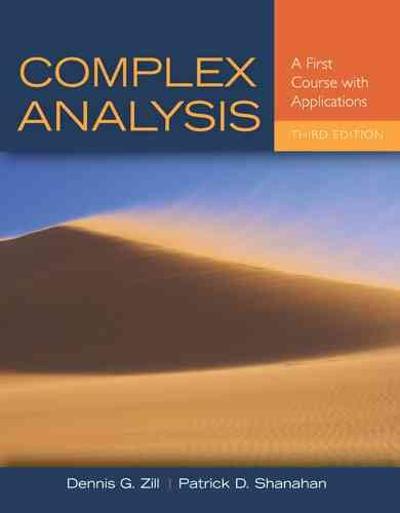Question
The Data STATE POLICE (X) ROBBERY (Y) MURDER (Y) AL 230 1321 132 AK 350 900 97 AZ 310 1936 103 AR 190 809 92
The Data
| STATE | POLICE (X) | ROBBERY (Y) | MURDER (Y) | ||
| AL | 230 | 1321 | 132 | ||
| AK | 350 | 900 | 97 | ||
| AZ | 310 | 1936 | 103 | ||
| AR | 190 | 809 | 92 | ||
| CA | 270 | 3842 | 143 | ||
| CO | 270 | 1601 | 69 | ||
| CT | 260 | 2180 | 47 | ||
| DE | 280 | 1370 | 69 | ||
| FL | 300 | 3555 | 145 | ||
| GA | 240 | 1976 | 138 | ||
| HI | 290 | 1902 | 87 | ||
| ID | 240 | 468 | 31 | ||
| IL | 320 | 2170 | 106 | ||
| IN | 210 | 1414 | 89 | ||
| IA | 200 | 549 | 22 | ||
| KS | 230 | 1131 | 69 | ||
| KY | 200 | 952 | 88 | ||
| LA | 290 | 1970 | 157 | ||
| MA | 290 | 2355 | 28 | ||
| MD | 310 | 3927 | 95 | ||
| ME | 200 | 308 | 41 | ||
| MI | 250 | 2440 | 102 | ||
| MN | 190 | 991 | 26 | ||
| MS | 200 | 810 | 145 | ||
| MO | 280 | 2236 | 111 | ||
| MT | 240 | 340 | 40 | ||
| NE | 220 | 822 | 44 | ||
| NH | 240 | 420 | 20 | ||
| NV | 360 | 4606 | 25 | ||
| NJ | 350 | 3037 | 69 | ||
| NM | 280 | 1279 | 131 | ||
| NY | 370 | 6413 | 127 | ||
| NC | 220 | 823 | 106 | ||
| ND | 180 | 77 | 12 | ||
| OH | 210 | 2237 | 81 | ||
| OK | 230 | 1049 | 51 | ||
| OR | 240 | 1524 | 51 | ||
| PA | 240 | 1779 | 68 | ||
| RI | 280 | 1186 | 44 | ||
| SC | 240 | 1181 | 114 | ||
| SD | 200 | 201 | 7 | ||
| TN | 210 | 1806 | 108 | ||
| TX | 240 | 2085 | 169 | ||
| UT | 240 | 802 | 38 | ||
| VT | 200 | 389 | 22 | ||
| VA | 230 | 1201 | 86 | ||
| WA | 210 | 1351 | 55 | ||
| WV | 180 | 485 | 71 | ||
| WI | 240 | 707 | 29 | ||
| WY | 310 | 444 | 62 |
Computer Assignment 2
Needed Statistics functions in EXCEL are listed below:
| To Find | Enter* |
| Variance | =VAR.P(A1:A10) |
| Standard Deviation | =STDEV(A1:A10) |
| Mean | =AVERAGE(A1:A10) |
| Mode | =MODE(A1:A10) |
| Minimum Value | =QUARTILE(A1:A10,0) |
| Quartile 1 | =QUARTILE(A1:A10,1) |
| Quartile 2 | =QUARTILE(A1:A10,2) |
| Quartile 3 | =QUARTILE(A1:A10,3) |
| Maximum Value | =QUARTILE(A1:A10,4) |
| Coefficient of Skew | =SKEW(A1:A10) |
| Range | =MAX(A1:A10) - MIN(A1:A10) |
| Interquartile Range | =QUARTILE(A1:A10,3) - QUARTILE(A1:A10,1) |
* In each case, the (A1:A10) indicates the data of interest. |
Exercise 1:
- Open your Computer Assignment 1 Excel Data File. Save the file to your thumb drive or to a location on the computer that you will remember later (i.e. pictures)
- Format all numbers and text as Font: Calibri Size 11. Easily done by clicking on the downward triangle in the upper left corner (selects the entire worksheet), then choosing the font and size.
- Enter the titlesMinimum Value = Quartile 1 = Quartile 2= Quartile 3= Maximum Value= in CellsH6 throughH10 andSkew= Variance = Standard Deviation = Range =IQR = in CellsJ6 throughJ10.
- Bold the text for ColumnH andJ and Adjust the column width so all information is visible.
- Enter the corresponding formulas for the above titles for columnH in CellsI6 throughI10. Then, enter the corresponding formulas for the above titles for columnJ in Cells K6 throughK10. BE SURE TO CHANGE THE DATA OF INTEREST TO READ(B2:B51) FOR EACH FORMULA
Example: CellI6 should contain =QUARTILE(B2:B51,0)
- Format CellsI6 throughI10 andK6 thoughK10 as Number with one decimal place beyond the original data (in column B). Adjust the column width so all information is visible.
- Enter the titlesMinimum Value = Quartile 1 = Quartile 2= Quartile 3= Maximum Value= in CellsH14 throughH18 andSkew = Variance = Standard Deviation = Range =IQR = in CellsJ14 throughJ18.
- Bold the text for ColumnH andJ and Adjust the column width so all information is visible.
- Enter the corresponding formulas for the above titles for columnH in CellsI14 throughI18. Then, enter the corresponding formulas for the above titles for columnJ in Cells K14 throughK18. BE SURE TO CHANGE THE DATA OF INTEREST TO READ(C2:C51) FOR EACH FORMULA
Example: CellI14 should contain =QUARTILE(C2:C51,0)
- Format CellsI14 throughI18 andK14 thoughK18 as Number with one decimal place beyond the original data (in column C). Adjust the column width so all information is visible.
- Enter the titlesMinimum Value = Quartile 1 = Quartile 2= Quartile 3= Maximum Value =in CellsH22 throughH26 andSkew = Variance = Standard Deviation = Range =IQR = in CellsJ22 throughJ26.
- Bold the text for ColumnH andJ and Adjust the column width so all information is visible.
- Enter the corresponding formulas for the above titles for columnH in CellsI22 throughI26. Then, enter the corresponding formulas for the above titles for columnJ in Cells K22 throughK26. BE SURE TO CHANGE THE DATA OF INTEREST TO READ(D2:D51) FOR EACH FORMULA
Example: CellI22 should contain =QUARTILE(D2:D51,0)
- Format CellsI22 throughI26 andK22 thoughK26 as Number with one decimal place beyond the original data (in column D). Adjust the column width so all information is visible.
- Save the file and email it to yourself for your records. You will use this file for all other computer assignments this semester.
Exercise 2:
- Answer the items on Computer Assignment 2: Exercise 2 Assessment
Q1. The mean for Police is ; for Robbery is ; for Murder is .
Q2. The standard deviation for Police is ; for Robbery is ; for Murder is .
Q3. The coefficient of skew for Police is ; for Robbery is ; for Murder is .
Q4. The range for Police is ; for Robbery is ; for Murder is .
Q5. The interquartile range for Police is ; for Robbery is ; for Murder is .
Q6. Which variable, Police, Murder, Robbery, has more variablility (dispersion, wide-spread)?
| A. | Police | |
| B. | Robbery | |
| C. | Murder |
Q7. Based on the coefficient of skew results in Excel, interpret the skew of Police, Robbery, and Murder (normal, positive, negative)
The skew for Police is ; for Robbery is ; for Murder is .
Step by Step Solution
There are 3 Steps involved in it
Step: 1

Get Instant Access to Expert-Tailored Solutions
See step-by-step solutions with expert insights and AI powered tools for academic success
Step: 2

Step: 3

Ace Your Homework with AI
Get the answers you need in no time with our AI-driven, step-by-step assistance
Get Started