Answered step by step
Verified Expert Solution
Question
1 Approved Answer
The entire problem is provided You will have to use the function operator as well as if and else and end. Also you will have
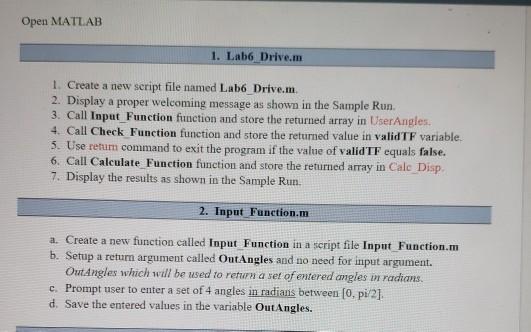
The entire problem is provided
You will have to use the function operator as well as if and else and end. Also you will have to declare whether things are true or false
All of the necessary instructions are provided on the pictures provided
Open MATLAB 1. Lab6 Drive.m 1. Create a new script file named Lab6 Drive.m 2. Display a proper welcoming message as shown in the Sample Run 3. Call Input Function function and store the returned array in User Angles. 4. Call Check Function function and store the returned value in validTF variable. 5. Use retum command to exit the program if the value of validTF equals false. 6. Call Calculate Function function and store the returned array in Cale Disp. 7. Display the results as shown in the Sample Run 2. Input Function.m a. Create a new function called Input Function in a script file Input_Function.m b. Setup a return argument called OutAngles and no need for input argument. Out.Angles which will be used to return a set of entered angles on radians. c. Prompt user to enter a set of 4 angles in radians between [0, pi/2]. d. Save the entered values in the variable OutAnglesStep by Step Solution
There are 3 Steps involved in it
Step: 1

Get Instant Access to Expert-Tailored Solutions
See step-by-step solutions with expert insights and AI powered tools for academic success
Step: 2

Step: 3

Ace Your Homework with AI
Get the answers you need in no time with our AI-driven, step-by-step assistance
Get Started


