Answered step by step
Verified Expert Solution
Question
1 Approved Answer
The Entity-Relationship (ER) diagram below illustrates the design of the FlowerDB database schema, including the names of the entities, the attribute data types, and
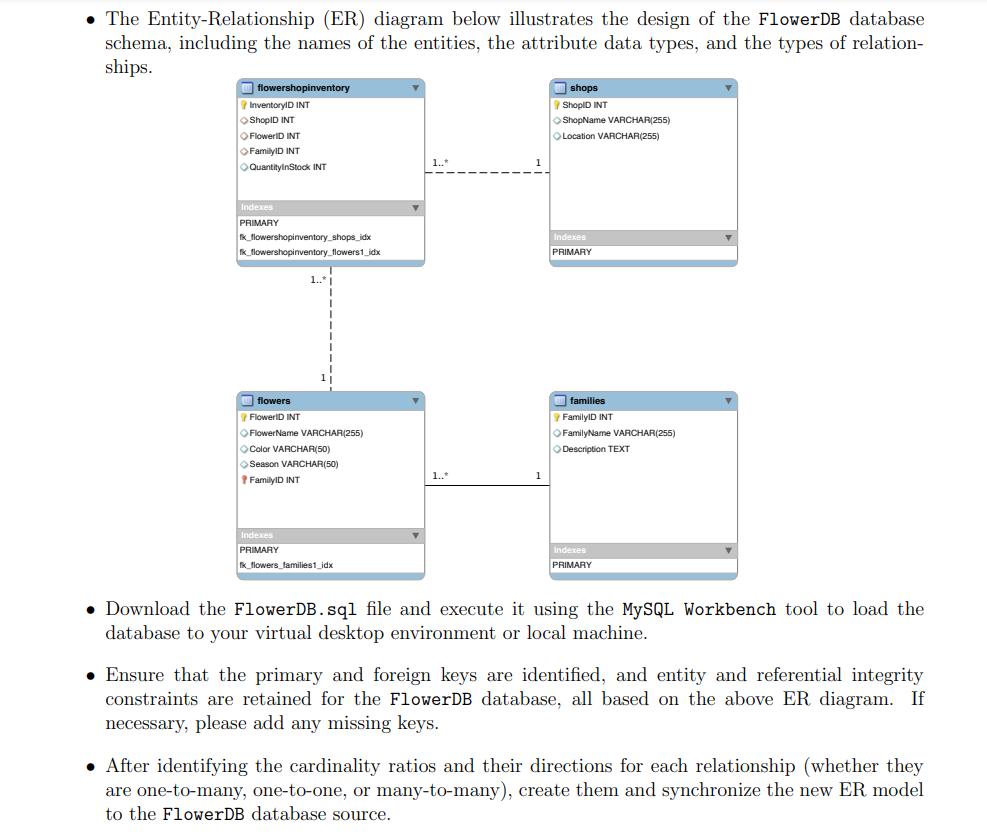
The Entity-Relationship (ER) diagram below illustrates the design of the FlowerDB database schema, including the names of the entities, the attribute data types, and the types of relation- ships. flowershopinventory InventoryID INT ShoolD INT FlowerlD INT FamilyID INT QuantityInStock INT Indexes PRIMARY fk_lowershopinventory_shops_idx fk flowershopinventory_flowers1_idx 1..1 flowers FlowerlD INT FlowerName VARCHAR(255) Color VARCHAR(50) Season VARCHAR(50) 7 FamilyID INT Indexes PRIMARY fk_flowers families1_idx Y 1..* 1 shops ShopID INT ShopName VARCHAR(255) Location VARCHAR(255) Indexes PRIMARY families FamilyID INT FamilyName VARCHAR(255) Description TEXT Indexes PRIMARY . Download the FlowerDB.sql file and execute it using the MySQL Workbench tool to load the database to your virtual desktop environment or local machine. Ensure that the primary and foreign keys are identified, and entity and referential integrity constraints are retained for the FlowerDB database, all based on the above ER diagram. If necessary, please add any missing keys. After identifying the cardinality ratios and their directions for each relationship (whether they are one-to-many, one-to-one, or many-to-many), create them and synchronize the new ER model to the FlowerDB database source.
Step by Step Solution
There are 3 Steps involved in it
Step: 1

Get Instant Access to Expert-Tailored Solutions
See step-by-step solutions with expert insights and AI powered tools for academic success
Step: 2

Step: 3

Ace Your Homework with AI
Get the answers you need in no time with our AI-driven, step-by-step assistance
Get Started


