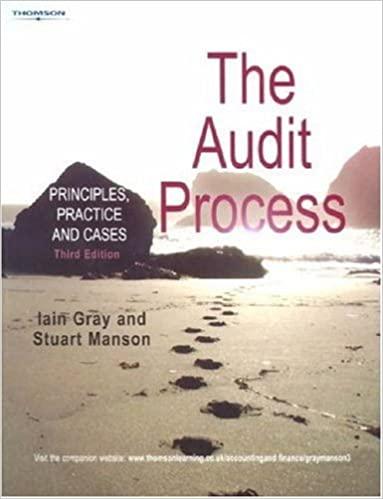Answered step by step
Verified Expert Solution
Question
1 Approved Answer
The Excel file associated with this exercise includes a sheet ( Inventory Data Sheet ) with information regarding Lain Company's inventory including unit cost, cost
The Excel file associated with this exercise includes a sheet Inventory Data Sheet with information regarding Lain Company's inventory
including unit cost, cost of disposal, unit selling price, and quantity on hand. A second sheet Inventory Obsolescence Sheet includes
information about inventory mark downs on the selling price due to obsolescence concerns. In this exercise, we calculate the value of
inventory at the lower of cost or net realizable value. In doing so we first update sales data with the latest inventory obsolescence
information using a useful Excel function: VLOOKUP.
Required
Download the following Excel file: Lain Company
In the DataInventory Obsolescence worksheet, use VLOOKUP to pull in the original selling price from the DataInventory worksheet.
Hint: Use the Item number in the first column as the lookup value, the table in the Inventory Data Sheet for the source to pull from, the
column titled Selling price per unit for the source data. This must be an exact match.
List the formula that is currently in cell D of your Inventory Obsolescence sheet.
Calculate the updated selling price, considering the markdown percentage in the Updated Selling Price per Unit column.
What is the updated selling price for Item No
Note: Enter the answer in dollar and cents, rounded to the nearest penny.
Using the VLOOKUP function, add the updated selling price from the DataInventory Obsolescence worksheet to the Updated Selling
Price per Unit column in the DataInventory worksheet.
Eliminate the errors in the cells in the Updated Selling Price per Unit column on the DataInventory worksheet by replacing the error
with the original selling price per unit using the IFERROR function. Hint: Enclose the formula used in part within the IFERRROR function:
replace the error sign with the original selling price per unit.
List the formula that is currently in cell G of your Inventory Data sheet.
For each item, enter the net realizable value in the Net Realizable Value per Unit column.
Using an IF statement, calculate the lower of cost per unit or net realizable value per unit in the Lower of Cost or NRV per Unit column.
Hint: If the cost per unit is less than the net realizable value per unit, show the cost per unit value in the cell; otherwise, show the net
realizable value per unit in the cell.
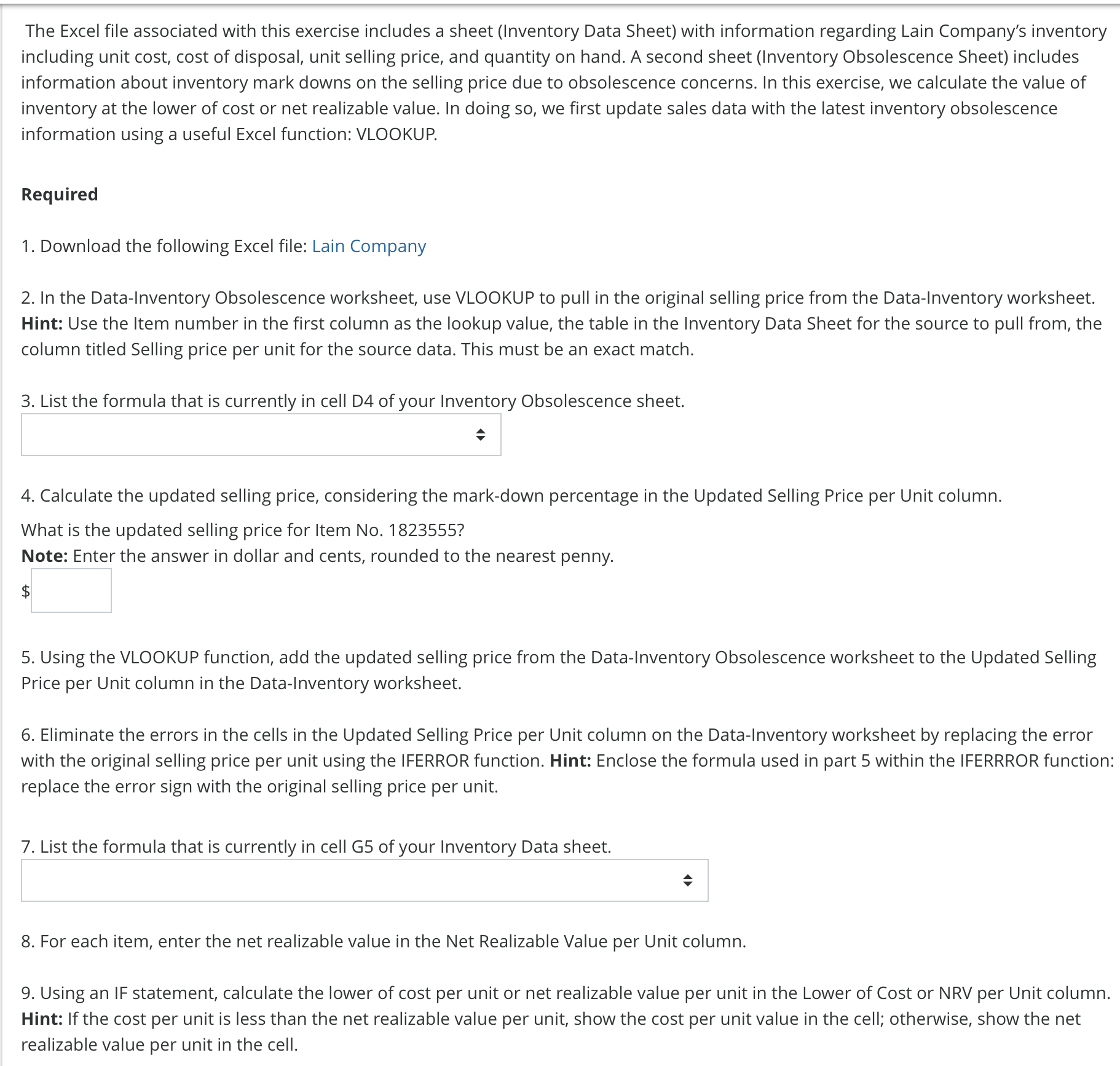
Step by Step Solution
There are 3 Steps involved in it
Step: 1

Get Instant Access to Expert-Tailored Solutions
See step-by-step solutions with expert insights and AI powered tools for academic success
Step: 2

Step: 3

Ace Your Homework with AI
Get the answers you need in no time with our AI-driven, step-by-step assistance
Get Started