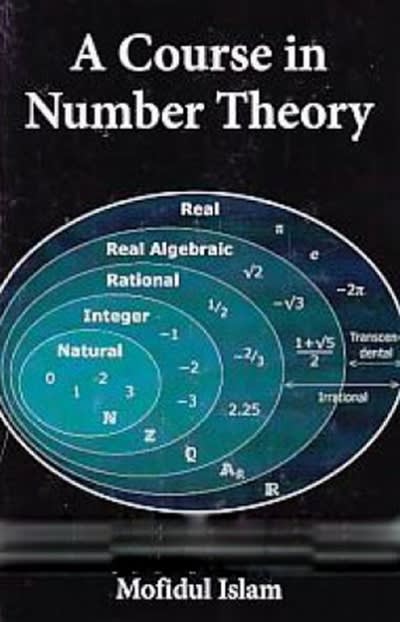Question
The Excel function =RANDBETWEEN(a,b) generates a random integer value between a and b. Open Excel. Copy and paste the Excel function into 30 cells (rows)
The Excel function =RANDBETWEEN(a,b) generates a random integer value between a and b. Open Excel. Copy and paste the Excel function into 30 cells (rows) starting at Column A at A1. Create 30 random values between 0 and 7 to simulate the response to the question, "How many times have you dined out in the past week?" Note: Once you have your 30 random values in Column A, select all values, copy the values, and use "Paste Special - Values" to Column B starting at B1. This will keep the spreadsheet from recalculating and changing your results.
Use Excel's Data Analysis Tool Add-in to generate the Descriptive Statistics Summary Table for the values in Column B . to generate a box plot on the 30 responses. Comment on the measures and shape of the distribution. Do the measures and shape represent what you would expect based on randomly determined values? Why or why not? Include the data set of the 30 random values and your output in your response
Step by Step Solution
There are 3 Steps involved in it
Step: 1

Get Instant Access to Expert-Tailored Solutions
See step-by-step solutions with expert insights and AI powered tools for academic success
Step: 2

Step: 3

Ace Your Homework with AI
Get the answers you need in no time with our AI-driven, step-by-step assistance
Get Started