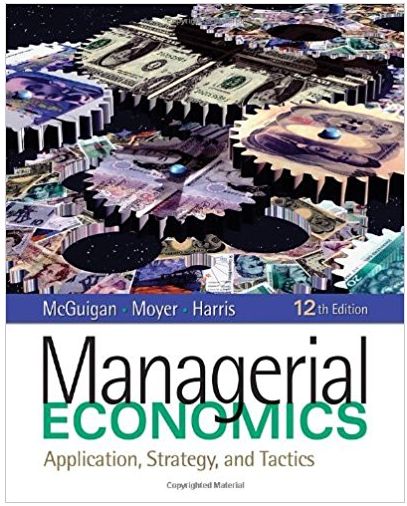Answered step by step
Verified Expert Solution
Question
1 Approved Answer
The Excel function =RANDBETWEEN(a,b) generates a random integer value between a and b. Open Excel. Copy and paste the Excel function into 30 cells (rows)
The Excel function =RANDBETWEEN(a,b) generates a random integer value between a and b. Open Excel. Copy and paste the Excel function into 30 cells (rows) starting at Column A at A1. Create 30 random values between 0 and 7 to simulate the response to the question, "How many times have you dined out in the past week?"Note: Once you have your 30 random values in Column A, select all values, copy the values, and use "Paste Special - Values" to Column B starting at B1. This will keep the spreadsheet from recalculating and changing your results.
Step by Step Solution
There are 3 Steps involved in it
Step: 1

Get Instant Access with AI-Powered Solutions
See step-by-step solutions with expert insights and AI powered tools for academic success
Step: 2

Step: 3

Ace Your Homework with AI
Get the answers you need in no time with our AI-driven, step-by-step assistance
Get Started