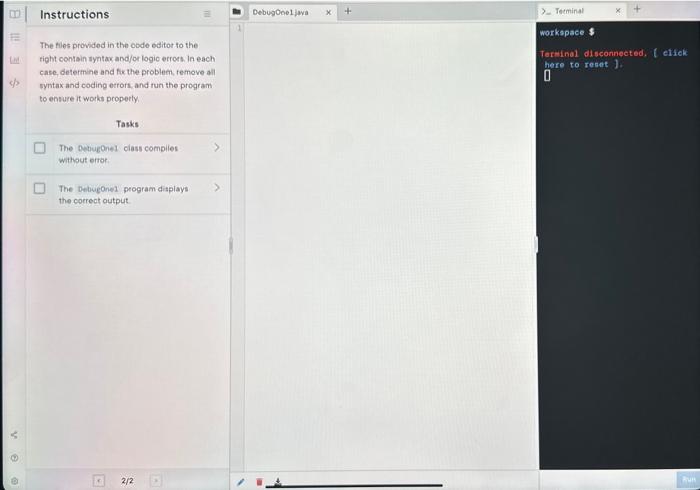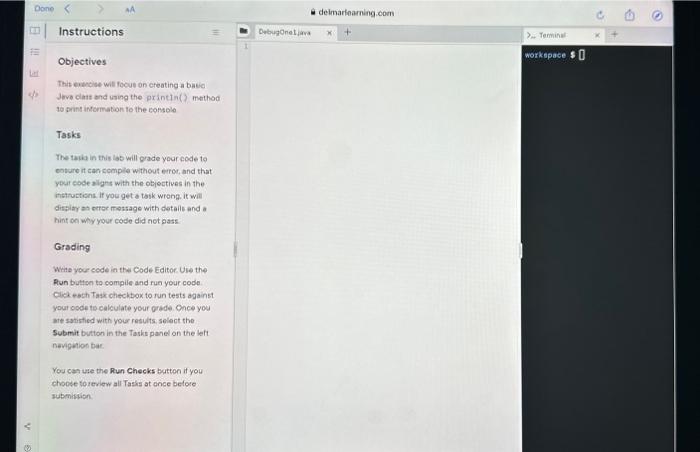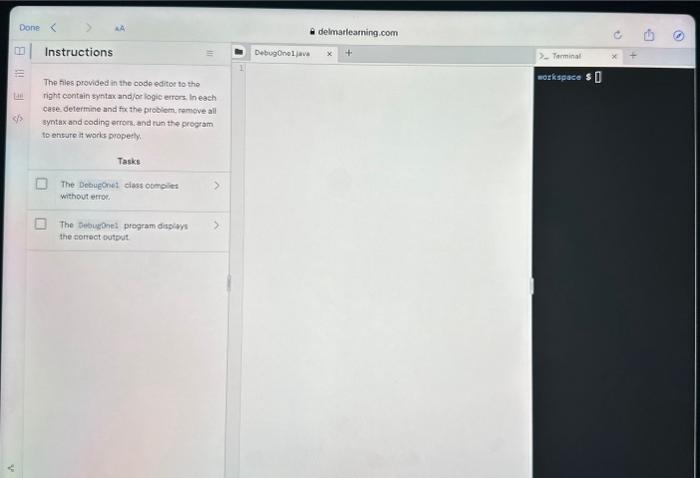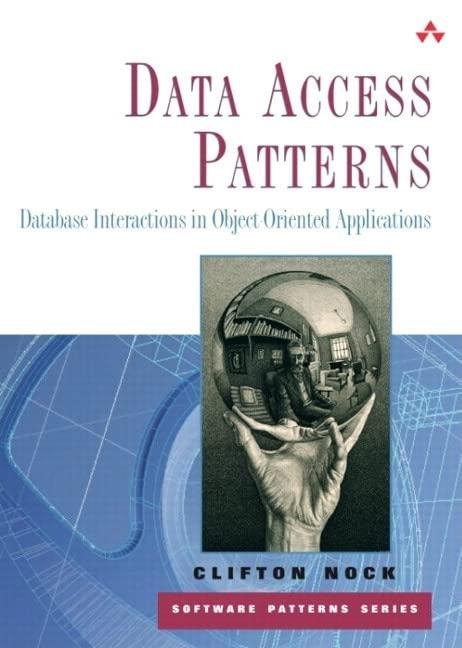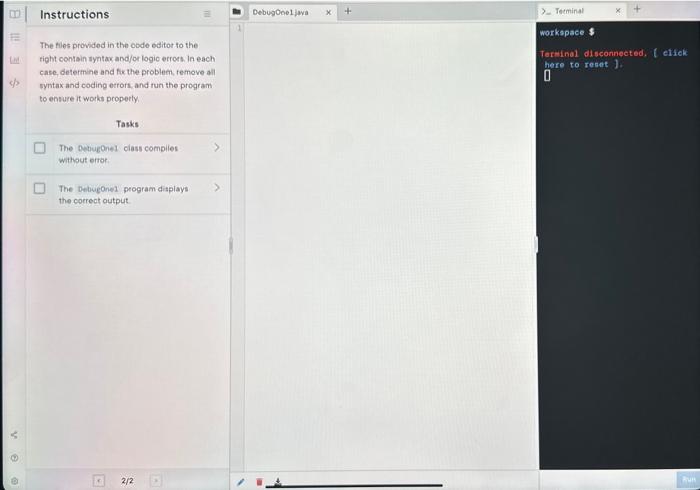
The files provided in the obde editor to the tight contain tyatak andjor logic erroes. In each case, determine and fic the problem, temove all syntax and coding etrort, and run the program to ensure it works properly. Tasks The Detugenel ciass compiles without error. The Debuegne1 program diapiays the correct output. Objectives This erencise will focus on ereating a bavic Jove class and using the printin( ) mathod 10 print intermation to the eomsole Tasks The taka in this lab will grade your code to eosure it cancemple without errot, and that yeur eode aligns with the objectives in the instruaticna. If youget o task wrong. it will displar at errer mestage with detaile and a hint on why your code did not pass. Grading Wine your code in the Code cditor. Uie the Run button to compile and run your code. Click esch Tasx checkbox to run tests against your opde to calculate your gride. Once you ate satistied with your results select the Submit button in the Tasks panel on the left nevigetion bar. Yos can use the Run Checks button if you choode torevew all Tasks at ance before submirlion. The fies provided in the oode edrtor to the right contain sintax and/or logic errors in each case determine and fx the problom; remove all syotax and coding errock, and run the gregram to ensute it worls properly. Tasks The-Debuegnet class obergies Withovt errer. The tersurpnel pregram disilys the nornect dutput. The files provided in the obde editor to the tight contain tyatak andjor logic erroes. In each case, determine and fic the problem, temove all syntax and coding etrort, and run the program to ensure it works properly. Tasks The Detugenel ciass compiles without error. The Debuegne1 program diapiays the correct output. Objectives This erencise will focus on ereating a bavic Jove class and using the printin( ) mathod 10 print intermation to the eomsole Tasks The taka in this lab will grade your code to eosure it cancemple without errot, and that yeur eode aligns with the objectives in the instruaticna. If youget o task wrong. it will displar at errer mestage with detaile and a hint on why your code did not pass. Grading Wine your code in the Code cditor. Uie the Run button to compile and run your code. Click esch Tasx checkbox to run tests against your opde to calculate your gride. Once you ate satistied with your results select the Submit button in the Tasks panel on the left nevigetion bar. Yos can use the Run Checks button if you choode torevew all Tasks at ance before submirlion. The fies provided in the oode edrtor to the right contain sintax and/or logic errors in each case determine and fx the problom; remove all syotax and coding errock, and run the gregram to ensute it worls properly. Tasks The-Debuegnet class obergies Withovt errer. The tersurpnel pregram disilys the nornect dutput