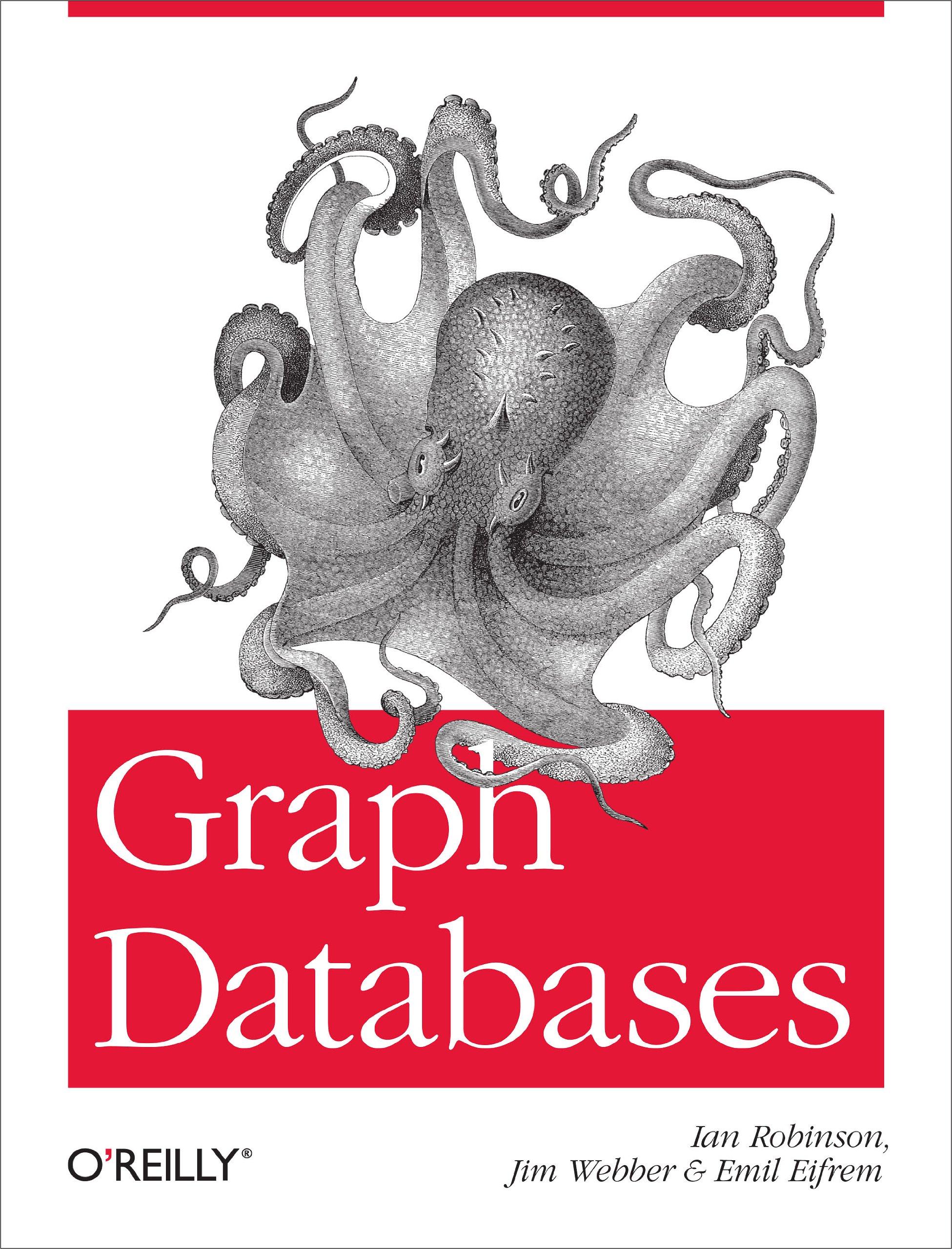Answered step by step
Verified Expert Solution
Question
1 Approved Answer
The first Image is the Assignment, the second is my MATLAB Code, and the third is the Image resulted after running the program. For some
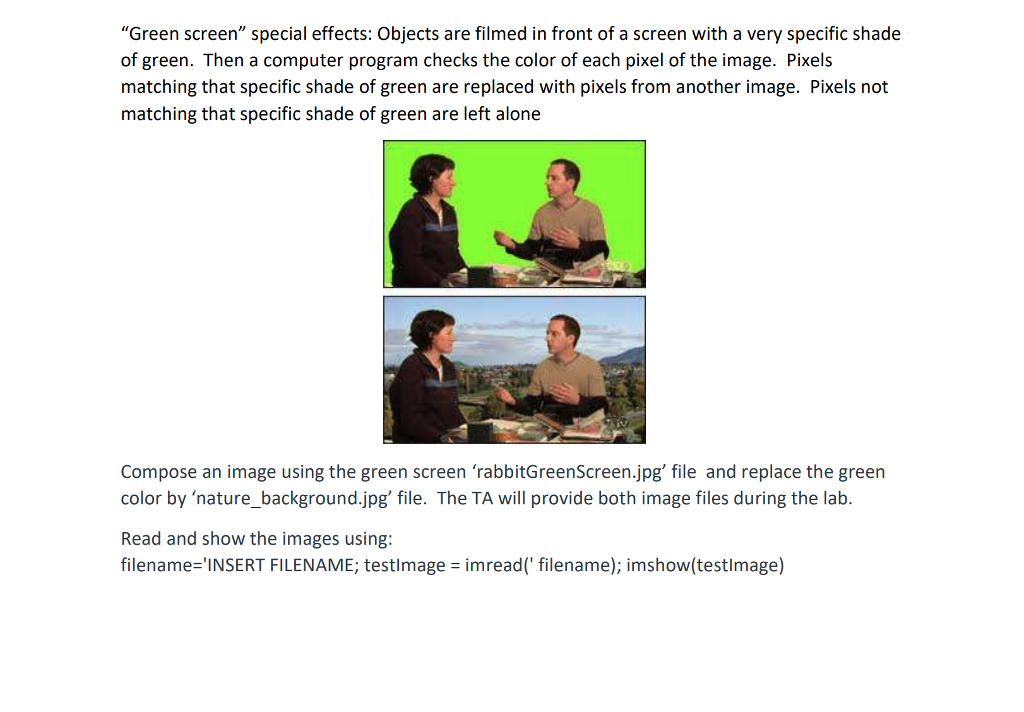

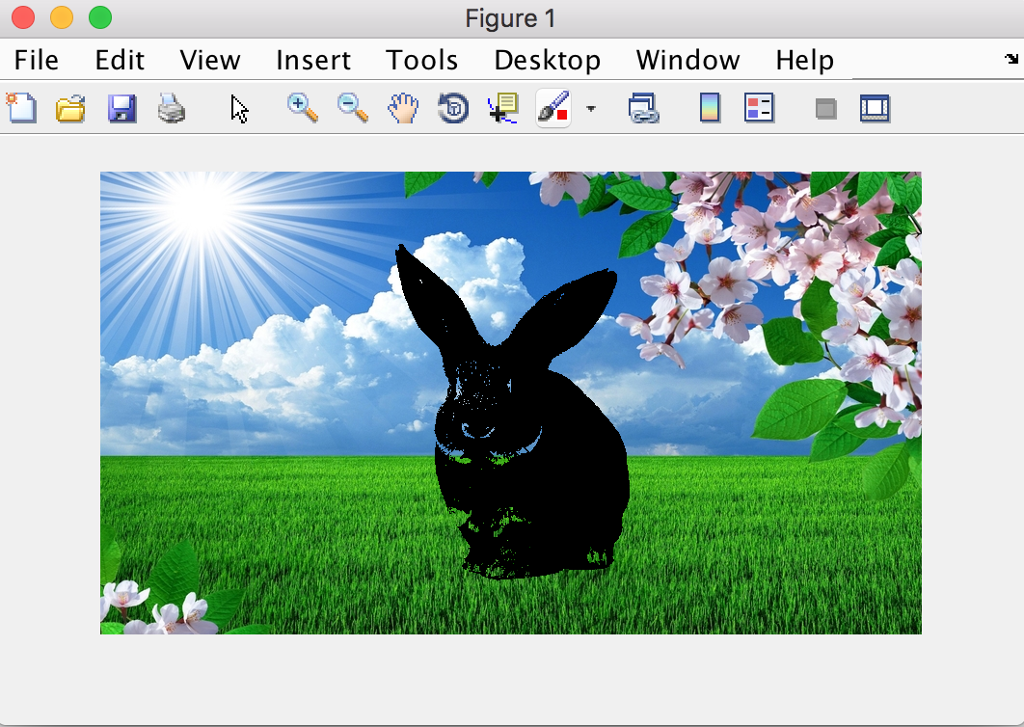
The first Image is the Assignment, the second is my MATLAB Code, and the third is the Image resulted after running the program.
For some reason i cant seem to keep the original color of the Rabbit. Instead it is Black.
Can anyone help me?
Green screen" special effects: Objects are filmed in front of a screen with a very specific shade of green. Then a computer program checks the color of each pixel of the image. Pixels matching that specific shade of green are replaced with pixels from another image. Pixels not matching that specific shade of green are left alone Compose an image using the green screen 'rabbitGreenScreen.jpg file and replace the green color by 'nature_background.jpg' file. The TA will provide both image files during the lab. Read and show the images using: filename-'INSERT FILENAME; testlmage imread( filename); imshow(testlmage)
Step by Step Solution
There are 3 Steps involved in it
Step: 1

Get Instant Access to Expert-Tailored Solutions
See step-by-step solutions with expert insights and AI powered tools for academic success
Step: 2

Step: 3

Ace Your Homework with AI
Get the answers you need in no time with our AI-driven, step-by-step assistance
Get Started