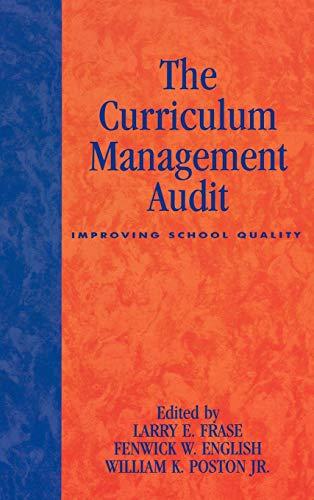The following information is avaliable for Riverbed Corporation for 2019 (its first year of operations). 1. Excess of tax depreciation over book depreciation, $41,000. This $41,000 difference will reverse equally over the years 2020-2023. 2. Deferral, for book purposes, of $18,100 of rent received in advance. The rent will be recognized in 2020. 3. Pretax financial income, $300,200. 4. Tax rate for all years, 20%. Compute taxable income for 2019. Taxable income Prepare the journal entry to record income tax expense, deferred income taxes, and income taxes payable for 2019. (Credit account titles are automatically indented when amount is entered. Do not indent manually. If no entry is required, select "No Entry" for the account titles and enter 0 for the amounts.) Prepare the journal entry to record income tax expense, deferred income taxes, and income taxes payable for 2020, assuming taxable income of $310,400. (Credit account titles are automatically indented when amount is entered. Do not indent manually. If no entry is required, select "No Entry" for the account titles and enter O for the amounts.) The following information is avaliable for Riverbed Corporation for 2019 (its first year of operations). 1. Excess of tax depreciation over book depreciation, $41,000. This $41,000 difference will reverse equally over the years 2020-2023. 2. Deferral, for book purposes, of $18,100 of rent received in advance. The rent will be recognized in 2020. 3. Pretax financial income, $300,200. 4. Tax rate for all years, 20%. Compute taxable income for 2019. Taxable income Prepare the journal entry to record income tax expense, deferred income taxes, and income taxes payable for 2019. (Credit account titles are automatically indented when amount is entered. Do not indent manually. If no entry is required, select "No Entry" for the account titles and enter 0 for the amounts.) Prepare the journal entry to record income tax expense, deferred income taxes, and income taxes payable for 2020, assuming taxable income of $310,400. (Credit account titles are automatically indented when amount is entered. Do not indent manually. If no entry is required, select "No Entry" for the account titles and enter O for the amounts.)