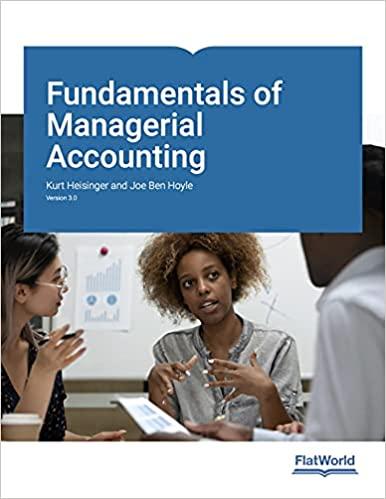The following is the narrative for the payroll process of Kindred Regional Clinic, a not for profit organisation providing mental health services to young Tasmanians: Kindred Regional Clinic has five employees. Payroll is run (using Xero) fortnightly on a Wednesday. The Friday before the payroll run on the next Wednesday, each employee fills out a timesheet (MS Excel template) for the hours worked in the preceding 10 working days. Each employee saves his/her timesheet to a folder on a secure cloud-based OneDrive. On the following Monday, the Executive Officer of the organisation, accesses all of the employee timesheets on the OneDrive. She checks the timesheets are accurately and correctly filled out. If a timesheet is correctly filled out, she electronically signs the timesheet as being approved and saves the timesheet to an approved timesheets folder on the OneDrive. If the timesheet is not accurately filled out, she emails the relevant employee and asks for corrections to be made to the timesheet. When the corrections are made, the employee emails the Executive Officer to this effect. The Executive Officer then re-checks the corrected timesheet on the OneDrive, electronically signs the corrected timesheet and saves it to the approved timesheets folder on the OneDrive. On the Tuesday, the bookkeeper of Kindred Regional Clinic accesses the approved timesheets folder on the OneDrive. She checks if each timesheet has been appropriately approved by the Executive Officer (i.e. electronic signature present). If a timesheet is not appropriately approved, she emails the Executive Officer to this effect and asks for the electronic signature to be entered. The bookkeeper then begins to process the payroll run using Xero. Individually, she enters the number of hours from the approved timesheet for each employee, checks that the hourly rate for the employee is correct, checks that employee deductions are correct, checks that PAYG tax has been correctly calculated, and checks that the superannuation guarantee charge has been correctly calculated (PAYG tax rates and superannuation guarantee charges are automatically updated from the Australian Taxation Office by Xero). Once the individual pays have been checked, the bookkeeper saves the pay run as "draft". She then prepares an email to the accountant indicating that the pay run is ready for processing and attaches a draft payroll employee summary report. On the Wednesday, the accountant accesses the email from the bookkeeper. She checks that the payroll employee summary report is correct (if not, she emails the bookkeeper the required corrections for entry into Xero). If correct, she electronically authorises the employee summary report and saves it to the authorised payrun folder on the OneDrive. The accountant checks that there are sufficient funds in the business' payroll bank account (if not she transfers an appropriate amount from the normal bank account to the payroll bank account). The accountant then accesses Xero and processes the payroll for the fortnight. Xero automatically emails each employee a copy of their payslip for the fortnight and automatically processes an Electronic Funds Transfer from the payroll bank account to each employee's nominated bank account. Required a. Using the Excel file, create a systems flowchart for the payroll process of Kindred Regional Clinic as described above (ensure your work is saved as you progress). The following is the narrative for the payroll process of Kindred Regional Clinic, a not for profit organisation providing mental health services to young Tasmanians: Kindred Regional Clinic has five employees. Payroll is run (using Xero) fortnightly on a Wednesday. The Friday before the payroll run on the next Wednesday, each employee fills out a timesheet (MS Excel template) for the hours worked in the preceding 10 working days. Each employee saves his/her timesheet to a folder on a secure cloud-based OneDrive. On the following Monday, the Executive Officer of the organisation, accesses all of the employee timesheets on the OneDrive. She checks the timesheets are accurately and correctly filled out. If a timesheet is correctly filled out, she electronically signs the timesheet as being approved and saves the timesheet to an approved timesheets folder on the OneDrive. If the timesheet is not accurately filled out, she emails the relevant employee and asks for corrections to be made to the timesheet. When the corrections are made, the employee emails the Executive Officer to this effect. The Executive Officer then re-checks the corrected timesheet on the OneDrive, electronically signs the corrected timesheet and saves it to the approved timesheets folder on the OneDrive. On the Tuesday, the bookkeeper of Kindred Regional Clinic accesses the approved timesheets folder on the OneDrive. She checks if each timesheet has been appropriately approved by the Executive Officer (i.e. electronic signature present). If a timesheet is not appropriately approved, she emails the Executive Officer to this effect and asks for the electronic signature to be entered. The bookkeeper then begins to process the payroll run using Xero. Individually, she enters the number of hours from the approved timesheet for each employee, checks that the hourly rate for the employee is correct, checks that employee deductions are correct, checks that PAYG tax has been correctly calculated, and checks that the superannuation guarantee charge has been correctly calculated (PAYG tax rates and superannuation guarantee charges are automatically updated from the Australian Taxation Office by Xero). Once the individual pays have been checked, the bookkeeper saves the pay run as "draft". She then prepares an email to the accountant indicating that the pay run is ready for processing and attaches a draft payroll employee summary report. On the Wednesday, the accountant accesses the email from the bookkeeper. She checks that the payroll employee summary report is correct (if not, she emails the bookkeeper the required corrections for entry into Xero). If correct, she electronically authorises the employee summary report and saves it to the authorised payrun folder on the OneDrive. The accountant checks that there are sufficient funds in the business' payroll bank account (if not she transfers an appropriate amount from the normal bank account to the payroll bank account). The accountant then accesses Xero and processes the payroll for the fortnight. Xero automatically emails each employee a copy of their payslip for the fortnight and automatically processes an Electronic Funds Transfer from the payroll bank account to each employee's nominated bank account. Required a. Using the Excel file, create a systems flowchart for the payroll process of Kindred Regional Clinic as described above (ensure your work is saved as you progress)