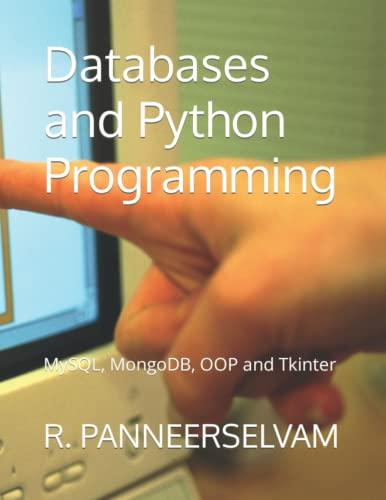Answered step by step
Verified Expert Solution
Question
1 Approved Answer
The . img files are sector - ordered raw 2 5 6 byte block images of a DEC RX 0 2 formatted floppy. 2 5
The img files are sectorordered raw byte block images of a DEC RX
formatted floppy. bytes x sectors x tracks.
The disk was probably from a VAX running VMS
CHM has no tools to decode these images to the filelevel.
PLEASE WRITE A PYTHON SCRIPT TO HELP DECODE THESE IMG FILES TO THE FILE LEVEL. BELOW IS A SCRIPT I MADE. PLEASE LET ME KNOW HOW I CAN FIX OR CHANGE IT:
import struct
import os
class ODSParser:
def initself imagepath:
self.imagepath imagepath
self.blocksize # Block size in bytes for RX
def readblockself file, blocknumber:
file.seekblocknumber self.blocksize
return file.readselfblocksize
def findfilesself file, extension, startblock:
blocknumber startblock
fileblocks
while True:
block self.readblockfile blocknumber
if not block:
break
if extension.encode in block:
# Extract the filename and block number
start block.findextensionencode
filename blockstart:startdecodelatinstripreplacex
if filename.endswithextension:
fileblocksfilename blocknumber
blocknumber
return fileblocks
def parsesectorself block:
# Parsing sector assuming the data starts at byte and ends at byte
data block:
return data
def readfileself file, startblock:
content b
blocknumber startblock
while True:
block self.readblockfile blocknumber
if not block:
break
data self.parsesectorblock
if bx data:
break
content data
blocknumber
return content
def formatcontentself content:
# This function attempts to format the content as LISP code
try:
return content.decodelatinreplacexefxbfxbd
except Exception as e:
return stre
def parsefilesystemself:
with openselfimagepath, rb as file:
lspfiles self.findfilesfileLSP
lspcontents
for filename, startblock in lspfiles.items:
content self.readfilefile startblock
formattedcontent self.formatcontentcontent
lspcontentsfilename formattedcontent
return lspcontents
def savefilesself lspcontents, outputdir:
osmakedirsoutputdir, existokTrue
for filename, content in lspcontents.items:
outputfilepath ospath.joinoutputdir, filename
with openoutputfilepath, w as f:
fwritecontent
printExtracted: formatfilename
# Example usage
parser ODSParserMYCINmycynimg'
lspcontents parser.parsefilesystem
# Save the LSP files and their contents to the output directory
outputdir 'extractedlspfiles'
parser.savefileslspcontents, outputdir
printfExtracted files are saved in the outputdir directory."
Step by Step Solution
There are 3 Steps involved in it
Step: 1

Get Instant Access to Expert-Tailored Solutions
See step-by-step solutions with expert insights and AI powered tools for academic success
Step: 2

Step: 3

Ace Your Homework with AI
Get the answers you need in no time with our AI-driven, step-by-step assistance
Get Started