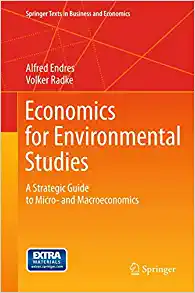The ISmart Golf Course (IGC) is a public golf course. All players will take the Golf Course Ferry at the designated pier to go to IGC. The round-trip ferry price is $85 for regular users, $40 for junior (under 12 years of age), and $40 for senior (60 years of age and over). ISG offers three of the finest public golf courses in Asia, namely the East Course, North Course and South Course. Players are required to reserve one of the courses at least one week prior to their visits. Individual course fees are available in Table 1. The golf course also offers a range of golf tuition from beginner to advanced golfer. The tuition includes golf course fees. Tuition details are available in Table 2. Hire service for equipment are also available on an optional basis. Copy the fee tables to MS Excel for fees and charges calculation. Add a button on the worksheet to start your application. Create a Sub procedure in Module with appropriate variables, or constants, and data types to calculate the total amount of tuition, fees or charges that a golf player has to pay for the club. Use Input box functions (traditional input boxes, NOT Input box methods; NO userform is needed) to prompt the user for all mandatory information, including reservation date, player full name, gender, and status: regular junior/senior player, HKID card holder or non-HKID card holder. Then the user needs to indicate if he/she wants to reserve a golf course or to register a lesson. If the user wants to reserve a golf course, he/she will enter the appropriate code for golf course as in Table 1. If the user is booking for a lesson, there is no need to reserve a golf course. He/she will enter appropriate tuition code as in Table 2. The User may also reserve equipment by entering appropriate hire code(s) in Table 3. The application and input boxes should incorporate appropriate data validation and error handling mechanisms to avoid sudden end of application, and input or execution error. It calculates the fees and displays the results in a message box, including the player's full name, breakdown of all chargers and fees, and the total fees with appropriate currency format, icon, title and current date. If the response of the result message box is to retry, the application will show all the input boxes and repeat the process again. If the response is to cancel, the application ends. Assessment criteria of the individual assignment will be based on your ability to perform the criteria above in terms of the followings: Write macros (sub procedures) using VBA in Microsoft Excel. Use appropriate data types to declare variables and or constants. Use appropriate input box functions to capture user input with data validation rules and error handling mechanisms. Use repetition, decision and/or selection structures in VBA code. Use message box with appropriate prompt to display results correctly