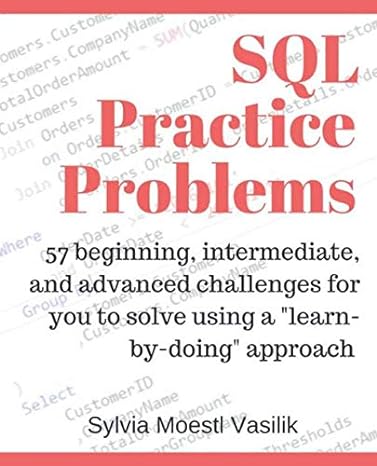Question
The jQuery features for forms and controls let you do all but one of the following. Which one is it? Question 1 options: a) set
The jQuery features for forms and controls let you do all but one of the following. Which one is it?
Question 1 options:
|
|
|
| a) | set the values of error messages |
|
|
|
| b) | get the value in a text box |
|
|
|
| c) | select the check boxes that are checked |
|
|
|
| d) | validate specific types of entries in text boxes |
Question 2 (10 points)
You can use an event handler for the submit event of a form to validate the data on the form when the user clicks a ________________ button.
Question 2 options:
Question 3 (10 points)
To use the validation plugin, you code the validate method
Question 3 options:
|
|
|
| a) | within the click event handler of a submit button |
|
|
|
| b) | within the click event handler of a regular button |
|
|
|
| c) | of the submit button for a form |
|
|
|
| d) | of the form |
Question 4 (10 points)
Which of the following HTML5 attributes is used for data validation?
Question 4 options:
|
|
|
| a) | placeholder |
|
|
|
| b) | action |
|
|
|
| c) | pattern |
|
|
|
| d) | autofocus |
Question 5 (10 points)
Which of the following coding sequences can be used to validate the data on a form and submit it to the server?
Question 5 options:
|
|
|
| a) | Within the click event handler of a regular button, validate the data and then issue the submit method of the form if the data is valid or the preventDefault method if it isnt. |
|
|
|
| b) | Within the click event handler of a regular button, validate the data and then issue the submit method of the form if the data is valid. |
|
|
|
| c) | Within the click event handler of a submit button, validate the data and then issue the submit method of the form if the data is valid |
|
|
|
| d) | Within the click event handler of a submit button, validate the data and then issue the submit method of the form if the data is valid or the preventDefault method if it isnt. |
Question 6 (10 points)
Code example 8-2 $("#member_form").validate({ rules: { password: { required: true, minlength: 6 }, verify: { required: true, equalTo: "#password" } } });
(Refer to code example 8-2) What do password and verify refer to in this code?
Question 6 options:
|
|
|
| a) | The type of element to be validated |
|
|
|
| b) | The type attribute of the field to be validated |
|
|
|
| c) | The name attribute of the field to be validated |
|
|
|
| d) | The id attribute of the field to be validated |
Question 7 (10 points)
Code example 8-1 $(document).ready(function() { $(":text, :password").after("*"); . . $("#member_form").submit( function(event) { var isValid = true; . . var password = $("#password").val(); if (password == "") { $("#password").next().text("This field is required."); isValid = false; } else if ( password.length < 6) { $("#password").next().text("Must be 6 or more characters."); isValid = false; } else { $("#password").next().text(""); } . . } ); });
(Refer to code example 8-1) What does the first statement in the ready function do?
Question 7 options:
|
|
|
| a) | Add an asterisk after all text and password elements that follow a span element |
|
|
|
| b) | Add a span element with a value of * after all input elements with a type of text or password |
|
|
|
| c) | Add a span element with a value of * after all text or password elements |
|
|
|
| d) | Add an asterisk after all input elements with a type of text or password |
Question 8 (10 points)
Code example 8-1 $(document).ready(function() { $(":text, :password").after("*"); . . $("#member_form").submit( function(event) { var isValid = true; . . var password = $("#password").val(); if (password == "") { $("#password").next().text("This field is required."); isValid = false; } else if ( password.length < 6) { $("#password").next().text("Must be 6 or more characters."); isValid = false; } else { $("#password").next().text(""); } . . } ); });
(Refer to code example 8-1) Which of the following doesnt the if statement in this example do?
Question 8 options:
|
|
|
| a) | Check that the field with an id of password contains an entry |
|
|
|
| b) | Check that the field with an id of password contains a value that has 6 or more characters |
|
|
|
| c) | Cancel the submission of the form if the the entry for the password field is invalid |
|
|
|
| d) | Display an error message if the entry for the password field is invalid |
Question 9 (10 points)
Code example 8-2 $("#member_form").validate({ rules: { password: { required: true, minlength: 6 }, verify: { required: true, equalTo: "#password" } } });
(Refer to code example 8-2) The password and verify fields will be valid when
Question 9 options:
|
|
|
| a) | the values of the two fields are equal and contain at least 6 characters |
|
|
|
| b) | the values of the two fields are equal |
|
|
|
| c) | values are entered into both fields, the password field contains at least 6 characters, and the verify field contains the value #password |
|
|
|
| d) | values are entered into both fields and the password field contains at least 6 characters |
Question 10 (10 points)
When you use the validation plugin, you can specify the validation ________________ and the error messages that should be used for each field.
Question 10 options:
Step by Step Solution
There are 3 Steps involved in it
Step: 1

Get Instant Access to Expert-Tailored Solutions
See step-by-step solutions with expert insights and AI powered tools for academic success
Step: 2

Step: 3

Ace Your Homework with AI
Get the answers you need in no time with our AI-driven, step-by-step assistance
Get Started