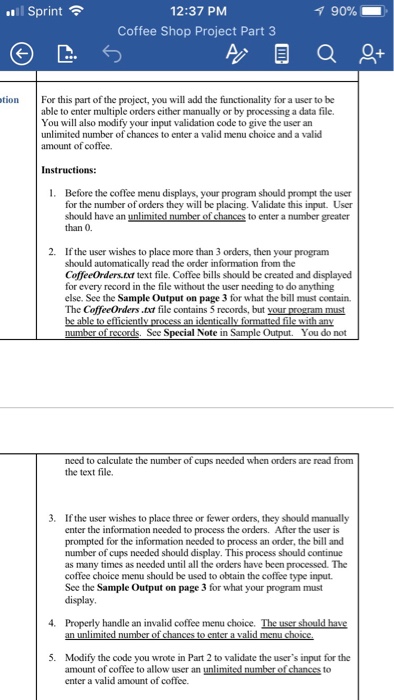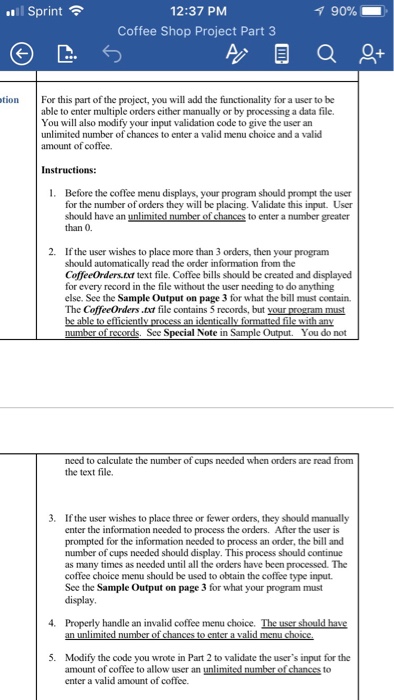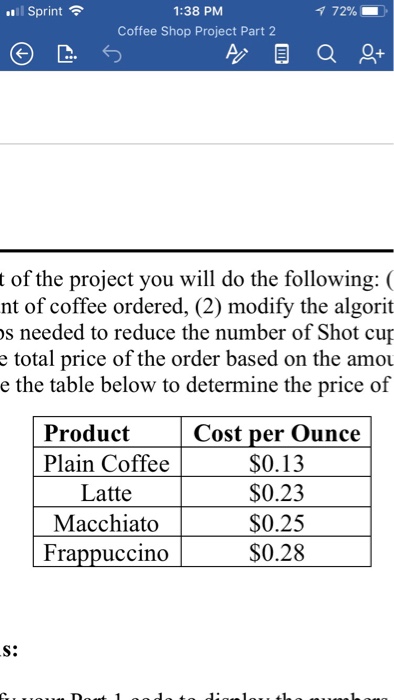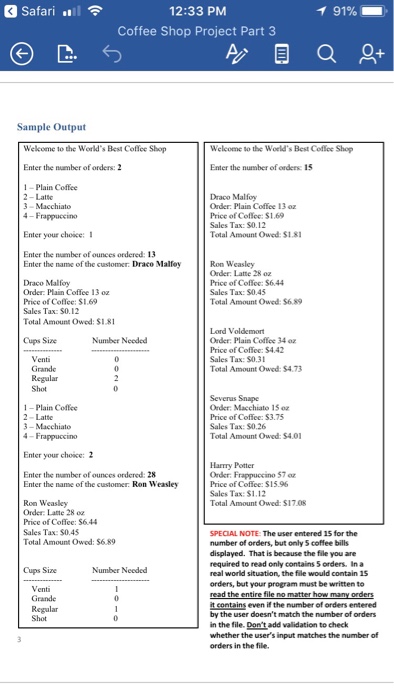The language is c ++
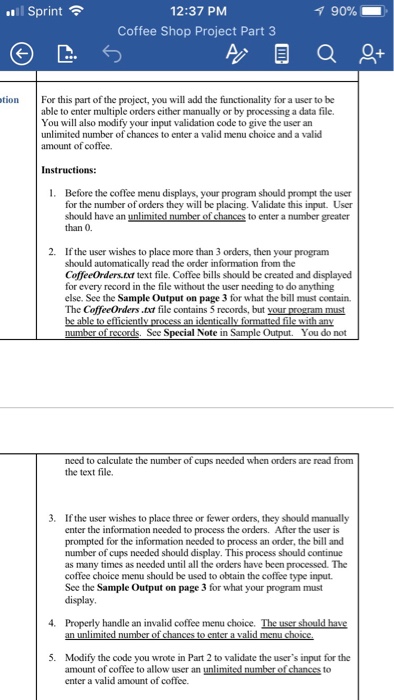
And this is the coffee prices
And this is the sample output
12:37 PM Coffee Shop Project Part 3 ..il Sprint 90% tion For this part of the project, you will add the functionality for a user to be able to enter multiple orders either manually or by processing a data file. You will also modify your input validation code to give the user an unlimited number of chances to enter a valid menu choice and a valid Instructions: 1. Before the coffee menu displays, your program should prompt the user for the number of orders they will be placing. Validate this input. User should have an unlimited number of chances to enter a number greater 2. If the user wishes to place more than 3 orders, then your program should automatically read the order information from the CoffeeOrders.xt text file. Coffee bills should be created and displayed for every record in the file without the user needing to do anything else. See the Sample Output on page 3 for what the bill must contain. The CoffeeOrders txt file contains 5 records, but your program must of records. See l Note in You do not need to calculate the number of cups the text file. needed when orders are read from 3. If the user wishes to place three or fewer orders, they should manually enter the information needed to process the orders. After the user is prompted for the information needed to process an order, the bill and number of cups needed should display. This process should continue as many times as needed until all the orders have been processed. The coffee choice menu should be used to obtain the coffee type input. See the Sample Output on page 3 for what your program must 4. Properly handle an invalid coffee menu choice. The user should have 5. Modify the code you wrote in Part 2 to validate the user's input for the amount of coffee to allow user an unlimited number of chances to enter a valid amount of coffee 12:37 PM Coffee Shop Project Part 3 ..il Sprint 90% tion For this part of the project, you will add the functionality for a user to be able to enter multiple orders either manually or by processing a data file. You will also modify your input validation code to give the user an unlimited number of chances to enter a valid menu choice and a valid Instructions: 1. Before the coffee menu displays, your program should prompt the user for the number of orders they will be placing. Validate this input. User should have an unlimited number of chances to enter a number greater 2. If the user wishes to place more than 3 orders, then your program should automatically read the order information from the CoffeeOrders.xt text file. Coffee bills should be created and displayed for every record in the file without the user needing to do anything else. See the Sample Output on page 3 for what the bill must contain. The CoffeeOrders txt file contains 5 records, but your program must of records. See l Note in You do not need to calculate the number of cups the text file. needed when orders are read from 3. If the user wishes to place three or fewer orders, they should manually enter the information needed to process the orders. After the user is prompted for the information needed to process an order, the bill and number of cups needed should display. This process should continue as many times as needed until all the orders have been processed. The coffee choice menu should be used to obtain the coffee type input. See the Sample Output on page 3 for what your program must 4. Properly handle an invalid coffee menu choice. The user should have 5. Modify the code you wrote in Part 2 to validate the user's input for the amount of coffee to allow user an unlimited number of chances to enter a valid amount of coffee