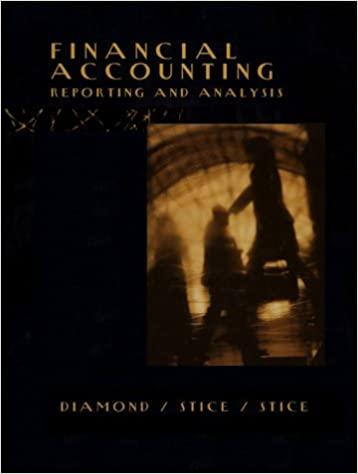Question
The Narrative: Blazer Communications is a diversified holding company located in the southeastern United States. Its focus is on media distribution, with primary business activities
The Narrative: Blazer Communications is a diversified holding company located in the southeastern United States. Its focus is on media distribution, with primary business activities including publishing, broadcasting, internet-based article syndication, private label e-commerce services, and product wholesale distribution. Founded in 2001 by President and CEO Daphne Gerlach, Blazer Communications saw substantial growth after 2003, which is when it dramatically expanded its wholesale print media line of business).
The wholesale print media (book) distribution business was created in 2003 and operates as a wholesale distributor for over 100 mainstream book publishers and 250,000 titles. To complement its tangible product business (Blazer Publishing, eBlazer Solutions and the wholesale print media distribution business), Blazer Communications boasts first class warehouse operations with full drop ship services to the end consumer. This capability allows Blazer Communications to provide world class service to its customers and enables diversification into new business lines as opportunities present themselves.
Based on the dramatic growth in the wholesale print media distribution division, Blazer Communications purchased and implemented a new procurement software package, which they rebranded as the BlazerSourcing Purchasing System. Implementation efforts began in Q2-2015, with the system going live on October 1, 2015. The BlazerSourcing Purchasing System is an open source software package running on a Windows platform and using an open source MySQL database to handle the underlying transactional processing.
The purchasing process is described below:
Requesting Books for Purchase
When determined that media are needed, a Purchase Request is initiated by an approved Purchase Requestor. Purchase Requestors are located in the Marketing and Sales office, and often initiate Purchase Requests based on anticipated demand for a new title. The Purchase Requestor create a Purchase Request by logging onto the BlazerSourcing PurchasingSystem (System) with a unique user ID and password. The Purchase Requestor then processes the Purchase Request by supplying the Product ID of the book titles requested (listed in the Inventory MDF), associated quantities needed for each book title, and also the date the books are needed if there is a rush deadline. Once the Purchase Requestor reviews the Purchase Request, she approves it and submits the Purchase Request to the Purchasing Department for action.
Completing Purchase Order
Once a Purchase Request is submitted via the System, it is held in queue (ordered by date) until a Purchasing Agent selects it to be worked. Per company policy, all Purchase Requests are to be processed by the Purchasing Department within 3 business days. A Purchasing Agent logs onto the System using a unique user ID and password. Once logged in, the Purchasing Agent select a pending Purchase Request to work. The Purchasing Agent opens the Purchase Request(which, when opened, restricts other Purchasing Agents from acting upon it) and reviews the Purchase Request.
Based on the items requested on the Purchase Request, the Purchasing Agent reviews the available approved vendors(listed in the Vendors MDF) that may supply the books and creates a Purchase Order (or multiple Purchase Orders if books must be sourced from various suppliers) to satisfy the Purchase Request. If it is determined that the Purchasing Agent has a Conflict of Interest with the selected vendor (i.e., if the Purchasing Agent has a close relative employed with the vendor), processing of the Purchase Request and associated Purchase Order(s) is transferred to another Purchasing Agent. The Purchase Order contains the following information: Item ID of book(s) ordered, QTY of book(s) ordered, price, and Blazer Communications contact info as well as the address/contact info for where the vendor is to ship the books once they fill the Purchase Order. Each Purchase Order is assigned a unique, sequentially number Purchase Order Identifier (POID) by the System. The Purchasing Agent reviews the Purchase Order against the Purchase Request for completeness and accuracy. In the event that the Purchase Order total amount exceeds $50,000, the Purchase Order is placed in queue to be reviewed by the Vice President-Purchasing. Once the Vice President-Purchasing has reviewed and approved the Purchase Order, it is submitted for transmittal to the vendor(s). Once the PurchaseOrder has been reviewed and approved (if over $50,000), it is electronically submitted to the Vendor (Publisher)
A copy of the Purchase Order is electronically forwarded to the Purchase Requestor for their records so that they know the Purchase Request has been acted upon. Additionally, the Accounts Payable Department also receives an electronic copy of the Purchase Order and Purchase Request to hold for subsequent action.
Receipt of Goods
Upon receipt of package from the Vendor at the warehouse receiving dock, Receiving Support inspects all packages for signs of physical damage. Any packages that display signs of damage are further inspected and if the condition of the contents is suspect, the package is returned to the Vendor in its entirety, and Purchasing is notified so that they can re-order.
If the package is in suitable condition, Receiving Support logs into the System with a unique user ID and password. Upon logging in, a screen for creating a Receiving Report appears. Receiving Support selects the option to create a new Receiving Report and enters the Purchase Order ID from the Packing Slip (supplied by the Vendor in the shipment) into the System. The System then creates a new Receiving Reportand automatically assigns it a unique, sequentially numbered Receiving Report Identifier (RRID). The Receiving Report is pre-populated with a list of the open items from the associated Purchase Order, but without the expected quantities (i.e., item number and item name are populated by the System, but quantity ordered is left blank). Receiving Support then proceeds to count the items in the delivery and enter the quantities into the System. Once the Receiving Report is completed, Receiving Support forwards the Packing Slip to the Accounts Payable Department and transfers the received books for stocking by the warehouse staff.
1. Based on the business situation, prepare a single business process diagram (BPD) using BPMN representing the business process.
Step by Step Solution
There are 3 Steps involved in it
Step: 1

Get Instant Access to Expert-Tailored Solutions
See step-by-step solutions with expert insights and AI powered tools for academic success
Step: 2

Step: 3

Ace Your Homework with AI
Get the answers you need in no time with our AI-driven, step-by-step assistance
Get Started