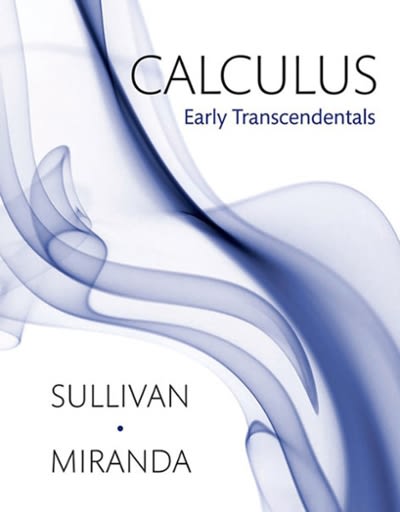Question
The next exercise is designed for using an interactive visualization tool. The file LaptopSales.csv is an a comma-separated file with nearly 300,000 rows. It has
The next exercise is designed for using an interactive visualization tool. The file LaptopSales.csv is an a comma-separated file with nearly 300,000 rows. It has been provided by ENBIS (the European Network for Business and Industrial Statistics) as part of a contest organized in the fall of 2009.
With this dataset and the use of R, your job is to:
Use an interactive visualization tool and answer the following questions.
At what price are the laptops actually selling?
Does price change with time?
(Hint: Make sure that the date column is recognized as such. The software should then enable different temporal aggregation choices, e.g., plotting the data by weekly or monthly aggregates, or even by day of week.)
Are prices consistent across retail outlets?
How does price change with configuration?
dataset- https://docs.google.com/spreadsheets/d/1md4AZTDaId9WEGvl3Z9YwfXIgae-C6QnnH4f7do4-MU/edit?usp=sharing
Here what I have so far. I am trying to print out the monthly graph, and nothing
library(ggplot2)
library(scales)
read.csv(file.choose())
LaptopSales
sales.df<-data.frame(LaptopSales)
summary(sales$Retail.Price)
# Min. 1st Qu.MedianMean 3rd Qu.Max.NA's
# 168.0440.0500.0508.1575.0890.013443
boxplot(sales.df$Retail.Price,main="The actual laptop prices",ylab="Retail Price",
xlab="Laptops", col="bisque",medcol="red",boxlty=0,border="black",
whisklty=1,staplelwd=4,outpch=13,outcex=1,outcol="dark blue")
# (1) At what price are the laptops actually selling? It appears around 500.
# (2) Does the price change in time?
mp <-data.frame(sales.df$Date, sales.df$Retail.Price)
names(mp) <- c("Month", "MeanRetailPrice")
mp$Month <- as.Date(mp$Month,
"%Y-%m-%d")
mp$Month <- as.Date(cut(mp$Month,
breaks = "month",
start.on.monday = FALSE))
m2 <- ggplot(data = mp,
aes(Month, MeanRetailPrice)) +
stat_summary(fun = mean,
geom = "line")
i <-scale_x_date(
labels = date_format("%Y-%m"),
breaks = "1 month")
Step by Step Solution
There are 3 Steps involved in it
Step: 1

Get Instant Access to Expert-Tailored Solutions
See step-by-step solutions with expert insights and AI powered tools for academic success
Step: 2

Step: 3

Ace Your Homework with AI
Get the answers you need in no time with our AI-driven, step-by-step assistance
Get Started