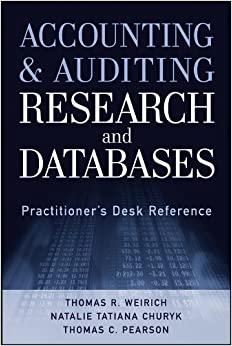Answered step by step
Verified Expert Solution
Question
1 Approved Answer
The objective of this project is to develop a streamlined web browser history tracker employing a linked implementation of stacks for effective management of the
The objective of this project is to develop a streamlined web browser history tracker employing a linked implementation of stacks for effective management of the user's browsing history. The program aims to provide users with the capability to navigate both backward and forward through their browsing history.
The project involves the development, testing, and implementation of a C
program utilising stacks to achieve the specified functionality.
For a simplified web browser history tracker, the typical entry data could be a sequence of user interactions with the browser. Below is an example of how you might input data into the program:
Navigate to: www
example.com
Navigate to: www
example
com
Navigate to: www
example
com
Navigate back
Navigate forward
Navigate to: www
example
com
Navigate back
Navigate back
Navigate forward
In this input data:
Lines
represent the user navigating to different websites.
Lines
and
simulate the user navigating backward and forward in the browsing history.
Line
represents navigating to another website.
Lines
and
simulate the user navigating back twice.
Line
simulates the user navigating forward.
You can adapt and extend the sequence based on the features you implement in your web browser history tracker.
Functionality of the program:
The program should start and read from C:
Data
BrowserHistory
txt
three initial urls, e
g
www
unisa.ac
za
www
sars.gov.za
www
lions.com
Thereafter the user can choose from a menu to do the following:
Add a new URL
Navigate back to the previous URL
Navigate forward to the next URL
Exit
Hints:
Start by implementing the linked stack and basic navigation functions.
Test your program by simulating different user interactions with the browser history.
Your code should handle edge cases, such as trying to navigate back when there is no history and trying to navigate forward when there is no forward history.
Do some regular expression checking on the new url to make sure that it adheres to typical url standards.
REGEXP to test your URL:
#include
add in the header
bool validateURL
string url
Simple regex pattern: starts with
www
and contains at least one period
regex pattern
www
;
return regex
match
url
pattern
;
Step by Step Solution
There are 3 Steps involved in it
Step: 1

Get Instant Access to Expert-Tailored Solutions
See step-by-step solutions with expert insights and AI powered tools for academic success
Step: 2

Step: 3

Ace Your Homework with AI
Get the answers you need in no time with our AI-driven, step-by-step assistance
Get Started