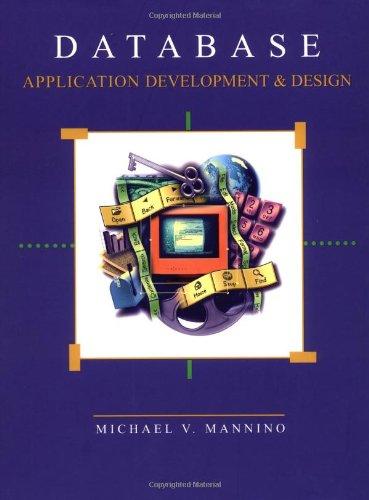Question
The only thing I have to code is that inside of each function that I'll write after the project description.. And moreover, the code after
The only thing I have to code is that inside of each function that I'll write after the project description.. And moreover, the code after that is main.cpp ( which is really long !!! and just use it as a reference) If you don't wanna read all of the main.cpp, and just doing 6 functions is fine !!
Anyone please help me to code those only 6 function to be work?
This is the only thing i need answer for Void prototype.Which i have below.
// Function Prototypes for the functions you must implement in project01.cpp void LoadImage(const string imagefile, int image[MAXROWS][MAXCOLS])
{
}
void FlipHorizontal(int image[MAXROWS][MAXCOLS]) void FlipVertical(int image[MAXROWS][MAXCOLS]) void RotateCW(int image[MAXROWS][MAXCOLS]) void RotateCCW(int image[MAXROWS][MAXCOLS]) void Transpose(int image[MAXROWS][MAXCOLS])
A fundamental software engineering skill is the design, implementation, and testing of a software component that may be integrated into a larger software product. In order to do this, the software component must conform to a previously agreed upon interface format. As part of this assignment, you will practice this skill by writing several functions that will be integrated into a larger software product provided by the instructor. Along the way you will review basic C++ programming skills required for successful completion of CPE 212.
For this project, you will complete the provided partial C++ program by implementing six functions that perform simple image processing operations on images stored as 10x10, two dimensional arrays of integers. The image processing operations are: (1) Load Image (2) Horizontal Flip (3) Vertical Flip (4) Transpose (5) Rotate 90 Clockwise (6) Rotate 90 Counter Clockwise You must implement each of these operations as a C++ function. Your code for the six functions above must appear in the file named project01.cpp in order to compile correctly.
Remember, spelling and capitalization count in Linux/C++. The function main() has already been implemented for you to provide a common way for everyone to test their code. The function main() will scan a sample input file and perform the requested series of image processing operations by invoking your functions as needed. Prototypes for the six functions are already provided for you in main.cpp (do not modify main.cpp !!!). All program output is performed by the code in the main.cpp file do not include any output statements in the file project01.cpp The interfaces to each of these functions you must write are described in detail on subsequent pages and in the prototypes listed within main.cpp
void LoadImage(const string imagefile, int image[MAXROWS][MAXCOLS]); // LoadImage() must open the image file for input and load the image into a // two-dimensional array for subsequent processing. Assume that the file will open. // Parameter imagefile is a string that will hold the name of the image file to load. // Parameter image is a two-dimensional array of integers representing the image // loaded from the file // Note: Correct operation of this function is critical!! If one cannot correctly // load images into the array from the file, then one cannot test the // image processing operations and your code will fail every test!
void FlipHorizontal(int image[MAXROWS][MAXCOLS]); // FlipHorizontal() - must flip the image horizontally. For example, // column zero exchanged with column N-1, column one exchanged with column N-2, etc. // Parameter image is a two-dimensional array of integers representing the image
void FlipVertical(int image[MAXROWS][MAXCOLS]); // FlipVertical() - must flip the image Vertically. For example, // row zero exchanged with row N-1, row one exchanged with row N-2, etc. // Parameter image is a two-dimensional array of integers representing the image
void RotateCW(int image[MAXROWS][MAXCOLS]); // RotateCW() - must rotate the image 90 degrees clockwise. // Parameter image is a two-dimensional array of integers representing the image
void RotateCCW(int image[MAXROWS][MAXCOLS]); // RotateCCW() - must rotate the image 90 degrees counter clockwise. // Parameter image is a two-dimensional array of integers representing the image
void Transpose(int image[MAXROWS][MAXCOLS]); // Transpose() - must flip the image across the primary diagonal row = column as // with a matrix transpose // Parameter image is a two-dimensional array of integers representing the image
The code of main.cpp is here. if you don't wanna see all of this you can just do the 6 functions above. Please help me out !!!!
// // main.cpp -- Project01, CPE212 Fall 2010 -- C++ Review Project // // Driver program for Image Processing Program which is used to test each // image processing operation. // // DO NOT SUBMIT OR SUBMIT THIS FILE // // List of allowed include files appear below #include
Step by Step Solution
There are 3 Steps involved in it
Step: 1

Get Instant Access to Expert-Tailored Solutions
See step-by-step solutions with expert insights and AI powered tools for academic success
Step: 2

Step: 3

Ace Your Homework with AI
Get the answers you need in no time with our AI-driven, step-by-step assistance
Get Started