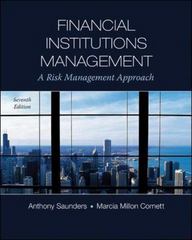The primary advantage of using a histogram is: You can chart items based on groups (eg 1 to 10,11 to 20, 21 to 30 ... etc) It shows complex data in more detail than a typical chart It can filter out illogical results It has a funny sounding name. D E F 5 6 4 7 7 8 8 9 6 10 14 11 13 12 17 13 11 14 . B Purchase Date Asset 8/4/2008 CD 12/22/2008 Stock 4/3/2009 Bond 8/13/2009 Bond 10/20/2009 Stock 12/11/2009 CD 9/1/2010 CD 11/28/2010 Bond 8/10/2011 CD 8/12/2012 Bond 11/12/2012 Bond 11/22/2012 CD 3/2/2013 Bond 5/21/2013 Stock 9/7/2013 Stock 7/22/2014 CD 3/6/2015 Stock 7/13/2015 Stock 10/25/2015 CD 12 Purchase Price Current Value Rank $ 20.00 $ 65.00 $ 17.00 $ 40.00 $ 10.00 $ 35.00 $ 7.00 $ 45.00 $ 17.00 $ 18.02 $ 20.00 $ 25.65 $ 10.00 $ 12.50 $ 24.00 $ 28.00 $ 25.00 $ 27.50 $ 6.00 $ 10.00 $ 9.00 $ 10.54 $ 24.00 $ 30.00 $ 19.00 $ 32.12 $ 14.00 $ 75.00 $ 18.00 $ 60.00 $ 9.00 $ 13.50 $ 15.00 $ 110.00 $ 20.00 $ 75.00 $ 15.00 $ 15.90 15 19 16 18 17 10 18 9 19 2.5 5 20 21 16 1 22 23 2.5 24 15 What is the correct formula to calculate the Rank for the current values in cell F23? =RANK.AVG(E23, E$6:E$24) =RANK.EQ(E23, E$6:E$24) =RANK.AVG(E23, E6:E24) =RANK.EQ(E23, E6:E24) D E exam score 81 58 94 1 Student name 2 Brianna Buel 3 Cher Mayton 4 Louis Lohman 5 Bette Spradlin 6 Rossie Mccaskill 7 Luba Mccardle 8 Leland Lingerfelt 9 Sharita Twitchell 10 Cara Perfecto B study year level senior junior sophomore freshman Senior Senior freshman freshman sophomore number of student in each year level freshman 3 sophomore 2. junior 1 61 67 81 senior 3 81 72 91 The correct formula to count student based on their study year level in cell F7 is: =COUNTIF($B$2:$B$10,E7) =COUNTIFS($B$2:$B$10,E7) =COUNTIFS($B$2:$B$10,E7="Senior") =COUNTIF($C$2:$C$ 10,"Senior") The primary advantage of using a histogram is: You can chart items based on groups (eg 1 to 10,11 to 20, 21 to 30 ... etc) It shows complex data in more detail than a typical chart It can filter out illogical results It has a funny sounding name. D E F 5 6 4 7 7 8 8 9 6 10 14 11 13 12 17 13 11 14 . B Purchase Date Asset 8/4/2008 CD 12/22/2008 Stock 4/3/2009 Bond 8/13/2009 Bond 10/20/2009 Stock 12/11/2009 CD 9/1/2010 CD 11/28/2010 Bond 8/10/2011 CD 8/12/2012 Bond 11/12/2012 Bond 11/22/2012 CD 3/2/2013 Bond 5/21/2013 Stock 9/7/2013 Stock 7/22/2014 CD 3/6/2015 Stock 7/13/2015 Stock 10/25/2015 CD 12 Purchase Price Current Value Rank $ 20.00 $ 65.00 $ 17.00 $ 40.00 $ 10.00 $ 35.00 $ 7.00 $ 45.00 $ 17.00 $ 18.02 $ 20.00 $ 25.65 $ 10.00 $ 12.50 $ 24.00 $ 28.00 $ 25.00 $ 27.50 $ 6.00 $ 10.00 $ 9.00 $ 10.54 $ 24.00 $ 30.00 $ 19.00 $ 32.12 $ 14.00 $ 75.00 $ 18.00 $ 60.00 $ 9.00 $ 13.50 $ 15.00 $ 110.00 $ 20.00 $ 75.00 $ 15.00 $ 15.90 15 19 16 18 17 10 18 9 19 2.5 5 20 21 16 1 22 23 2.5 24 15 What is the correct formula to calculate the Rank for the current values in cell F23? =RANK.AVG(E23, E$6:E$24) =RANK.EQ(E23, E$6:E$24) =RANK.AVG(E23, E6:E24) =RANK.EQ(E23, E6:E24) D E exam score 81 58 94 1 Student name 2 Brianna Buel 3 Cher Mayton 4 Louis Lohman 5 Bette Spradlin 6 Rossie Mccaskill 7 Luba Mccardle 8 Leland Lingerfelt 9 Sharita Twitchell 10 Cara Perfecto B study year level senior junior sophomore freshman Senior Senior freshman freshman sophomore number of student in each year level freshman 3 sophomore 2. junior 1 61 67 81 senior 3 81 72 91 The correct formula to count student based on their study year level in cell F7 is: =COUNTIF($B$2:$B$10,E7) =COUNTIFS($B$2:$B$10,E7) =COUNTIFS($B$2:$B$10,E7="Senior") =COUNTIF($C$2:$C$ 10,"Senior")