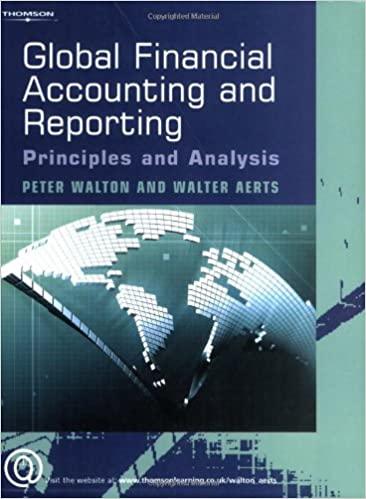The program running on is Excel. Please provide formulas to the following questions. Thank you.



2. Review all formulas in the orange shaded areas. 3. Construct a One-Variable Data Table that computes Revenue, Expenses, and Net Income for varying amounts of Units Sold from 10,000 to 35,000 in increments of 5,000. a. Insert 10,000 and 15,000 in cells D4 and D5 and drag the fill handle down to complete the Fill Series at 35,000. b. In cell E3 enter the formula to reference the cell holding Total Revenue. Add a Custom format that display text "Total Revenue" in the cell. c. In cell F3 enter the formula to reference the cell holding Total Expenses. Add a Custom format that display text "Total Expenses" in the cell. d. In cell G3 enter the formula to reference the cell holding Net Income. Add a Custom format that display text "Net Income" in the cell. e. Select range D3:G9 and issue the Data/What If Analysis / Data Table command to perform the analysis referencing Units Sold in B7. f. Format the table so using Currency format with negative values in red parentheses and 0 decimals. Enter text "Units Sold" in cell D3. Notice the break-even point lies between 15,000 and 20,000 units. Units Sold 10,000 15,000 20,000 25,000 30,000 35,000 Cost-Volume-Profit Analysis Total Revenue Total Expenses $240,000 $368,150 $360,000 $422,225 $480,000 $476,300 $600,000 $530,375 $720,000 $584,450 $840,000 $638,525 Net Income ($128,150) ($62,225) $3,700 $69,625 $135,550 $201,475 3. Compute the exact break-point by using Goal Seek with a goal of $0 for Net Income. Allow Goal Seek to change the Units Sold in B7 until Net Income becomes $0. Leave the worksheet showing these results. 4. Construct a Two-Variable Data Table that computes Net Income for varying amounts of Units Sold from 10,000 to 35,000 in increments of 5,000 and Price Per Unit from $15 to $35 in increments of $5. a. Insert 10,000 and 15,000 in cells D15 and D16 and drag the fill handle across to complete the Fill Series at 35,000. b. Insert $15 and $20 in cells E14 and F14 and drag the fill handle down to complete the Fill Series at $35. c. In cell D14 enter a reference for Net Income. Create a Custom Format with text "Units Sold". d. Select range D14:120 and issue the Data/What-If Analysis / Data Table command entering cell references for Price per Unit in B8 and Units Sold in B7. e. Format the table using Currency format with negative values in red parentheses and 0 decimals. Units Sold 10,000 15,000 20,000 25,000 30,000 35,000 $15 ($218,150) ($197,225) ($176,300) ($155,375) ($134,450) ($113,525) Net Income Analysis Price per Unit $20 $25 ($168,150) ($118,150) ($122,225) ($47,225) ($76,300) $23,700 ($30,375) $94,625 $15,550 $165,550 $61,475 $236,475 $30 ($68,150) $27,775 $123,700 $219,625 $315,550 $411,475 $35 ($18,150) $102,775 $223,700 $344,625 $465,550 $586,475 B co 1 Creative Ventures Income Statement Cost-Volume-Profit Analysis 6 Revenue Units Sold Price per Unit 9 Total Revenue Projected 20,000 $24.00 $480,000.00 8 Net Income Analysis Price per Unit Projected 21,000 $6.20 $130,200.00 $4.10 $86,100.00 $216,300.00 11 Variable Expenses 12 Units Produced 13 Material Cost per Unit 14 Total Material Cost 15 Manufacturing Cost per Unit Total Manufacturing Cost 17 Total Variable Expenses 18 19 Fixed Expenses 20 Salaries and Benefits 21 Advertising 22 Administrative 23 Miscellaneous 24 Total Fixed Expenses Projected $200,000.00 $25,000.00 $20,000.00 $15,000.00 $260,000.00 25 26 Summary 27 Total Revenue 28 Total Expenses 29 Net Income Projected $480,000.00 $476,300.00 $3,700.00 F 1 Creative Ventures Income Statement Cost-Volume-Profit Analysis Units Sold =B27 =B28 10000 =TABLEC, B7) =TABLEC, B7) 15000 =TABLE,B7) =TABLE,B7) 20000 =TABLE,B7) =TABLE,B7) 25000 =TABLE,B7) =TABLE,B7) 30000 =TABLE(,B7) =TABLE(,B7) 35000 =TABLE,B7) =TABLE,B7) Projected 19719.3780811528 24 =B7*B8 =B29 =TABLEC, B7) =TABLEC, B7) =TABLE,B7) =TABLE,B7) =TABLE(,B7) =TABLEC, B7) Projected =B7*1.05 6.2 25 6 Revenue 7 Units Sold 8 Price per Unit 9 Total Revenue 10 11 Variable Expenses 12 Units Produced 13 Material Cost per Unit 14 Total Material Cost 15 Manufacturing Cost per Unit 16 Total Manufacturing Cost 17 Total Variable Expenses 18 19 Fixed Expenses 20 Salaries and Benefits 21 Advertising 22 Administrative 23 Miscellaneous 24 Total Fixed Expenses =B12*B13 4.1 =B12 *B15 =B14+B16 =B29 10000 15000 20000 25000 30000 35000 Net Income Analysis Price per Unit 15 20 =TABLE(B8,B7) =TABLE(B8,B7) =TABLE(B8,B7) =TABLE(B8,B7) TABLE(B8,B7) TABLE(B8,B7) =TABLE(B8,B7) 1=TABLE(B8,B7) 1=TABLE(B8,B7) =TABLE(B8,B7) TABLE(B8,B7) =TABLE(B8,B7) =TABLE(B8, B7) =TABLE(B8,B7) TABLE(B8,B7) =TABLE(B8,B7) =TABLE(B8,B7) =TABLE(B8,B7) 30 =TABLE(B8, B7) =TABLE(B8,B7) =TABLE(B8,B7) TABLE(B8,B7) =TABLE(B8,B7) =TABLE(B8,B7) 35 TABLE(B8, B7) TABLE(B8,B7) =TABLE(B8,B7) =TABLE(B8,B7) =TABLE(B8,B7) =TABLE(B8,B7) Projected 200000 25000 20000 15000 =SUM(B20:B23) 25 26 Summary 27 Total Revenue 28 Total Expenses 29 Net Income Projected =B9 =B17+B24 =B27-B28 2. Review all formulas in the orange shaded areas. 3. Construct a One-Variable Data Table that computes Revenue, Expenses, and Net Income for varying amounts of Units Sold from 10,000 to 35,000 in increments of 5,000. a. Insert 10,000 and 15,000 in cells D4 and D5 and drag the fill handle down to complete the Fill Series at 35,000. b. In cell E3 enter the formula to reference the cell holding Total Revenue. Add a Custom format that display text "Total Revenue" in the cell. c. In cell F3 enter the formula to reference the cell holding Total Expenses. Add a Custom format that display text "Total Expenses" in the cell. d. In cell G3 enter the formula to reference the cell holding Net Income. Add a Custom format that display text "Net Income" in the cell. e. Select range D3:G9 and issue the Data/What If Analysis / Data Table command to perform the analysis referencing Units Sold in B7. f. Format the table so using Currency format with negative values in red parentheses and 0 decimals. Enter text "Units Sold" in cell D3. Notice the break-even point lies between 15,000 and 20,000 units. Units Sold 10,000 15,000 20,000 25,000 30,000 35,000 Cost-Volume-Profit Analysis Total Revenue Total Expenses $240,000 $368,150 $360,000 $422,225 $480,000 $476,300 $600,000 $530,375 $720,000 $584,450 $840,000 $638,525 Net Income ($128,150) ($62,225) $3,700 $69,625 $135,550 $201,475 3. Compute the exact break-point by using Goal Seek with a goal of $0 for Net Income. Allow Goal Seek to change the Units Sold in B7 until Net Income becomes $0. Leave the worksheet showing these results. 4. Construct a Two-Variable Data Table that computes Net Income for varying amounts of Units Sold from 10,000 to 35,000 in increments of 5,000 and Price Per Unit from $15 to $35 in increments of $5. a. Insert 10,000 and 15,000 in cells D15 and D16 and drag the fill handle across to complete the Fill Series at 35,000. b. Insert $15 and $20 in cells E14 and F14 and drag the fill handle down to complete the Fill Series at $35. c. In cell D14 enter a reference for Net Income. Create a Custom Format with text "Units Sold". d. Select range D14:120 and issue the Data/What-If Analysis / Data Table command entering cell references for Price per Unit in B8 and Units Sold in B7. e. Format the table using Currency format with negative values in red parentheses and 0 decimals. Units Sold 10,000 15,000 20,000 25,000 30,000 35,000 $15 ($218,150) ($197,225) ($176,300) ($155,375) ($134,450) ($113,525) Net Income Analysis Price per Unit $20 $25 ($168,150) ($118,150) ($122,225) ($47,225) ($76,300) $23,700 ($30,375) $94,625 $15,550 $165,550 $61,475 $236,475 $30 ($68,150) $27,775 $123,700 $219,625 $315,550 $411,475 $35 ($18,150) $102,775 $223,700 $344,625 $465,550 $586,475 B co 1 Creative Ventures Income Statement Cost-Volume-Profit Analysis 6 Revenue Units Sold Price per Unit 9 Total Revenue Projected 20,000 $24.00 $480,000.00 8 Net Income Analysis Price per Unit Projected 21,000 $6.20 $130,200.00 $4.10 $86,100.00 $216,300.00 11 Variable Expenses 12 Units Produced 13 Material Cost per Unit 14 Total Material Cost 15 Manufacturing Cost per Unit Total Manufacturing Cost 17 Total Variable Expenses 18 19 Fixed Expenses 20 Salaries and Benefits 21 Advertising 22 Administrative 23 Miscellaneous 24 Total Fixed Expenses Projected $200,000.00 $25,000.00 $20,000.00 $15,000.00 $260,000.00 25 26 Summary 27 Total Revenue 28 Total Expenses 29 Net Income Projected $480,000.00 $476,300.00 $3,700.00 F 1 Creative Ventures Income Statement Cost-Volume-Profit Analysis Units Sold =B27 =B28 10000 =TABLEC, B7) =TABLEC, B7) 15000 =TABLE,B7) =TABLE,B7) 20000 =TABLE,B7) =TABLE,B7) 25000 =TABLE,B7) =TABLE,B7) 30000 =TABLE(,B7) =TABLE(,B7) 35000 =TABLE,B7) =TABLE,B7) Projected 19719.3780811528 24 =B7*B8 =B29 =TABLEC, B7) =TABLEC, B7) =TABLE,B7) =TABLE,B7) =TABLE(,B7) =TABLEC, B7) Projected =B7*1.05 6.2 25 6 Revenue 7 Units Sold 8 Price per Unit 9 Total Revenue 10 11 Variable Expenses 12 Units Produced 13 Material Cost per Unit 14 Total Material Cost 15 Manufacturing Cost per Unit 16 Total Manufacturing Cost 17 Total Variable Expenses 18 19 Fixed Expenses 20 Salaries and Benefits 21 Advertising 22 Administrative 23 Miscellaneous 24 Total Fixed Expenses =B12*B13 4.1 =B12 *B15 =B14+B16 =B29 10000 15000 20000 25000 30000 35000 Net Income Analysis Price per Unit 15 20 =TABLE(B8,B7) =TABLE(B8,B7) =TABLE(B8,B7) =TABLE(B8,B7) TABLE(B8,B7) TABLE(B8,B7) =TABLE(B8,B7) 1=TABLE(B8,B7) 1=TABLE(B8,B7) =TABLE(B8,B7) TABLE(B8,B7) =TABLE(B8,B7) =TABLE(B8, B7) =TABLE(B8,B7) TABLE(B8,B7) =TABLE(B8,B7) =TABLE(B8,B7) =TABLE(B8,B7) 30 =TABLE(B8, B7) =TABLE(B8,B7) =TABLE(B8,B7) TABLE(B8,B7) =TABLE(B8,B7) =TABLE(B8,B7) 35 TABLE(B8, B7) TABLE(B8,B7) =TABLE(B8,B7) =TABLE(B8,B7) =TABLE(B8,B7) =TABLE(B8,B7) Projected 200000 25000 20000 15000 =SUM(B20:B23) 25 26 Summary 27 Total Revenue 28 Total Expenses 29 Net Income Projected =B9 =B17+B24 =B27-B28