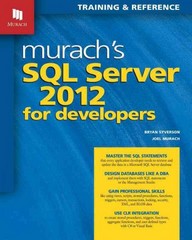Question
/* * * The purpose of this code is to create a very simple Internet server which * binds to a port, does a simple
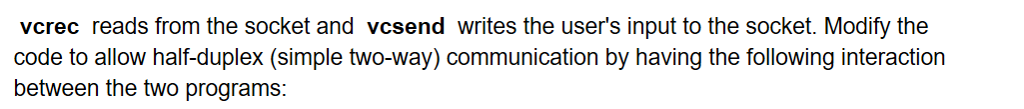
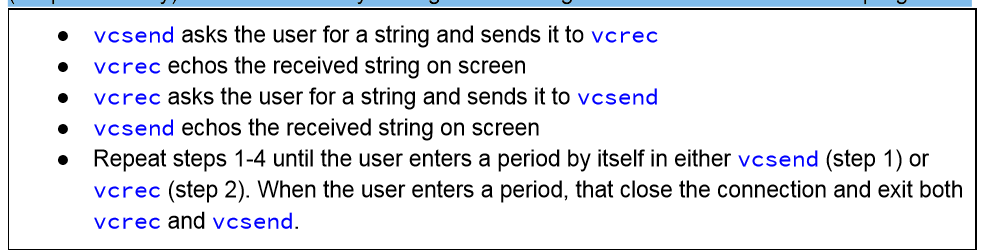
| /* * * The purpose of this code is to create a very simple Internet server which * binds to a port, does a simple handshake with the client and then echos * everything the client sends to the screen. * * Command line usage: * $ vcrec [packet_size] & */ #include #include #include #include #include #include #include /* for gethostname() */ #include /* for IP address structures and functions */ int main(int argc, char *argv[], char *envp[]) { int sock, msgsock; /* Sockets are integer file descriptors on Linux */ struct sockaddr_in name, caller; char buf[2048]; int size, length, ret, k; /* Process the command line for the buffer size, if given */ if (argc > 1) { size = atoi(argv[1]); /* Validate that the given argument is between 1 and sizeof(buf) - 1 * Set to the default size if argument is invalid */ if (size sizeof(buf) - 1) size = sizeof(buf) - 1; } else { size = sizeof(buf) - 1; /* Default size */ } /* Create the listen socket. This is a TCP socket, so use SOCK_STREAM * Exit if the socket cannot be created */ sock = socket(AF_INET, SOCK_STREAM, 0); if (sock /* Bind the socket to an IP address and port. We will use the IP address * INADDR_ANY, which tells the system to assign the IP address, and the * port number 0, which tells the system to assign a random port number. * * First we have to set the fields in the sockaddr_in object "name" and then * we can call bind(). Again, exit if bind() fails. */ name.sin_family = AF_INET; /* TCP/IP family */ name.sin_addr.s_addr = INADDR_ANY; /* INADDR_ANY = assigned by system */ name.sin_port = htons(0); /* 0 = assigned by system */ ret = bind(sock,(struct sockaddr *)&name,sizeof name); if (ret /* In order to use vcsend to send data to this program, we need to know * what port number the system just assigned this program. So this segment * calls getsockname() to update the sockaddr_in object "name" with the * system assigned values and then print that info to the screen. */ length = sizeof name; ret = getsockname(sock, (struct sockaddr *)&name, (socklen_t *)&length); if (ret sleep(1); /* pause for clean screen display */ printf(" receiver: process id: %d ", (int)getpid()); printf(" receiver: IP address: %d.%d.%d.%d", (ntohl(name.sin_addr.s_addr) & 0xff000000) >> 24, (ntohl(name.sin_addr.s_addr) & 0x00ff0000) >> 16, (ntohl(name.sin_addr.s_addr) & 0x0000ff00) >> 8, (ntohl(name.sin_addr.s_addr) & 0x000000ff)); printf(" receiver: port number: %hu", ntohs(name.sin_port)); printf(" "); fflush(stdout); /* Now we will call listen() and wait for a client to connect. The * accept() function will block until there is a client or an error. */ listen(sock,5); /* up to 5 clients can connect. only 1st is accepted */ k = sizeof caller; msgsock = accept(sock, (struct sockaddr *)&caller, (socklen_t *)&k); /* We only reach this point when there is an error or a client. We can * check the value of msgsock (the data socket) to see which has happened */ if (msgsock == -1) { perror("receiver: accept() failed. "); } else { printf(" receiver: Valid connection received. "); printf("receiver: Sending handshake. "); fflush(stdout); /* let vcsend know we are ready by sending a single character */ buf[0]= '0'; send(msgsock, buf, 1, 0); printf("receiver: Waiting for client.... "); do { bzero(buf,sizeof buf); /* zero buffer to remove old data */ /* recv() will block until the client sends information, the client * closes the connection or an error occurs on the data socket. */ ret = recv(msgsock, buf, size, 0); if (ret sender has ended connection "); } else { printf(" received-->%s ",buf); } } while (ret != 0); /* Exit loop only when client ends connection */ } /* When we exit the recv() loop, the client has ended the connection, so * all that remains is closing the sockets. */ printf("receiver: ending session also and exiting. "); close(msgsock); /* close data socket */ close(sock); /* close listen socket */ return (0); } /* end of main */ |
| /* * * The purpose of this code is to create a very simple Internet client which * reads data from the keyboard and passes it to vcrec over a socket. * * Command line usage: * $ vcsend */ #include #include #include #include #include #include #include /* for gethostname() */ #include /* for IP address structures and functions */ #include /* for gethostbyname() */ int main(int argc, char *argv[], char *envp[]) { int msgsock; /* The data socket for the client */ struct sockaddr_in name; struct hostent *hp; /* Used to resolve hostname to IP address */ char chrline[80]; int i, ret, length; /* We must give the hostname and portnumber on the command line. This * checks that the user has typed both. */ if (argc /* Since we are allowing a domain name as the hostname, we must call * gethostbyname() to convert the hostname into an IP address. */ hp = gethostbyname(argv[1]); if (hp == NULL) { printf("sender: gethostbyname() failed. "); printf(" Are you sure the hostname is correct? "); return (-1); } printf(" sender: hostname has been resolved. "); /* Copy the resolved IP address over into the name structure along with * the portnumber given on the command line */ memcpy((char *)&name.sin_addr, (char *)hp->h_addr, hp->h_length); name.sin_family = AF_INET; name.sin_port = htons((short)atoi(argv[2])); /* Allocate the data socket and attempt to connect to vcrec. Exit the * program if either socket() or connect() fails. */ printf("sender: Attempting to connect to server. "); msgsock = socket(AF_INET, SOCK_STREAM, 0); if (msgsock ret = connect(msgsock, (struct sockaddr *)&name, sizeof name); if (ret != 0) { perror("sender: connect() failed. "); fprintf(stderr, " are you sure that the portnumber is correct? "); fflush(stderr); return (-1); } /* Wait for the handshake from vcrec before continuing */ printf("sender: Waiting for handshake from vcrec... "); sleep(1); /* pause for clean screen display */ fflush(stdout); recv(msgsock, chrline, sizeof(chrline) - 1, 0); /* Handshake character */ printf("sender: Handshake received. Entering data loop. "); printf(" Enter a line of characters at the prompt. "); printf("To exit the program, type just a period and hit enter. "); /* Go into an infinite loop. We'll use the "break" statement to exit * the loop if the user types a period or send() fails */ while(1) { printf("enter line> "); /* Read input from user */ fgets(chrline, sizeof(chrline) - 1, stdin); /* Check for the period to end the connection and also convert any * newlines into null characters */ for (i = 0 ; i |
Step by Step Solution
There are 3 Steps involved in it
Step: 1

Get Instant Access to Expert-Tailored Solutions
See step-by-step solutions with expert insights and AI powered tools for academic success
Step: 2

Step: 3

Ace Your Homework with AI
Get the answers you need in no time with our AI-driven, step-by-step assistance
Get Started