Question: The Question is asking to make a Program on Visual Studios with C# that does the above things mention in assignment requirements. Visual studio ASSIGNMENT
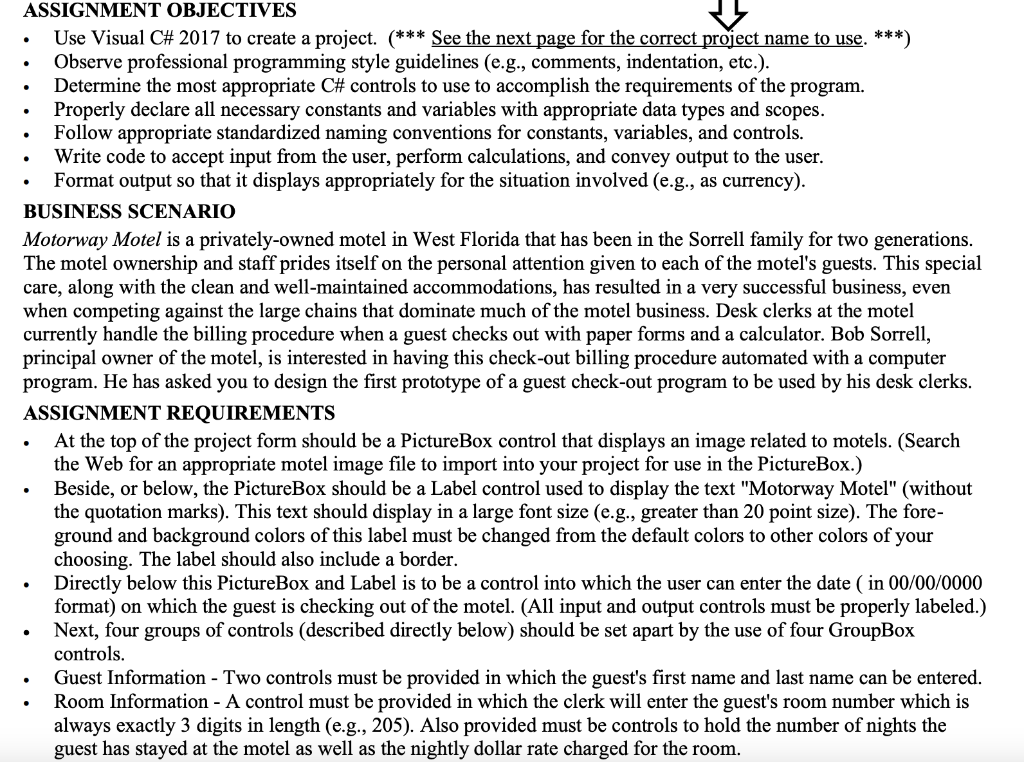
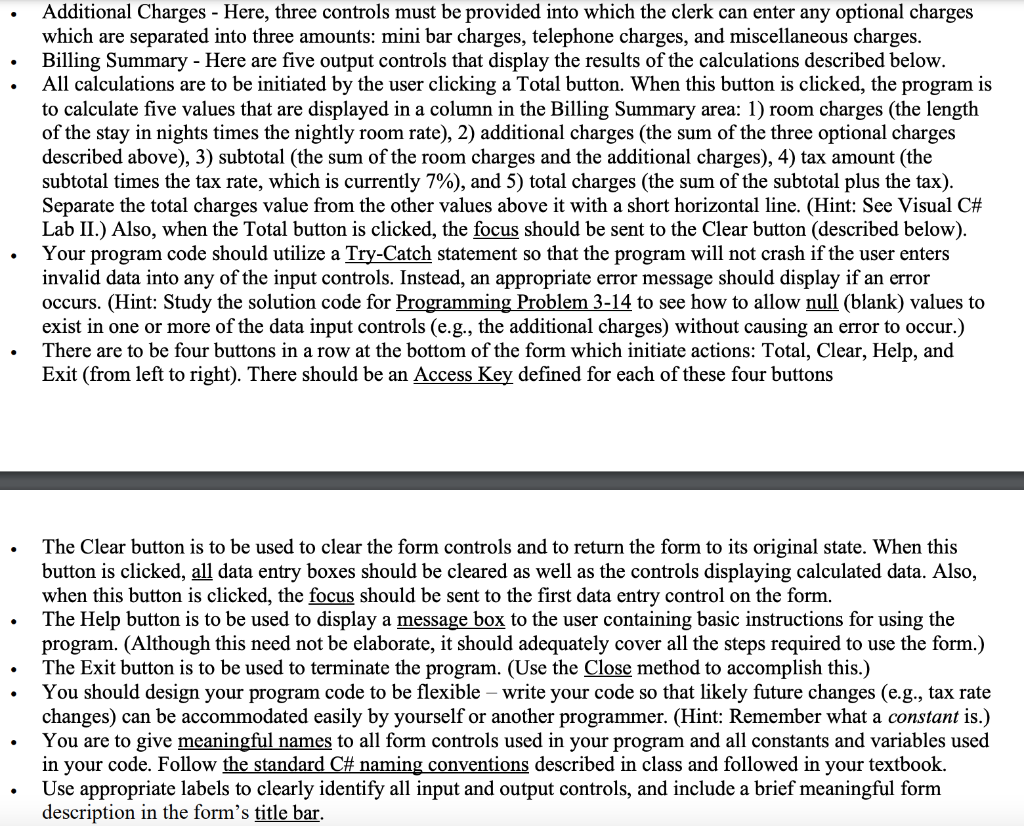
The Question is asking to make a Program on Visual Studios with C# that does the above things mention in assignment requirements.
Visual studio
ASSIGNMENT OBJECTIVES Use Visual C# 2017 to create a project. (*** See the next page for the correct project name to use. ***) Observe professional programming style guidelines (e.g., comments, indentation, etc.). Determine the most appropriate C# controls to use to accomplish the requirements of the program. Properly declare all necessary constants and variables with appropriate data types and scopes. Follow appropriate standardized naming conventions for constants, variables, and controls. Write code to accept input from the user, perform calculations, and convey output to the user. Format output so that it displays appropriately for the situation involved (e.g., as currency). BUSINESS SCENARIO Motorway Motel is a privately-owned motel in West Florida that has been in the Sorrell family for two generations. The motel ownership and staff prides itself on the personal attention given to each of the motel's guests. This special care, along with the clean and well-maintained accommodations, has resulted in a very successful business, even when competing against the large chains that dominate much of the motel business. Desk clerks at the motel currently handle the billing procedure when a guest checks out with paper forms and a calculator. Bob Sorrell, principal owner of the motel, is interested in having this check-out billing procedure automated with a computer program. He has asked you to design the first prototype of a guest check-out program to be used by his desk clerks. ASSIGNMENT REQUIREMENTS At the top of the project form should be a PictureBox control that displays an image related to motels. (Search the Web for an appropriate motel image file to import into your project for use in the PictureBox.) Beside, or below, the PictureBox should be a Label control used to display the text "Motorway Motel" (without the quotation marks). This text should display in a large font size (e.g., greater than 20 point size). The fore- ground and background colors of this label must be changed from the default colors to other colors of your choosing. The label should also include a border. Directly below this Picture Box and Label is to be a control into which the user can enter the date ( in 00/00/0000 format) on which the guest is checking out of the motel. (All input and output controls must be properly labeled.) Next, four groups of controls (described directly below) should be set apart by the use of four GroupBox controls. Guest Information - Two controls must be provided in which the guest's first name and last name can be entered. Room Information - A control must be provided in which the clerk will enter the guest's room number which is always exactly 3 digits in length (e.g., 205). Also provided must be controls to hold the number of nights the guest has stayed at the motel as well as the nightly dollar rate charged for the room. . Additional Charges - Here, three controls must be provided into which the clerk can enter any optional charges which are separated into three amounts: mini bar charges, telephone charges, and miscellaneous charges. Billing Summary - Here are five output controls that display the results of the calculations described below. All calculations are to be initiated by the user clicking a Total button. When this button is clicked, the program is to calculate five values that are displayed in a column in the Billing Summary area: 1) room charges (the length of the stay in nights times the nightly room rate), 2) additional charges (the sum of the three optional charges described above), 3) subtotal (the sum of the room charges and the additional charges), 4) tax amount (the subtotal times the tax rate, which is currently 7%), and 5) total charges (the sum of the subtotal plus the tax). Separate the total charges value from the other values above it with a short horizontal line. (Hint: See Visual C# Lab II.) Also, when the Total button is clicked, the focus should be sent to the Clear button (described below). Your program code should utilize a Try-Catch statement so that the program will not crash if the user enters invalid data into any of the input controls. Instead, an appropriate error message should display if an error occurs. (Hint: Study the solution code for Programming Problem 3-14 to see how to allow null (blank) values to exist in one or more of the data input controls (e.g., the additional charges) without causing an error to occur.) There are to be four buttons in a row at the bottom of the form which initiate actions: Total, Clear, Help, and Exit (from left to right). There should be an Access Key defined for each of these four buttons The Clear button is to be used to clear the form controls and to return the form to its original state. When this button is clicked, all data entry boxes should be cleared as well as the controls displaying calculated data. Also, when this button is clicked, the focus should be sent to the first data entry control on the form. The Help button is to be used to display a message box to the user containing basic instructions for using the program. (Although this need not be elaborate, it should adequately cover all the steps required to use the form.) The Exit button is to be used to terminate the program. (Use the Close method to accomplish this.) You should design your program code to be flexible - write your code so that likely future changes (e.g., tax rate changes) can be accommodated easily by yourself or another programmer. (Hint: Remember what a constant is.) You are to give meaningful names to all form controls used in your program and all constants and variables used in your code. Follow the standard C# naming conventions described in class and followed in your textbook. Use appropriate labels to clearly identify all input and output controls, and include a brief meaningful form description in the form's title bar. ASSIGNMENT OBJECTIVES Use Visual C# 2017 to create a project. (*** See the next page for the correct project name to use. ***) Observe professional programming style guidelines (e.g., comments, indentation, etc.). Determine the most appropriate C# controls to use to accomplish the requirements of the program. Properly declare all necessary constants and variables with appropriate data types and scopes. Follow appropriate standardized naming conventions for constants, variables, and controls. Write code to accept input from the user, perform calculations, and convey output to the user. Format output so that it displays appropriately for the situation involved (e.g., as currency). BUSINESS SCENARIO Motorway Motel is a privately-owned motel in West Florida that has been in the Sorrell family for two generations. The motel ownership and staff prides itself on the personal attention given to each of the motel's guests. This special care, along with the clean and well-maintained accommodations, has resulted in a very successful business, even when competing against the large chains that dominate much of the motel business. Desk clerks at the motel currently handle the billing procedure when a guest checks out with paper forms and a calculator. Bob Sorrell, principal owner of the motel, is interested in having this check-out billing procedure automated with a computer program. He has asked you to design the first prototype of a guest check-out program to be used by his desk clerks. ASSIGNMENT REQUIREMENTS At the top of the project form should be a PictureBox control that displays an image related to motels. (Search the Web for an appropriate motel image file to import into your project for use in the PictureBox.) Beside, or below, the PictureBox should be a Label control used to display the text "Motorway Motel" (without the quotation marks). This text should display in a large font size (e.g., greater than 20 point size). The fore- ground and background colors of this label must be changed from the default colors to other colors of your choosing. The label should also include a border. Directly below this Picture Box and Label is to be a control into which the user can enter the date ( in 00/00/0000 format) on which the guest is checking out of the motel. (All input and output controls must be properly labeled.) Next, four groups of controls (described directly below) should be set apart by the use of four GroupBox controls. Guest Information - Two controls must be provided in which the guest's first name and last name can be entered. Room Information - A control must be provided in which the clerk will enter the guest's room number which is always exactly 3 digits in length (e.g., 205). Also provided must be controls to hold the number of nights the guest has stayed at the motel as well as the nightly dollar rate charged for the room. . Additional Charges - Here, three controls must be provided into which the clerk can enter any optional charges which are separated into three amounts: mini bar charges, telephone charges, and miscellaneous charges. Billing Summary - Here are five output controls that display the results of the calculations described below. All calculations are to be initiated by the user clicking a Total button. When this button is clicked, the program is to calculate five values that are displayed in a column in the Billing Summary area: 1) room charges (the length of the stay in nights times the nightly room rate), 2) additional charges (the sum of the three optional charges described above), 3) subtotal (the sum of the room charges and the additional charges), 4) tax amount (the subtotal times the tax rate, which is currently 7%), and 5) total charges (the sum of the subtotal plus the tax). Separate the total charges value from the other values above it with a short horizontal line. (Hint: See Visual C# Lab II.) Also, when the Total button is clicked, the focus should be sent to the Clear button (described below). Your program code should utilize a Try-Catch statement so that the program will not crash if the user enters invalid data into any of the input controls. Instead, an appropriate error message should display if an error occurs. (Hint: Study the solution code for Programming Problem 3-14 to see how to allow null (blank) values to exist in one or more of the data input controls (e.g., the additional charges) without causing an error to occur.) There are to be four buttons in a row at the bottom of the form which initiate actions: Total, Clear, Help, and Exit (from left to right). There should be an Access Key defined for each of these four buttons The Clear button is to be used to clear the form controls and to return the form to its original state. When this button is clicked, all data entry boxes should be cleared as well as the controls displaying calculated data. Also, when this button is clicked, the focus should be sent to the first data entry control on the form. The Help button is to be used to display a message box to the user containing basic instructions for using the program. (Although this need not be elaborate, it should adequately cover all the steps required to use the form.) The Exit button is to be used to terminate the program. (Use the Close method to accomplish this.) You should design your program code to be flexible - write your code so that likely future changes (e.g., tax rate changes) can be accommodated easily by yourself or another programmer. (Hint: Remember what a constant is.) You are to give meaningful names to all form controls used in your program and all constants and variables used in your code. Follow the standard C# naming conventions described in class and followed in your textbook. Use appropriate labels to clearly identify all input and output controls, and include a brief meaningful form description in the form's title bar
Step by Step Solution
There are 3 Steps involved in it

Get step-by-step solutions from verified subject matter experts


