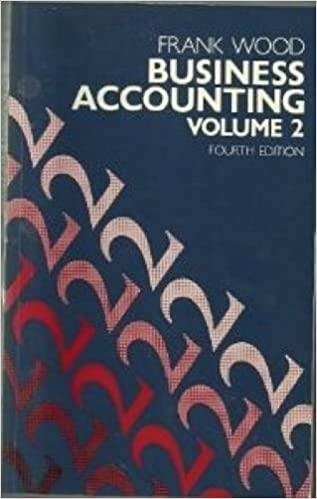Question
The Research Department has changed the salary range of the data they need in the LowSalaries table. Create a new Append query in Design View
The Research Department has changed the salary range of the data they need in the LowSalaries table. Create a new Append query in Design View with the following instructions: a. Select all of the fields from the Professors table. b. Add criteria to select only those records greater than $50,000 and less than or equal to $60,000 in the Salary field. c. Append the records to the LowSalaries table. d. Run the query, which should append four records into the LowSalaries table. Save the query with the name AppendLowSalaries and then close it. e. Open the LowSalaries table to review all seven records as shown in Figure 1. Close the LowSalaries table.
A condition should be applied to the AppendLowSalaries query so that only records with a Salary field value of greater than $50,000 and less than or equal to $60,000 are returned.
THE BOLDED PART IS WHAT I NEED ANSWERED THE FORMULA PLEASE with any parantheseis or asterics needed.
Step by Step Solution
There are 3 Steps involved in it
Step: 1

Get Instant Access to Expert-Tailored Solutions
See step-by-step solutions with expert insights and AI powered tools for academic success
Step: 2

Step: 3

Ace Your Homework with AI
Get the answers you need in no time with our AI-driven, step-by-step assistance
Get Started