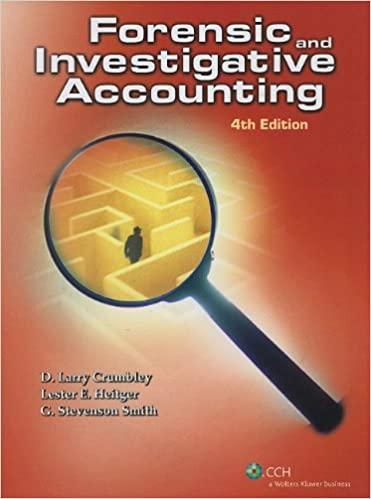Question
The sales manager wants to forecast the sales and commissions for one of the products. They have created a template, as shown below. You are
The sales manager wants to forecast the sales and commissions for one of the products. They have created a template, as shown below. You are asked to complete the model and Style it as per the instructions. Complete the Model (a) Write a formula in the cell range C125 to compute the sales. Copy it across till G125 to compute the sales for all months. sales in Feb = sales in Jan* (1+ sales growth) (b) Write a formula in the cell range C126 to compute the Price, Copy it across till G126. The price is constant for all months. (c) Write a formula in the cell range C127 to compute the revenue, Copy it across till G127. (d) Write a formula in the cell range C128 to compute the commission, Copy it across till G128. Commission Commission rate Revenue sales growth rate (%) Price per Unit Commission rate (%) sales & Commission Projections Units Sold Price Per unit (in $) Revenue (Units sold * Price) Commission January $ $ $ $ Note: Price is assumed to be constant 2% 21 7% 3,500 21 73,500 5,145 February March April May June Complete the Style- (e) Apply Cell Styles to the cells as indicated in below steps. Note: Minor deviations from Sample answer can happen due to style customization. You will be awarded points based on the application of Style and not on look and feel of the text. (1) Apply Heading1 to cell A122 (Sales & Commission Projections).
(0) Apply input cell style to B118, B119, B120 and B125. () Apply calculation cell style to cell range C125:G127, B126 and B127. (iv) Apply output cell style to range B128:G128. (v) Apply Heading2 to range B124:G124 (months). (vi) Apply Note style to range A130.

What would the formula be in excel format?
The sales manager wants to forecast the sales and commissions for one of the products. They have created a template, as shown below. You are asked to complete the model and Style it as per the instructions. Complete the Model (a) Write a formula in the cell range C125 to compute the sales. Copy it across till G125 to compute the sales for all months. sales in Feb = sales in Jan * (1+ sales growth ) (b) Write a formula in the cell range C126 to compute the Price, Copy it across till G126. The price is constant for all months. (c) Write a formula in the cell range C127 to compute the revenue, Copy it across till G127. (d) Write a formula in the cell range C128 to compute the commission, Copy It across till G128. Commission = Commission rate Revenue 2% 21 7% sales \& Commission Projections Note: Price is assumed to be constant Complete the Style (e) Apply Cell Styles to the cells as indicated in below steps. Note : Minor devjations from Sample answer can happen due to style customization. Youlwill be awarded points based on the application of Style and not on look and feel of the text (i) Apply Heading1 to cell A122 (Sales \& Commission Projections). () Apply calculation cell style to cell range C125:G127, B126 and B127. (iv) Apply output cell style to range B128:G128. (v) Apply Heading2 to range B124:G124 (months). (vi) Apply Note style to range A130Step by Step Solution
There are 3 Steps involved in it
Step: 1

Get Instant Access to Expert-Tailored Solutions
See step-by-step solutions with expert insights and AI powered tools for academic success
Step: 2

Step: 3

Ace Your Homework with AI
Get the answers you need in no time with our AI-driven, step-by-step assistance
Get Started