Answered step by step
Verified Expert Solution
Question
1 Approved Answer
the second program has an error says our lecturer so we have to find it Custom RatingBar The example below display a rating bar with
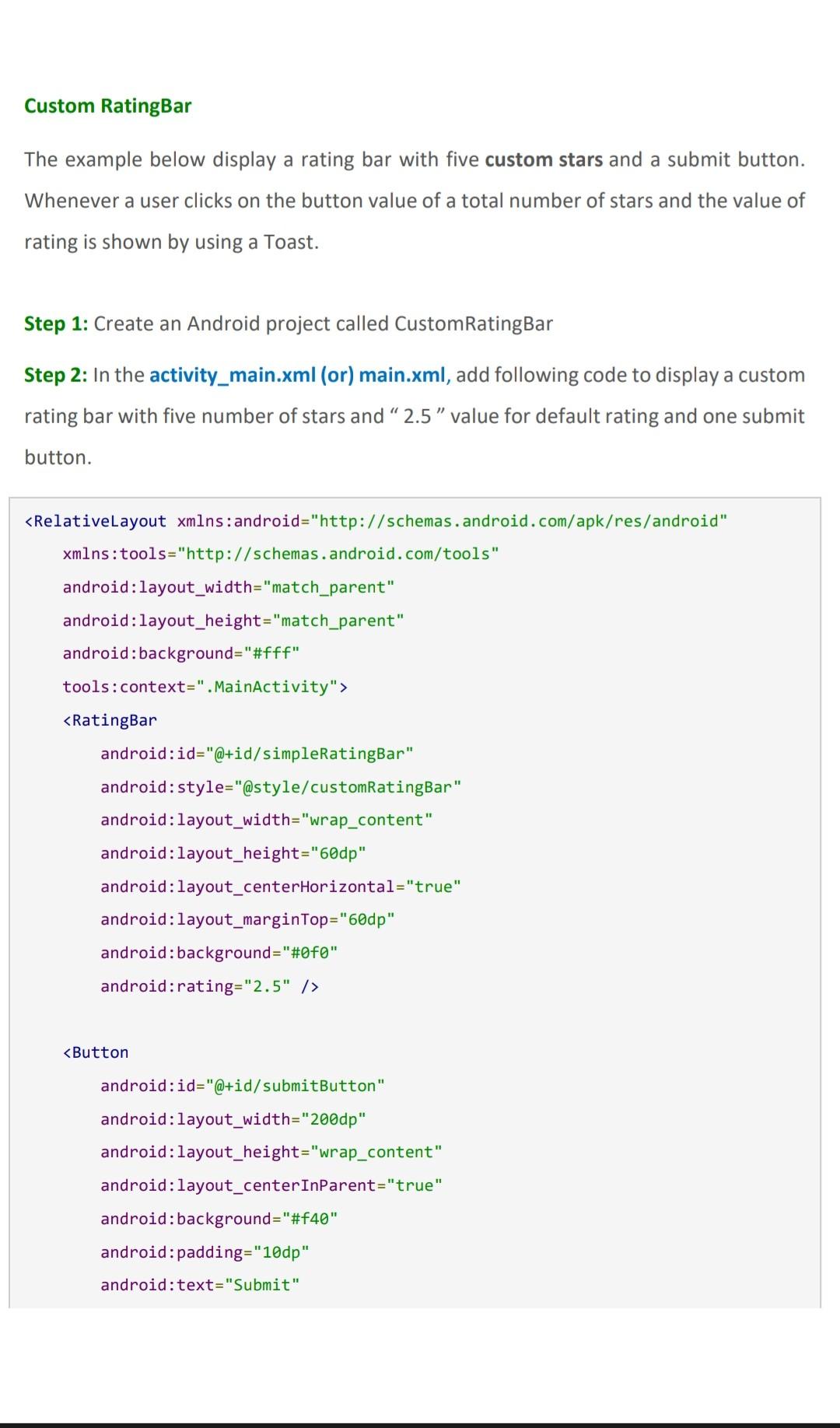
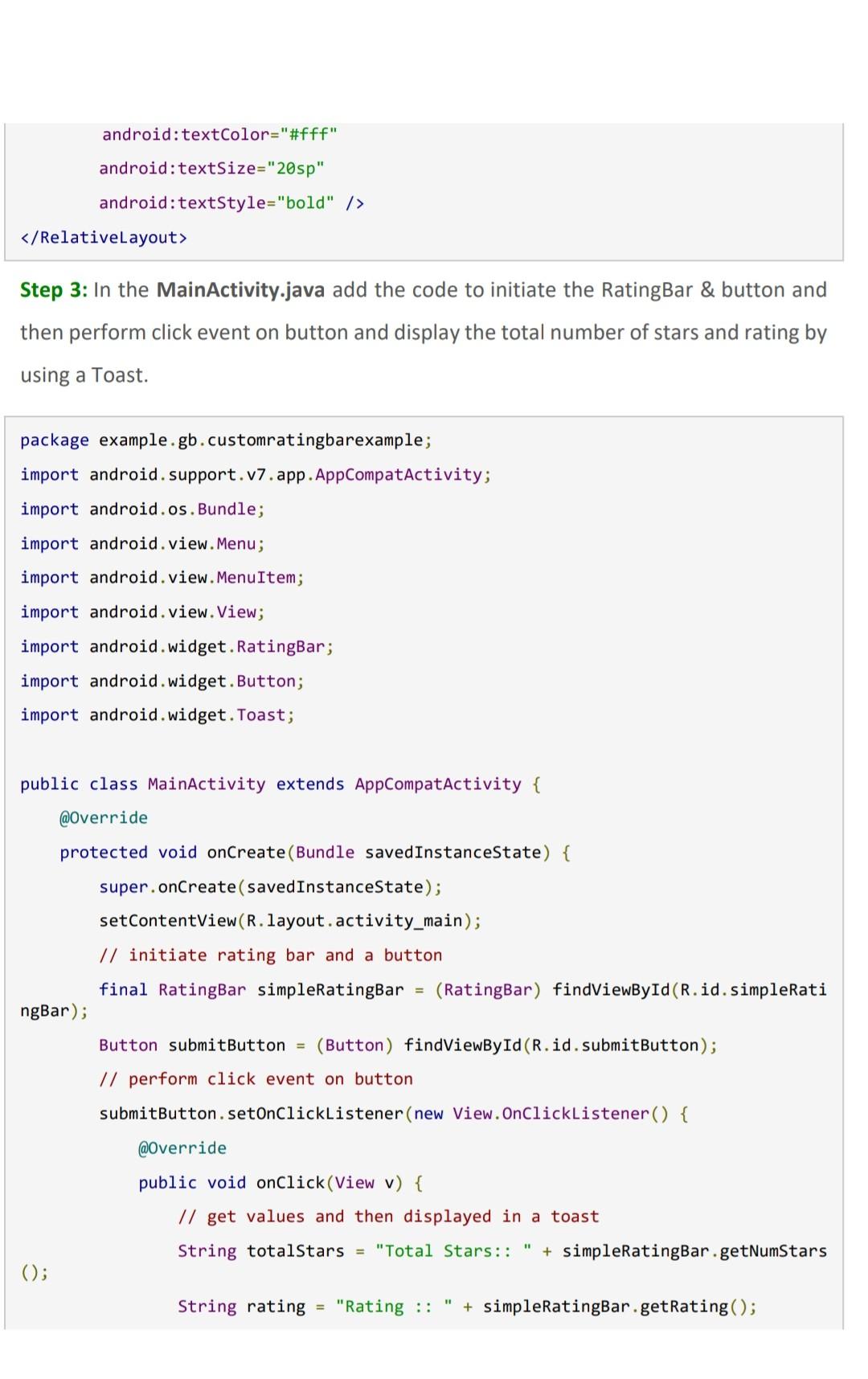
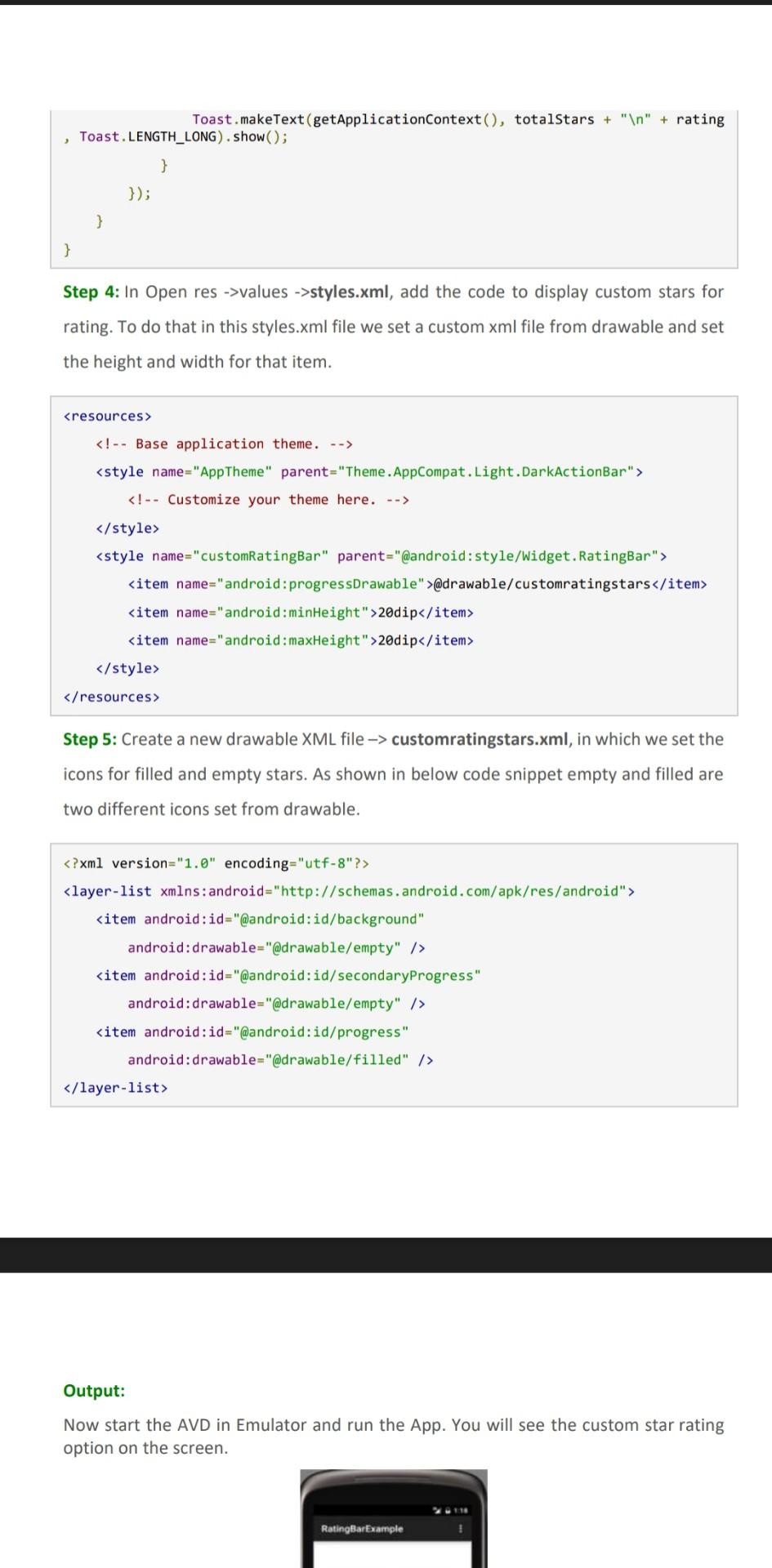
the second program has an error says our lecturer so we have to find it
Custom RatingBar The example below display a rating bar with five custom stars and a submit button. Whenever a user clicks on the button value of a total number of stars and the value of rating is shown by using a Toast. Step 1: Create an Android project called CustomRatingBar Step 2: In the activity_main.xml (or) main.xml, add following code to display a custom rating bar with five number of stars and " 2.5 " value for default rating and one submit button. android: textColor="\#fff" android: textSize="20sp" android: textStyle="bold" /> / RelativeLayout > Step 3: In the MainActivity.java add the code to initiate the RatingBar \& button and then perform click event on button and display the total number of stars and rating by using a Toast. Toast.makeText(getApplicationContext () , totalstars + " "+ rating , Toast.LENGTH_LONG).Show(); \}) 3 \} Step 4: In Open res ->values ->styles.xml, add the code to display custom stars for rating. To do that in this styles.xml file we set a custom xml file from drawable and set the height and width for that item. Step 5: Create a new drawable XML file customratingstars.xml, in which we set the icons for filled and empty stars. As shown in below code snippet empty and filled are two different icons set from drawable. ?xml version=" 1.0 " encoding="utf-8"?> Output: Now start the AVD in Emulator and run the App. You will see the custom star rating option on the screenStep by Step Solution
There are 3 Steps involved in it
Step: 1

Get Instant Access to Expert-Tailored Solutions
See step-by-step solutions with expert insights and AI powered tools for academic success
Step: 2

Step: 3

Ace Your Homework with AI
Get the answers you need in no time with our AI-driven, step-by-step assistance
Get Started


