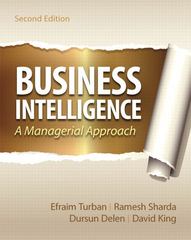Question
The spreadsheet should have a clear title, stating the name of the project, then underneath list your name and title. List each task that you
The spreadsheet should have a clear title, stating the name of the project, then underneath list your name and title. List each task that you created (and add any changes based on feedback that your instructor may have provided). Research and list 3 sources for labor (local technical service firms will suffice) to determine installation labor rates. Research 3 well-known computer manufacturers to price hardware.
Note:All computers should be from the same manufacturer for consistency and ease of support. These sources should be listed at the bottom of the spreadsheet in the cells provided, you may have to scroll down to see the box. Only one spreadsheet is necessary, multiple tabs are not required here, but clarity of information is most important. A spreadsheet can look intimidating, but it really isn't, even if this is the first time you have seen it. The spreadsheet is really made up of horizontal rows and vertical columns. Each individual rectangle is called a cell or field. We are mostly just typing in this spreadsheet; the calculations are actually very easy for what we are doing and are already built in.
- Using this providedspreadsheetas a starter file, transfer your task list to the first column. Labor type refers to in-house labor versus contractor labor. If you have a line for devices, you will not need to fill this cell in. Units refers to the number of devices purchased or the number of hours of labor. Do not mix hours and numbers of devices, there should a separate line for devices and a line for labor. If you have a labor rate of $10.00, just type 10 in that cell. Then just type how many hours you think that task will take, based on the requirements and it is automatically calculated for you as the total cost. Do not bother with half hours, just use whole numbers. If you have 10 computers, put in 10 in the Units field and what you find as the price for the Price field, the total price will be calculated for you.
- There is a total field at the bottom that will sum up all the individual costs you find and give you a grand total, this is done for you.
- Not every column will be used on every task item. For example, if you have a task for On-going support, there wouldn't necessarily be a price for hardware.
- In the first column list the task, expand the column as necessary to fit the name of the task. This is done by dragging the vertical line between the column letters to the right or double clicking it will size it to the longest description.
- You do not need a separate line for each computer, you can say how many computers and list the price. You can multiple the price by the number of units in the Total Cost field. This is done for you in the starter file.
- Only 20% of the tasks to be performed in this project, the organization has resources that can help with implementation.
- The entire project will take 6 months.
- There will be a labor component during the entire installation process.
- There will be a need for an additional 30% of the original labor force (contractor) for installation (hardware and software, including testing).
- All computers can be configured at the manufacturer before they are distributed to the staff.
- There will be a need for an additional 50% of the original labor force for ongoing support.
- The existing computer network is oversized and will need to be reduced
Step by Step Solution
There are 3 Steps involved in it
Step: 1

Get Instant Access to Expert-Tailored Solutions
See step-by-step solutions with expert insights and AI powered tools for academic success
Step: 2

Step: 3

Ace Your Homework with AI
Get the answers you need in no time with our AI-driven, step-by-step assistance
Get Started