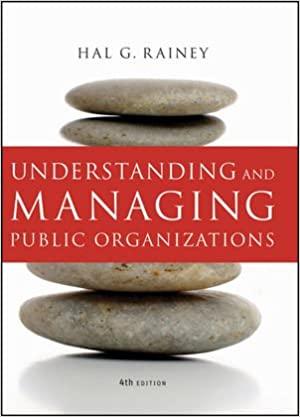Answered step by step
Verified Expert Solution
Question
1 Approved Answer
The tab Problem #2 Crashing has the information for the project. Answer questions A to F by completing the tables. Make sure to scroll down
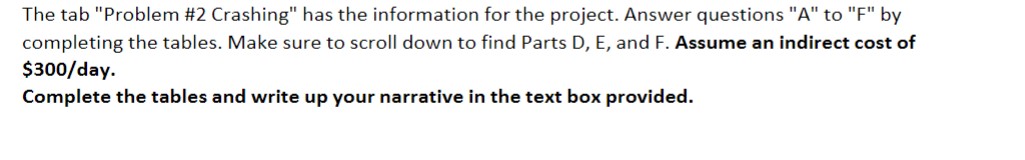
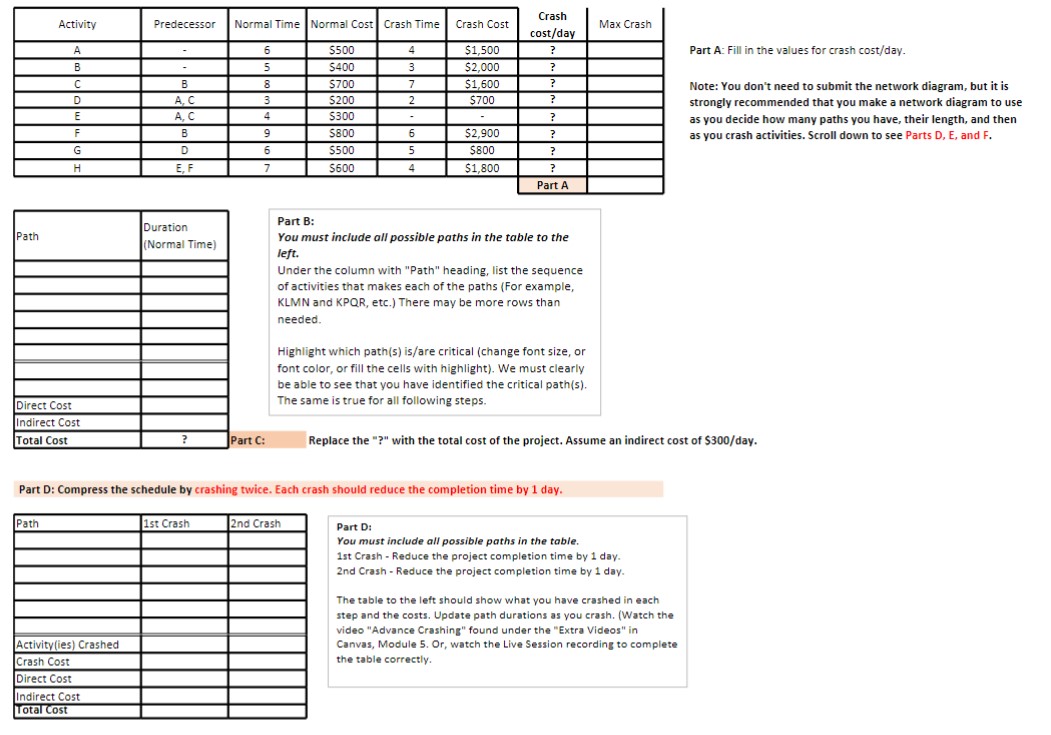
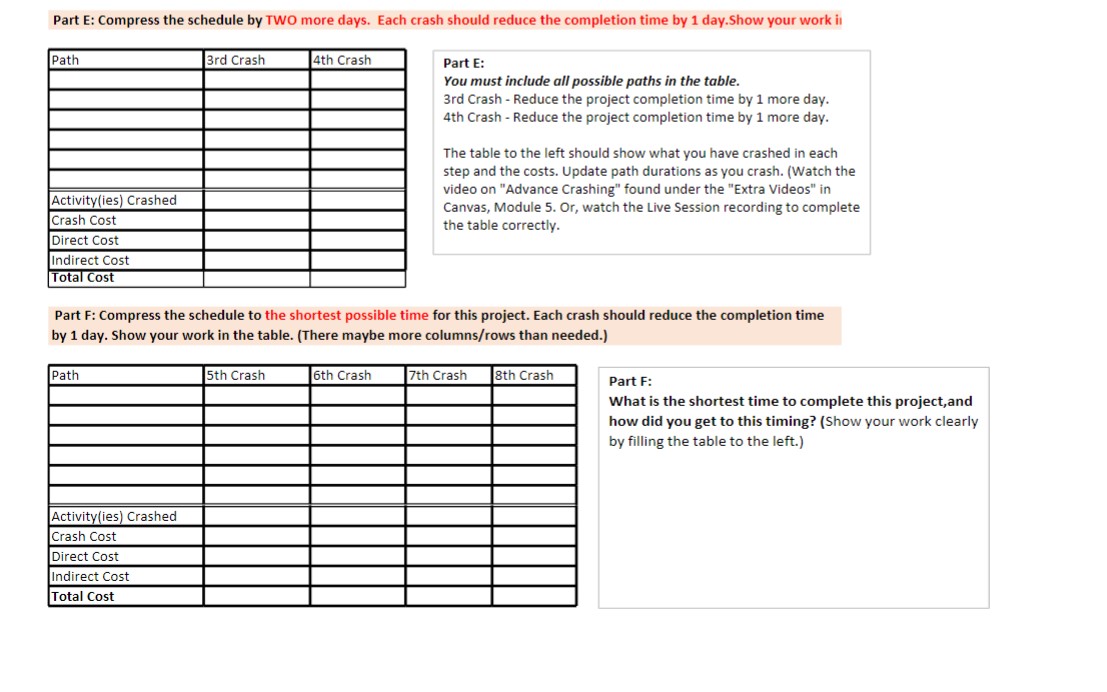 The tab "Problem \#2 Crashing" has the information for the project. Answer questions "A" to "F" by completing the tables. Make sure to scroll down to find Parts D, E, and F. Assume an indirect cost of $300/ day. Complete the tables and write up your narrative in the text box provided. Part A: Fill in the values for crash cost/day. Note: You don't need to submit the network diagram, but it is strongly recommended that you make a network diagram to use as you decide how many paths you have, their length, and then as you crash activities. Scroll down to see Parts D, E, and F. Part B: You must include all possible paths in the table to the left. Under the column with "Path" heading, list the sequence of activities that makes each of the paths (For example, KLMN and KPQR, etc.) There may be more rows than needed. Highlight which path(s) is/are critical (change font size, or font color, or fill the cells with highlight). We must clearly be able to see that you have identified the critical path(s). The same is true for all following steps. Replace the "?" with the total cost of the project. Assume an indirect cost of \$300/day. Each crash should reduce the completion time by 1 day. Part D: You must include all possible paths in the table. 1st Crash - Reduce the project completion time by 1 day. 2nd Crash - Reduce the project completion time by 1 day. The table to the left should show what you have crashed in each step and the costs. Update path durations as you crash. (Watch the video "Advance Crashing" found under the "Extra Videos" in Canvas, Module 5. Or, watch the Live Session recording to complete the table correctly. Part E: You must include all possible paths in the table. 3 rd Crash - Reduce the project completion time by 1 more day. 4 th Crash - Reduce the project completion time by 1 more day. The table to the left should show what you have crashed in each step and the costs. Update path durations as you crash. (Watch the video on "Advance Crashing" found under the "Extra Videos" in Canvas, Module 5. Or, watch the Live Session recording to complete the table correctly. Part F: Compress the schedule to the shortest possible time for this project. Each crash should reduce the completion time by 1 day. Show your work in the table. (There maybe more columns/rows than needed.) Part F: What is the shortest time to complete this project, and how did you get to this timing? (Show your work clearly by filling the table to the left.) The tab "Problem \#2 Crashing" has the information for the project. Answer questions "A" to "F" by completing the tables. Make sure to scroll down to find Parts D, E, and F. Assume an indirect cost of $300/ day. Complete the tables and write up your narrative in the text box provided. Part A: Fill in the values for crash cost/day. Note: You don't need to submit the network diagram, but it is strongly recommended that you make a network diagram to use as you decide how many paths you have, their length, and then as you crash activities. Scroll down to see Parts D, E, and F. Part B: You must include all possible paths in the table to the left. Under the column with "Path" heading, list the sequence of activities that makes each of the paths (For example, KLMN and KPQR, etc.) There may be more rows than needed. Highlight which path(s) is/are critical (change font size, or font color, or fill the cells with highlight). We must clearly be able to see that you have identified the critical path(s). The same is true for all following steps. Replace the "?" with the total cost of the project. Assume an indirect cost of \$300/day. Each crash should reduce the completion time by 1 day. Part D: You must include all possible paths in the table. 1st Crash - Reduce the project completion time by 1 day. 2nd Crash - Reduce the project completion time by 1 day. The table to the left should show what you have crashed in each step and the costs. Update path durations as you crash. (Watch the video "Advance Crashing" found under the "Extra Videos" in Canvas, Module 5. Or, watch the Live Session recording to complete the table correctly. Part E: You must include all possible paths in the table. 3 rd Crash - Reduce the project completion time by 1 more day. 4 th Crash - Reduce the project completion time by 1 more day. The table to the left should show what you have crashed in each step and the costs. Update path durations as you crash. (Watch the video on "Advance Crashing" found under the "Extra Videos" in Canvas, Module 5. Or, watch the Live Session recording to complete the table correctly. Part F: Compress the schedule to the shortest possible time for this project. Each crash should reduce the completion time by 1 day. Show your work in the table. (There maybe more columns/rows than needed.) Part F: What is the shortest time to complete this project, and how did you get to this timing? (Show your work clearly by filling the table to the left.)
The tab "Problem \#2 Crashing" has the information for the project. Answer questions "A" to "F" by completing the tables. Make sure to scroll down to find Parts D, E, and F. Assume an indirect cost of $300/ day. Complete the tables and write up your narrative in the text box provided. Part A: Fill in the values for crash cost/day. Note: You don't need to submit the network diagram, but it is strongly recommended that you make a network diagram to use as you decide how many paths you have, their length, and then as you crash activities. Scroll down to see Parts D, E, and F. Part B: You must include all possible paths in the table to the left. Under the column with "Path" heading, list the sequence of activities that makes each of the paths (For example, KLMN and KPQR, etc.) There may be more rows than needed. Highlight which path(s) is/are critical (change font size, or font color, or fill the cells with highlight). We must clearly be able to see that you have identified the critical path(s). The same is true for all following steps. Replace the "?" with the total cost of the project. Assume an indirect cost of \$300/day. Each crash should reduce the completion time by 1 day. Part D: You must include all possible paths in the table. 1st Crash - Reduce the project completion time by 1 day. 2nd Crash - Reduce the project completion time by 1 day. The table to the left should show what you have crashed in each step and the costs. Update path durations as you crash. (Watch the video "Advance Crashing" found under the "Extra Videos" in Canvas, Module 5. Or, watch the Live Session recording to complete the table correctly. Part E: You must include all possible paths in the table. 3 rd Crash - Reduce the project completion time by 1 more day. 4 th Crash - Reduce the project completion time by 1 more day. The table to the left should show what you have crashed in each step and the costs. Update path durations as you crash. (Watch the video on "Advance Crashing" found under the "Extra Videos" in Canvas, Module 5. Or, watch the Live Session recording to complete the table correctly. Part F: Compress the schedule to the shortest possible time for this project. Each crash should reduce the completion time by 1 day. Show your work in the table. (There maybe more columns/rows than needed.) Part F: What is the shortest time to complete this project, and how did you get to this timing? (Show your work clearly by filling the table to the left.) The tab "Problem \#2 Crashing" has the information for the project. Answer questions "A" to "F" by completing the tables. Make sure to scroll down to find Parts D, E, and F. Assume an indirect cost of $300/ day. Complete the tables and write up your narrative in the text box provided. Part A: Fill in the values for crash cost/day. Note: You don't need to submit the network diagram, but it is strongly recommended that you make a network diagram to use as you decide how many paths you have, their length, and then as you crash activities. Scroll down to see Parts D, E, and F. Part B: You must include all possible paths in the table to the left. Under the column with "Path" heading, list the sequence of activities that makes each of the paths (For example, KLMN and KPQR, etc.) There may be more rows than needed. Highlight which path(s) is/are critical (change font size, or font color, or fill the cells with highlight). We must clearly be able to see that you have identified the critical path(s). The same is true for all following steps. Replace the "?" with the total cost of the project. Assume an indirect cost of \$300/day. Each crash should reduce the completion time by 1 day. Part D: You must include all possible paths in the table. 1st Crash - Reduce the project completion time by 1 day. 2nd Crash - Reduce the project completion time by 1 day. The table to the left should show what you have crashed in each step and the costs. Update path durations as you crash. (Watch the video "Advance Crashing" found under the "Extra Videos" in Canvas, Module 5. Or, watch the Live Session recording to complete the table correctly. Part E: You must include all possible paths in the table. 3 rd Crash - Reduce the project completion time by 1 more day. 4 th Crash - Reduce the project completion time by 1 more day. The table to the left should show what you have crashed in each step and the costs. Update path durations as you crash. (Watch the video on "Advance Crashing" found under the "Extra Videos" in Canvas, Module 5. Or, watch the Live Session recording to complete the table correctly. Part F: Compress the schedule to the shortest possible time for this project. Each crash should reduce the completion time by 1 day. Show your work in the table. (There maybe more columns/rows than needed.) Part F: What is the shortest time to complete this project, and how did you get to this timing? (Show your work clearly by filling the table to the left.) Step by Step Solution
There are 3 Steps involved in it
Step: 1

Get Instant Access to Expert-Tailored Solutions
See step-by-step solutions with expert insights and AI powered tools for academic success
Step: 2

Step: 3

Ace Your Homework with AI
Get the answers you need in no time with our AI-driven, step-by-step assistance
Get Started