Answered step by step
Verified Expert Solution
Question
1 Approved Answer
The table below shows the market supply and demand schedules for Cheesecakes: see the table and answer the following questions Price (S) 12 14
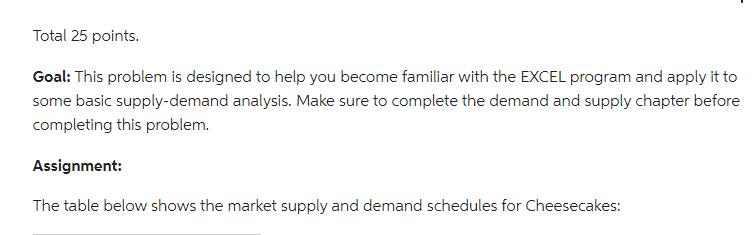
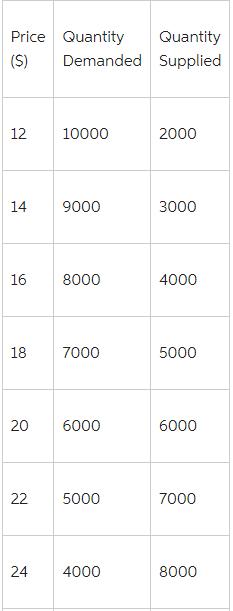
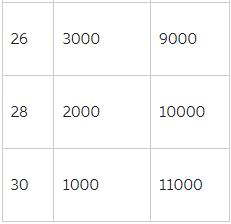
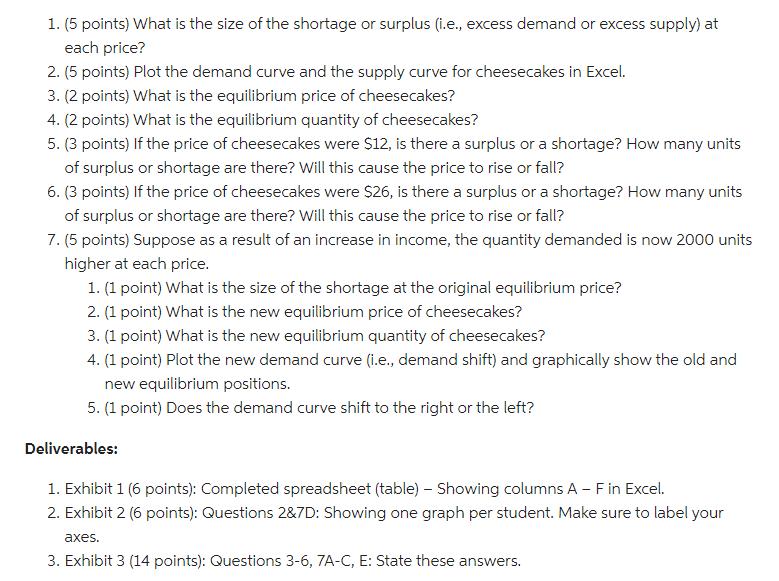
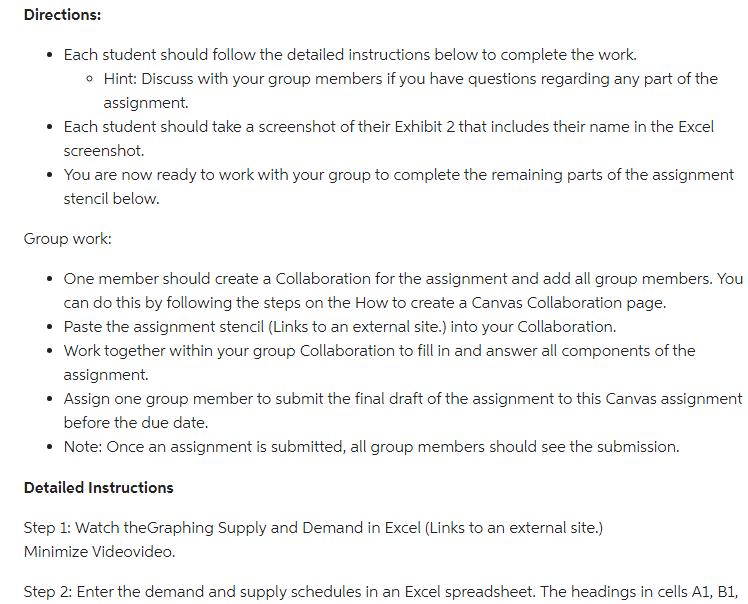
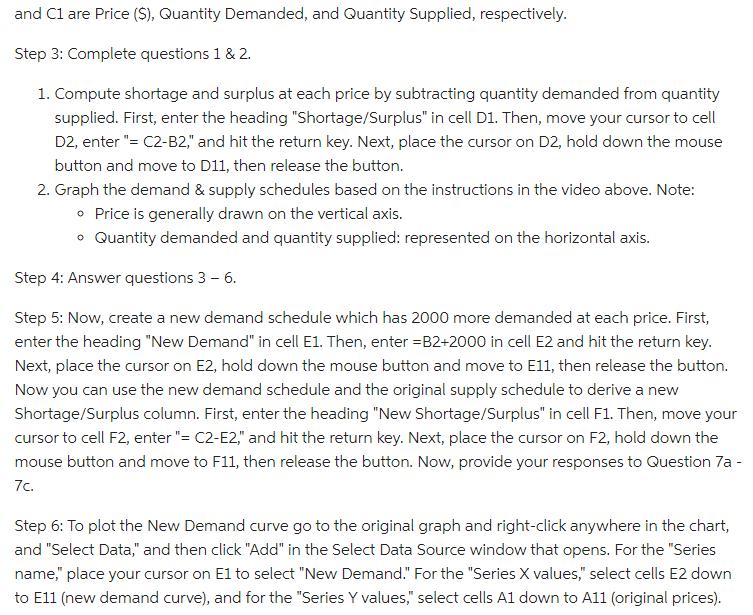
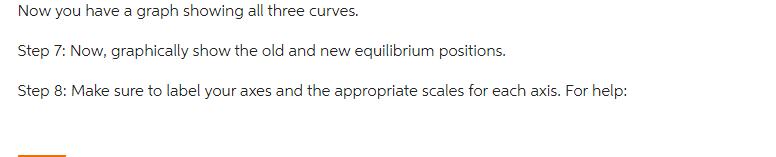
The table below shows the market supply and demand schedules for Cheesecakes: see the table and answer the following questions Price (S) 12 14 16 18 20 22 24 Quantity Demanded 10000 9000 8000 7000 6000 5000 4000 Quantity Supplied 2000 3000 4000 5000 6000 7000 8000 26 28 30 3000 2000 1000 9000 10000 11000 1. (5 points) What is the size of the shortage or surplus (i.e., excess demand or excess supply) at each price? 2. (5 points) Plot the demand curve and the supply curve for cheesecakes in Excel. 3. (2 points) What is the equilibrium price of cheesecakes? 4. (2 points) What is the equilibrium quantity of cheesecakes? 5. (3 points) If the price of cheesecakes were $12, is there a surplus or a shortage? How many units of surplus or shortage are there? Will this cause the price to rise or fall? 6. (3 points) If the price of cheesecakes were $26, is there a surplus or a shortage? How many units of surplus or shortage are there? Will this cause the price to rise or fall? 7. (5 points) Suppose as a result of an increase in income, the quantity demanded is now 2000 units higher at each price. 1. (1 point) What is the size of the shortage at the original equilibrium price? 2. (1 point) What is the new equilibrium price of cheesecakes? 3. (1 point) What is the new equilibrium quantity of cheesecakes? 4. (1 point) Plot the new demand curve (i.e., demand shift) and graphically show the old and new equilibrium positions. 5. (1 point) Does the demand curve shift to the right or the left? Deliverables: 1. Exhibit 1 (6 points): Completed spreadsheet (table) - Showing columns A - F in Excel. 2. Exhibit 2 (6 points): Questions 2&7D: Showing one graph per student. Make sure to label your axes. 3. Exhibit 3 (14 points): Questions 3-6, 7A-C, E: State these answers. Directions: Each student should follow the detailed instructions below to complete the work. Hint: Discuss with your group members if you have questions regarding any part of the assignment. Each student should take a screenshot of their Exhibit 2 that includes their name in the Excel screenshot. You are now ready to work with your group to complete the remaining parts of the assignment stencil below. Group work: One member should create a Collaboration for the assignment and add all group members. You can do this by following the steps on the How to create a Canvas Collaboration page. Paste the assignment stencil (Links to an external site.) into your Collaboration. Work together within your group Collaboration to fill in and answer all components of the assignment. Assign one group member to submit the final draft of the assignment to this Canvas assignment before the due date. Note: Once an assignment is submitted, all group members should see the submission. Detailed Instructions Step 1: Watch theGraphing Supply and Demand in Excel (Links to an external site.) Minimize Videovideo. Step 2: Enter the demand and supply schedules in an Excel spreadsheet. The headings in cells A1, B1, and C1 are Price ($), Quantity Demanded, and Quantity Supplied, respectively. Step 3: Complete questions 1 & 2. 1. Compute shortage and surplus at each price by subtracting quantity demanded from quantity supplied. First, enter the heading "Shortage/Surplus" in cell D1. Then, move your cursor to cell D2, enter"= C2-B2," and hit the return key. Next, place the cursor on D2, hold down the mouse button and move to D11, then release the button. 2. Graph the demand & supply schedules based on the instructions in the video above. Note: Price is generally drawn on the vertical axis. Quantity demanded and quantity supplied: represented on the horizontal axis. Step 4: Answer questions 3 - 6. Step 5: Now, create a new demand schedule which has 2000 more demanded at each price. First, enter the heading "New Demand" in cell E1. Then, enter =B2+2000 in cell E2 and hit the return key. Next, place the cursor on E2, hold down the mouse button and move to E11, then release the button. Now you can use the new demand schedule and the original supply schedule to derive a new Shortage/Surplus column. First, enter the heading "New Shortage/Surplus" in cell F1. Then, move your cursor to cell F2, enter"= C2-E2," and hit the return key. Next, place the cursor on F2, hold down the mouse button and move to F11, then release the button. Now, provide your responses to Question 7a - 7c. Step 6: To plot the New Demand curve go to the original graph and right-click anywhere in the chart, and "Select Data," and then click "Add" in the Select Data Source window that opens. For the "Series name," place your cursor on E1 to select "New Demand." For the "Series X values," select cells E2 down to E11 (new demand curve), and for the "Series Y values," select cells A1 down to A11 (original prices). Now you have a graph showing all three curves. Step 7: Now, graphically show the old and new equilibrium positions. Step 8: Make sure to label your axes and the appropriate scales for each axis. For help:
Step by Step Solution
There are 3 Steps involved in it
Step: 1
The detailed ...
Get Instant Access to Expert-Tailored Solutions
See step-by-step solutions with expert insights and AI powered tools for academic success
Step: 2

Step: 3

Ace Your Homework with AI
Get the answers you need in no time with our AI-driven, step-by-step assistance
Get Started


