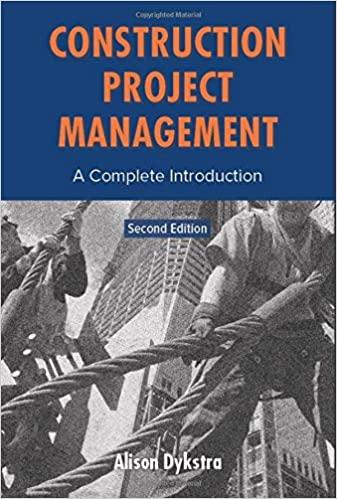Question
The UPS Project The MBC University will be embarking on the installation of Seven (7) Uninterruptible Power Supply (UPS) units and electrical infrastructure in an
The UPS Project
The MBC University will be embarking on the installation of Seven (7) Uninterruptible Power Supply (UPS) units and electrical infrastructure in an endeavor to address deficiencies relevant to the protection of the computer infrastructure at three Campus locations.The frequency of power outages and the loss of productivity during those periods combined with limited protection provided by the average power surge protector justifies and highlights the importance and relevance of this project. The Priority Matrix for the UPS Project is:
Time | Scope | Cost | |
Constrain | x | ||
Enhance | x | ||
Accept | x |
Astrid Young, the project manager, has formed her project team and the members have come up with the following work breakdown structure.
Table 1 1.0 US Deployment Project
2.1 Project Kick-off Meeting
2.2 Acquire Materials
2.3 Cable Infrastructure Installation
2.3.1 Assemble Tandem Power Cables
2.3.2 Deliver Tandem Power Cables
2.3.3 Campus 1
2.3.3.1 Install Cable Conduits (Campus 1)
2.3.3.2 Execute Cable Runs (Campus 1)
2.3.3.3 Terminate Cable Ends (Remote) (Campus 1)
2.3.3.4 Install Breaker Panels (Campus 1)
2.3.3.5 Terminate cables at Breaker Panels (Campus 1)
2.3.3.6 Install UPS Wrap - Around Circuits (Campus 1)
2.3.3.7 Install two (2) TVSS Units (Campus 1)
2.3.3.8 Sign-off Infrastructure on Campus 1 Cable Installation
2.3.4 Campus 2
2.3.4.1 Install Cable Conduits (Campus 2)
2.3.4.2 Execute Cable Runs (Campus 2)
2.3.4.3 Terminate Cable Ends (Remote) (Campus 2)
2.3.4.4 Install breaker panels (Campus 2)
2.3.4.5 Terminate cables at breaker panel (Campus 2)
2.3.4.6 Install UPS wrap-around circuits (Campus 2)
2.3.4.7 Install one (1) TVSS units (Campus 2)
2.3.4.8 Sign-off Infrastructure on Campus 2 Cable Installation
2.4 UPS Installation on Campus 1, 2, 3
2.5 Acquire UPS units
2.6 Testing
2.7 Documentation
2.8 Training (UPS Appliances and Monitoring Software)
Note: Campus 3 does not need Cable Installation
The following information has been derived from the WBS. Note that the activity number is what appear in the software with the complete WBS entered.
Table 2
# | Activity | Duration (days) | Predecessor(s) | Impose Dates |
2 | Project Kick-off Meeting | 0.5 | None | 03/02/15 |
3 | Acquire Materials | 0 | 2 | 03/06/15 |
5 | Assemble Tandem Power Cables | 20 | 3FS + 1 day | |
6 | Deliver Tandem Power Cables | 2 | 5 | |
8 | Install Cable Conduits (Campus 1) | 14 | 6 | |
9 | Execute Cable Runs (Campus 1) | 5 | 8FF - 8 days | |
10 | Terminate Cable Ends (Remote) (Campus 1) | 3 | 9FF - 2 days | |
11 | Install Breaker Panels (Campus 1) | 1 | 8FF | |
12 | Terminate cables at Breaker Panels (Campus 1) | 4 | 9FF | |
13 | Install UPS Wrap - Around Circuits (Campus 1) | 3 | 12FF - 1 day | |
14 | Install two (2) TVSS Units (Campus 1) | 2 | 13FF | |
15 | Sign-off Infrastructure on Campus 1 Cable Installation | 1 | 14 | |
17 | Install Cable Conduits (Campus 2) | 18 | 6 | |
18 | Execute Cable Runs (Campus 2) | 5 | 17FF - 11 days | |
19 | Terminate Cable Ends (Remote) (Campus 2) | 5 | 18FF | |
20 | Install breaker panels (Campus 2) | 2 | 17FF - 3 days | |
21 | Terminate cables at breaker panel (Campus 2) | 4 | 18FF | |
22 | Install UPS wrap-around circuits (Campus 2) | 4 | 21 FF - 1 day | |
23 | Install one (1) TVSS units (Campus 2) | 1 | 22FF | |
24 | Sign-off Infrastructure on Campus 2 Cable Installation | 1 | 23 | |
25 | UPS Installation on Campus 1, 2, 3 | 40 | 15, 24, 26 | |
26 | Acquire UPS units | 0 | None | |
27 | Testing | 17 | 25 | |
28 | Documentation | 9 | 27 | |
29 | Training (UPS Appliances and Monitoring Software) | 0.5 | 27 |
Key:
A FS B - This implies that activity A must finish before activity B can start.
A FF B - This implies that activity A cannot finish before activity B.
Impose Dates - These dates are determined by the project team prior to the start of the project for activities.
Materials for the cabling should arrive by 03/06/15
Part 1
- Develop the WBS outline using MS Project software and the information in Table 1 and 2 (save your file).
- Use this file and the information provided below to create project schedule.
- The following holidays are observed: January 1, Martin Luther King Day (third Monday in January), Memorial Day (last Monday in May), July 4th, Labor Day (first Monday in September), Thanksgiving Day (4th Thursday in November), December 25 and 26.
- If a holiday falls on a Saturday, then Friday will be given as an extra day off, and if it falls on a Sunday then Monday will be given off.
- The project team works eight-hour days, Monday through Friday.
- The project will begin on March 2, 2015.
- Based on this schedule, submit a memo that answers the following questions:
- When is the project estimated to be completed? How many working days will it take?
- State the critical path(s) for the project?
- Which activity has the most total slack?
- How sensitive is this network? Explain.
- Identify two sensible milestones and explain your choice.
- What is the latest time task Acquire UPS units can be started without delaying the project completion date?
- Comparing the advantages/disadvantages of displaying the schedule as a network versus a Gantt chart.
You should submit TWO files:
- A MS Project file named Group_YourGroupNumber with the following:
- A Gantt chart.
- A network diagram highlighting the critical path.
- A schedule table reporting ES, LS, EF, LF, and slack for each activity.
- A MS Word document named Group_YourGroupNumber with your memo answering the questions above. Hint: Change the timescale to weeks to better view your Gantt chart. Remember: Save your files for future exercises!
Step by Step Solution
There are 3 Steps involved in it
Step: 1

Get Instant Access to Expert-Tailored Solutions
See step-by-step solutions with expert insights and AI powered tools for academic success
Step: 2

Step: 3

Ace Your Homework with AI
Get the answers you need in no time with our AI-driven, step-by-step assistance
Get Started