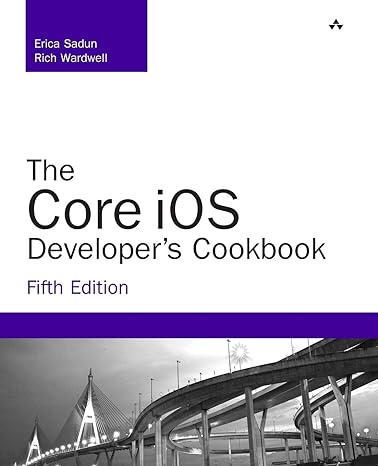Answered step by step
Verified Expert Solution
Question
1 Approved Answer
The value_if_true and value_if_false arguments will return any specific result for each option, such as another cell reference, a value, or text. Throughout the entire
The value_if_true and value_if_false arguments will return any specific result for each option, such as another cell reference, a value, or text. Throughout the entire equation, if text is being used in the test_condition, value_if_true, or value_if_false arguments then the text Itself should be entered in quotations so that Excel will recognize the text as a "string of text Instead of another function. From the Excel Simulation below, if in a blank cell "=IF(F13>20,"Total Cost Per Unit is good"," Total Cost Per Unit is bad") was entered the formula would output the result of the value_if_true since the test_condition would be result as true, or in this case the text "Total Cost Per Unit is good". Excel processes the IF function by separating it out into separate parts. First the test_condition - Excel thinks, find cell F13 and determine if the value is greater than 20. Once Excel determines if the result of that test_condition IS TRUE or FALSE, it will return the value_if_true or value_if_false.
Step by Step Solution
There are 3 Steps involved in it
Step: 1

Get Instant Access to Expert-Tailored Solutions
See step-by-step solutions with expert insights and AI powered tools for academic success
Step: 2

Step: 3

Ace Your Homework with AI
Get the answers you need in no time with our AI-driven, step-by-step assistance
Get Started