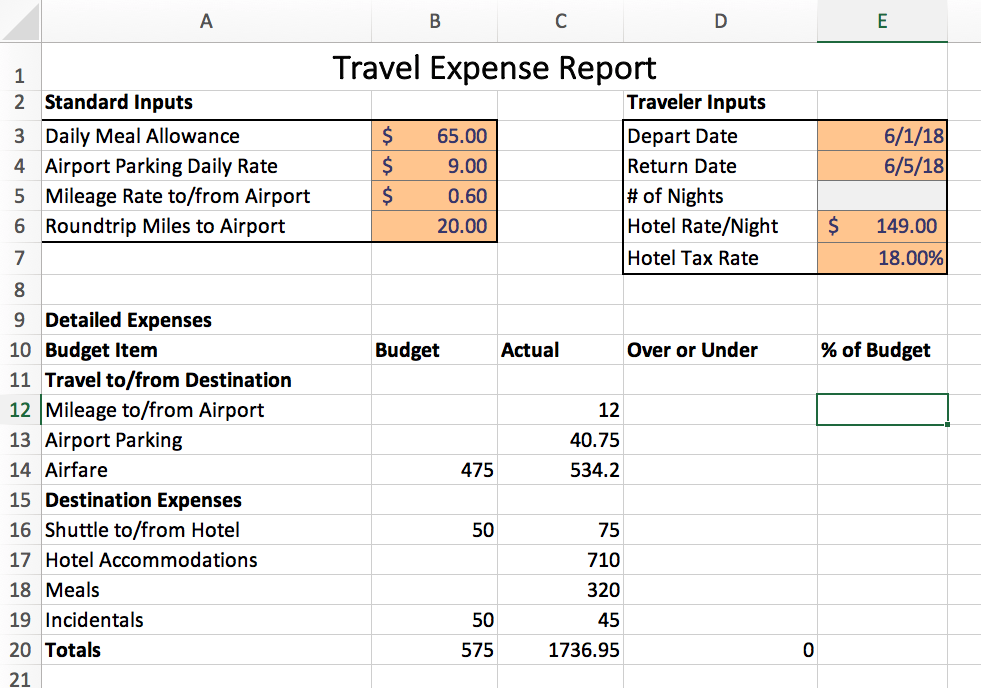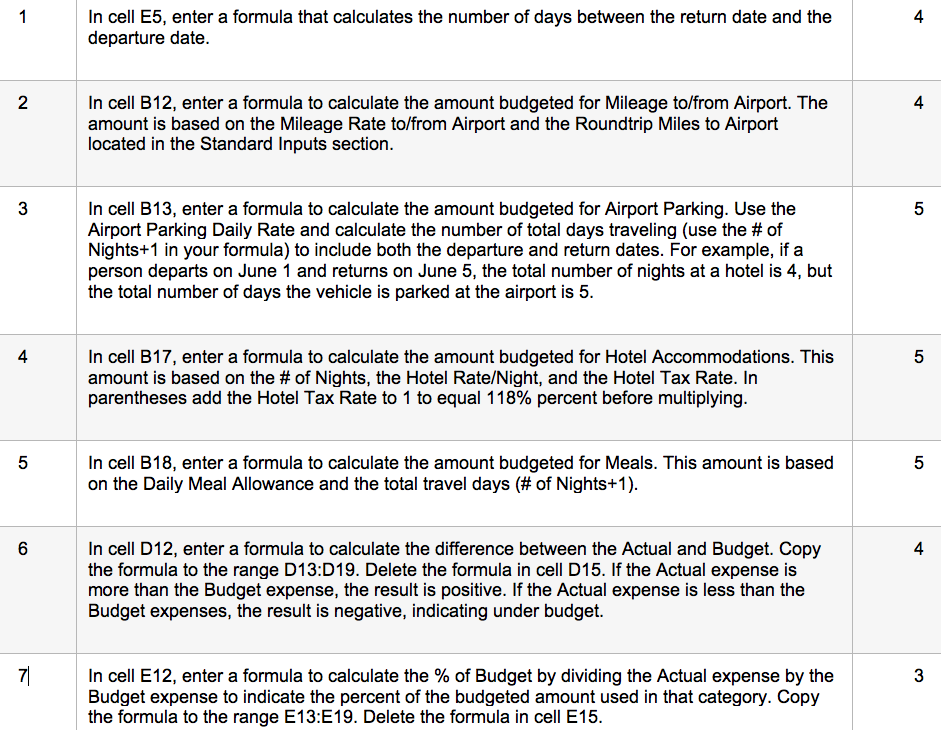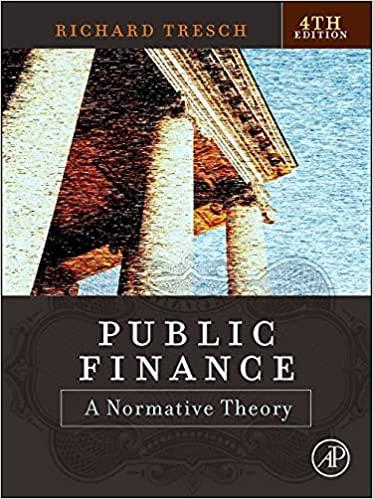There are only 7 formulas I need help with. Thank you!
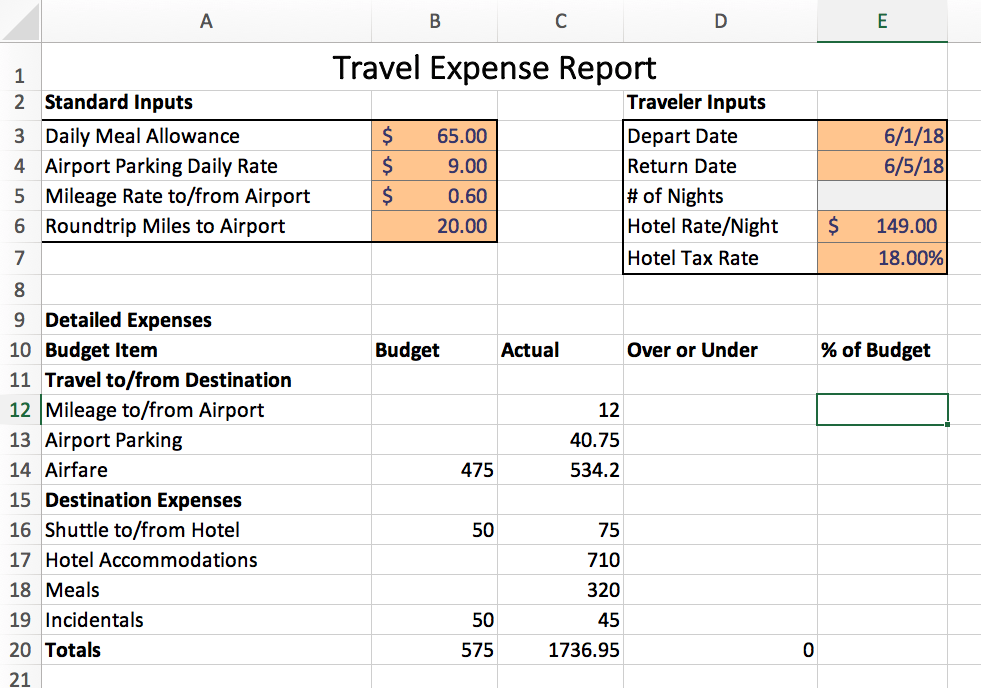
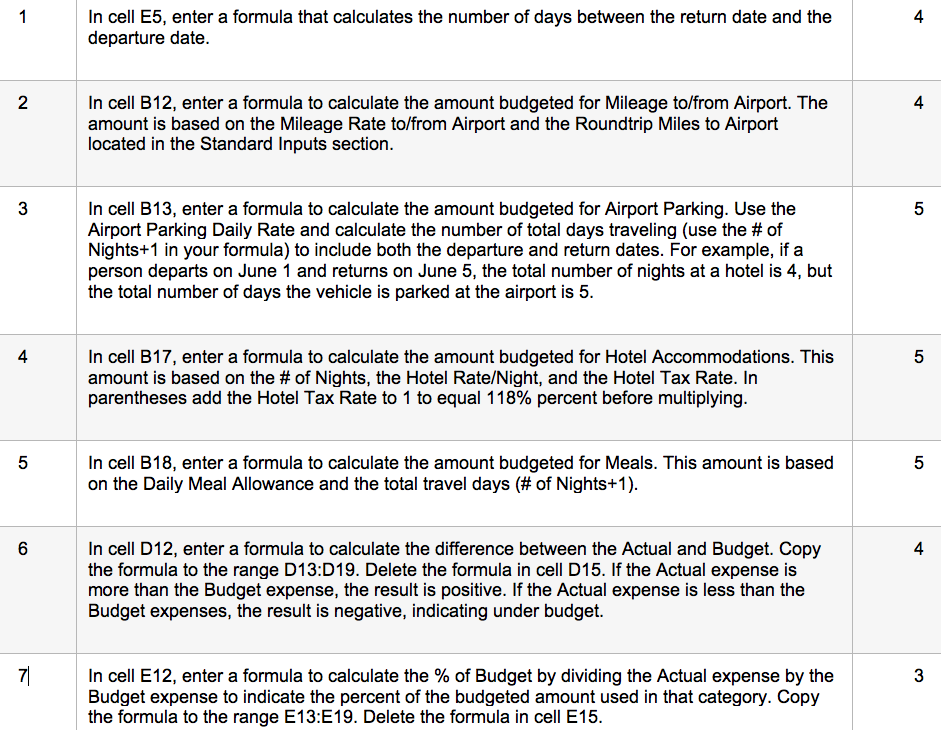
2 Standard Inputs 3 Daily Meal Allowance 4 Airport Parking Daily Rate 5 Mileage Rate to/from Airport 6 Roundtrip Miles to Airport Travel Expense Report Traveler Inputs $ 65.00 Depart Date $ 9.00 Return Date $ 0.60 # of Nights 20.00 Hotel Rate/Night Hotel Tax Rate 6/1/18 6/5/18 $ 149.00 18.00% 00 Budget Actual Over or Under % of Budget 12 40.75 534.2 475 9 Detailed Expenses 10 Budget Item 11 Travel to/from Destination 12 Mileage to/from Airport 13 Airport Parking 14 Airfare 15 Destination Expenses 16 Shuttle to/from Hotel 17 Hotel Accommodations 18 Meals 19 Incidentals 20 Totals 75 50 575 710 320 45 1736.95 0 21 In cell E5, enter a formula that calculates the number of days between the return date and the departure date. In cell B12, enter a formula to calculate the amount budgeted for Mileage to/from Airport. The amount is based on the Mileage Rate to/from Airport and the Roundtrip Miles to Airport located in the Standard Inputs section. 3 In cell B13, enter a formula to calculate the amount budgeted for Airport Parking. Use the Airport Parking Daily Rate and calculate the number of total days traveling (use the # of Nights+1 in your formula) to include both the departure and return dates. For example, if a person departs on June 1 and returns on June 5, the total number of nights at a hotel is 4, but the total number of days the vehicle is parked at the airport is 5. 4 5 In cell B17, enter a formula to calculate the amount budgeted for Hotel Accommodations. This amount is based on the # of Nights, the Hotel Rate/Night, and the Hotel Tax Rate. In parentheses add the Hotel Tax Rate to 1 to equal 118% percent before multiplying. 5 In cell B18, enter a formula to calculate the amount budgeted for Meals. This amount is based on the Daily Meal Allowance and the total travel days (# of Nights+1). 5 6 In cell D12, enter a formula to calculate the difference between the Actual and Budget. Copy the formula to the range D13:D 19. Delete the formula in cell D15. If the Actual expense is more than the Budget expense, the result is positive. If the Actual expense is less than the Budget expenses, the result is negative, indicating under budget. 3 In cell E12, enter a formula to calculate the % of Budget by dividing the Actual expense by the Budget expense to indicate the percent of the budgeted amount used in that category. Copy the formula to the range E13:E19. Delete the formula in cell E15. 2 Standard Inputs 3 Daily Meal Allowance 4 Airport Parking Daily Rate 5 Mileage Rate to/from Airport 6 Roundtrip Miles to Airport Travel Expense Report Traveler Inputs $ 65.00 Depart Date $ 9.00 Return Date $ 0.60 # of Nights 20.00 Hotel Rate/Night Hotel Tax Rate 6/1/18 6/5/18 $ 149.00 18.00% 00 Budget Actual Over or Under % of Budget 12 40.75 534.2 475 9 Detailed Expenses 10 Budget Item 11 Travel to/from Destination 12 Mileage to/from Airport 13 Airport Parking 14 Airfare 15 Destination Expenses 16 Shuttle to/from Hotel 17 Hotel Accommodations 18 Meals 19 Incidentals 20 Totals 75 50 575 710 320 45 1736.95 0 21 In cell E5, enter a formula that calculates the number of days between the return date and the departure date. In cell B12, enter a formula to calculate the amount budgeted for Mileage to/from Airport. The amount is based on the Mileage Rate to/from Airport and the Roundtrip Miles to Airport located in the Standard Inputs section. 3 In cell B13, enter a formula to calculate the amount budgeted for Airport Parking. Use the Airport Parking Daily Rate and calculate the number of total days traveling (use the # of Nights+1 in your formula) to include both the departure and return dates. For example, if a person departs on June 1 and returns on June 5, the total number of nights at a hotel is 4, but the total number of days the vehicle is parked at the airport is 5. 4 5 In cell B17, enter a formula to calculate the amount budgeted for Hotel Accommodations. This amount is based on the # of Nights, the Hotel Rate/Night, and the Hotel Tax Rate. In parentheses add the Hotel Tax Rate to 1 to equal 118% percent before multiplying. 5 In cell B18, enter a formula to calculate the amount budgeted for Meals. This amount is based on the Daily Meal Allowance and the total travel days (# of Nights+1). 5 6 In cell D12, enter a formula to calculate the difference between the Actual and Budget. Copy the formula to the range D13:D 19. Delete the formula in cell D15. If the Actual expense is more than the Budget expense, the result is positive. If the Actual expense is less than the Budget expenses, the result is negative, indicating under budget. 3 In cell E12, enter a formula to calculate the % of Budget by dividing the Actual expense by the Budget expense to indicate the percent of the budgeted amount used in that category. Copy the formula to the range E13:E19. Delete the formula in cell E15