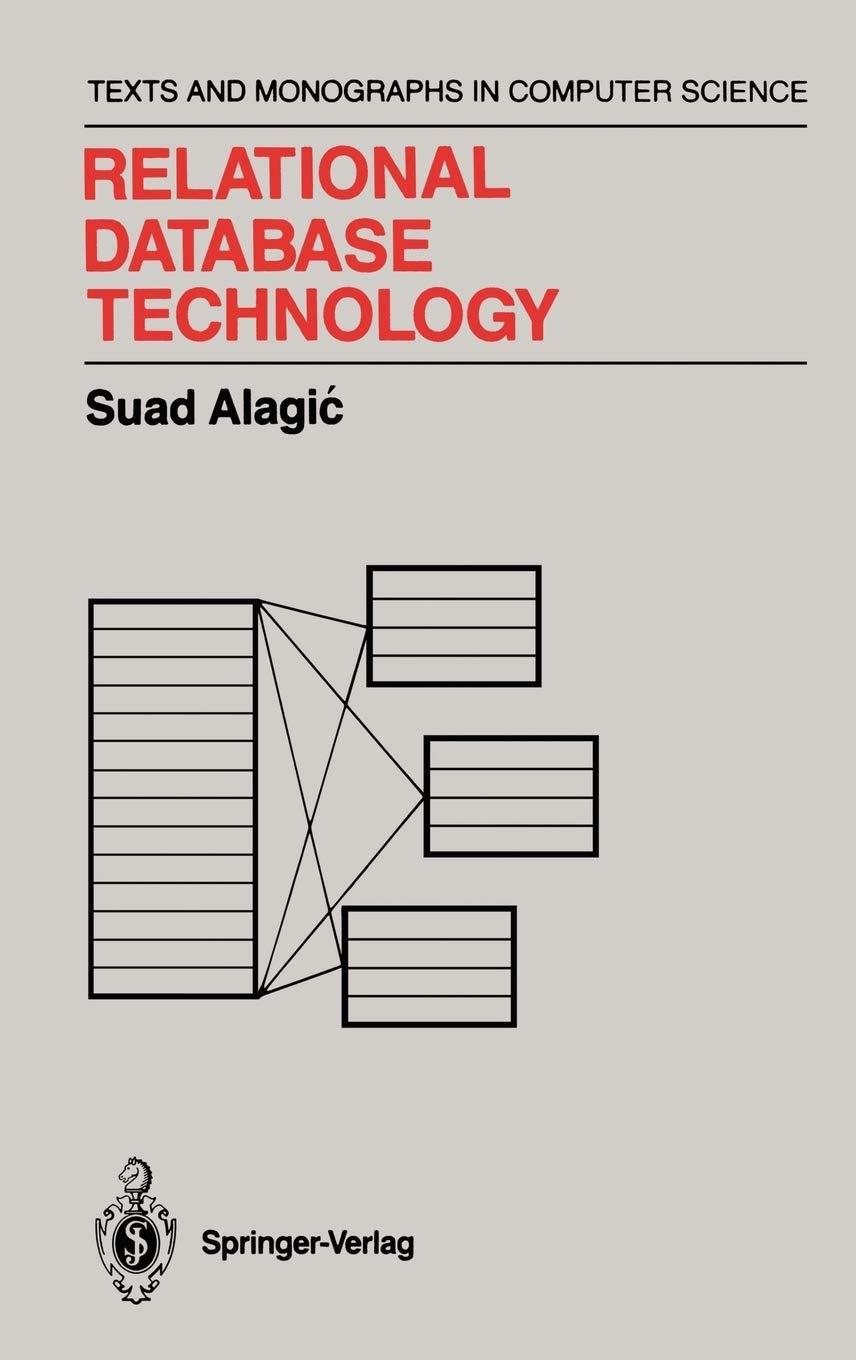There is a file called mat1.txt in our CatCourses files area under the Assignments folder. Download it and save it in the same folder where
There is a file called mat1.txt in our CatCourses files area under the Assignments folder. Download it and save it in the same folder where this Matlab file (HW08_01.m) is saved. It may be worth opening that text file to see how it is set out. Write a Matlab script that does the following (obviously, the order will need adjustment): Prompt the user for an input file name and read the user's input to a string variable. Note that using the input function will require the 's' argument to let it know the user will enter a string. Declare an array that is 55 and initialize each element with the value 0. The zeros function can do this in one step. Open the file name the user has entered for reading and use a loop to and read the values into your array. Close the input file. Use a separate loop to print the array to the console in a neat table. The output should show 4 digits to the right of the decimal place and use no more than 10 characters for each number.
mat1.txt
16.2182 60.1981 45.0541 82.5816 10.6652
79.4284 26.2971 8.3821 53.8342 96.1898
31.1215 65.4079 22.8976 99.6134 0.4634
52.8533 68.9214 91.3337 7.8175 77.4910
16.5648 74.8151 15.2378 44.2678 81.7303
Step by Step Solution
There are 3 Steps involved in it
Step: 1

See step-by-step solutions with expert insights and AI powered tools for academic success
Step: 2

Step: 3

Ace Your Homework with AI
Get the answers you need in no time with our AI-driven, step-by-step assistance
Get Started